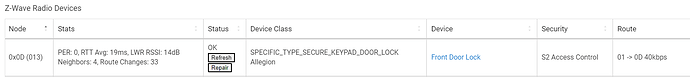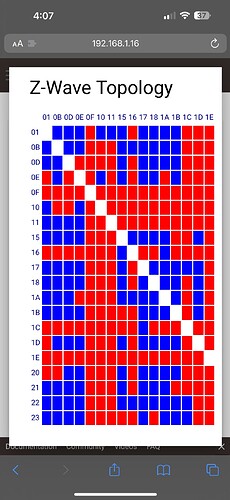Just wanted to add another success story. I had a BE469ZP lock at my old house and never had any issues with it. Lock was around 15 feet from the hub. I sold that house and left the lock so I bought another one just a couple of months ago. So, knock on wood, I have had no issues with the new lock as well. When I first installed it, for the first month it was about 10 feet from the hub. I have since moved my hub into my basement so now the lock is about 30 feet from the hub on a different level and it still has worked perfectly. There is no repeater involved either.
Does your hub have an external antenna?
Nope, all stock. 
Just going to add my experience here as more evidence. I have had 2 Schlage BE469s for about 3 years. One that is close to the hub (6ft) in the front door works perfectly and always has. The Laundry door one (25ft from hub) has been problematic for the entire time, I can't actually believe I have persevered with it for so long.
I have tried everything to get reliability, Aeotec 6 and Ring extenders 2 ft from the lock, exclude and re-include, Zwave network fixes but it's just never reliable.
It works sometimes and not others but I can't fathom the logic as to why. It also drains batteries in a month at best. The front door batteries last at least 9 if not 12 months at a time.
Totally frustrating so it's time is up and it sounds like I need to move to zigbee. I don't have many zigbee devices so I am concerned about mesh strength. Do zigbee repeaters exist in the same way as Zwave?
I don’t know, but the reliability of zigbee is a pain when moving to another hub. I like that Hubitat can restore z wave associations now.
Then again, just look at this mess.
Just curious - did you lock ever repeat through either of those repeaters?
I think you'd be better off moving the repeaters farther away from the lock (after the lock is paired). From what I've seen here, you want the repeater to be farther away from the device/closer to the hub for best results. Maybe try experimenting w/locations for the repeater. Put it in place, do a repair on the lock and wait a while, may take a week or two to see if the lock will find and use it.
That has definitely been my experience with Zigbee (I’m not using a lot of Z-wave). The router has to have a strong enough connection to the hub to look attractive to the device. It’s gotta be rich (in lqi) but also considerate of others (decent lqi to the device as well). Sorry, that’s the best I got right now.
I am assuming this chart tells you something about your Z-wave network quality but how do you read it?
Also how did you create it? I'd be super interested to know what device uses what device in the mesh but didn't know there was a way to do it?
It’s the z wave topology map on a c7. Red is bad, blue is good.
It's here (as noted, only on C7) at the top of the Z-Wave Details page:
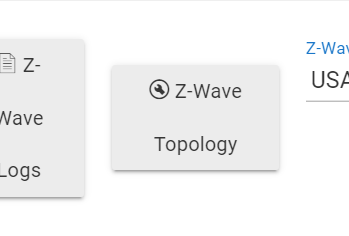
A summary from @bcopeland, lord of Z-Wave for HE (and most of the world, I'll warrant) ![]() :
:
Seeing a bunch of red is not an indication of a bad network.. Especially where battery devices are concerned, because they don't update their neighbors..
The point of this is to give you a quick look at what nodes can "see" what other nodes.. Gives you an idea of how things can route.. It can also be a good tool to decide where to place repeaters.. But with no context of where these nodes are physically and what type of device they are, you can't make a judgment based on this graphic alone..
No, you made a change to your built in driver. Mine quit working about 1.5 years ago, yet my hashed together driver from older "community" code works fine with my locks.
HUBITAT needs to fix their built in driver.
It's not a network problem, it's not a router/repeat problem, it's a driver problem.
I am glad you found a solution to your problem. This is why the community exists, so people can come up with solutions that work for them best. The diver didn't change, or if it did, it was because Schlage released newer firmware and we had to make adjustments to match their latest firmware. Knowing that thousands of users have working Schlage locks, even though they are no longer listed on the Compatible Devices, suggests that you may want to reach out to Schlage to see if you can update the firmware on your locks, so you can use the built-in driver.
By your own company's admission, Schlage hasn't updated their firmware since before Hubitat existed, so that's not the issue, yet the locks up and decided not to work, randomly. And yes, the code was updated, there was a "fix" to the Schlage drivers in a release about 1.5 years ago. It's documented in the release notes.
Soon after that failed, Hubitat decided that Schlage wasn't compatible anymore.
This is not true.
The firmware on my locks hasn't been updated since I bought them, about 3 years ago Yet they failed about 1.5 years ago, so again, that answer is not true, that Schlage updated the firmware.
Look through the release notes for Hubitat, you will find a "fix" for Schlage locks.
I don’t really care about your locks. What I care about is the factuality of the claim that Schlage hasn’t updated their firmware since Hubitat was born.
That’s not true. They were at FW 8.4 in 2018. They’re at 12.x now. And locks with newer firmware work with built-in drivers.
I personally have 3 schlage be469's with above 7.10 firmware. Works fine. Locks to get firmware updates but they have to be done at the factory. They we're removed from the compatibility list because of firmware issues. While I'm glad you got your lock working, the drivers haven't changed in several years. The firmware for z-wave has changed a couple of times since 2020 via the sdk.
Yeah my front door lock is 10.09, I think my backdoor is 11. something and my basement lock is certainly 12.something (the latter 2 don't show firmware on the device page). All paired fine, all work fine. Now I have an older one (non plus) with 6.x firmware on it. Pairs fine on my c5 with the 500 series chip. 700 series won't even see it. Currently sitting in a box... When the c7 came out and I called Schlage for a firmware upgrade and they didn't have them available to the public, they're answer was to simply send me a new lock (z-wave plus with the 10. firmware) Been chugging along ever since
Again, let me repeat. Schlage had updated their firmware in 2019 (10.x) and 2020 (12.x). So I take issue with your claim that Schlage has not updated their firmware since Hubitat was born.
I would anticipate Hubitat engineers to update their drivers to work with updated firmware, which they apparently have. If you use a 15-year old lock with antiquated firmware, you should anticipate that it may not work with drivers designed for current firmware.
But wait. There might be a solution for that. @jdmm72 was able to make changes to the driver and confirmed the lock is working as expected. For others who may have issues with older locks, check out this post.
For now, this thread will be closed as it has overrun its usefulness.