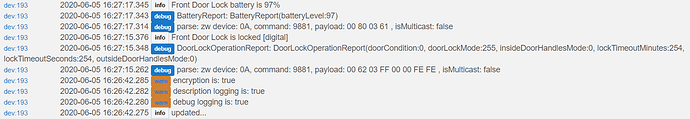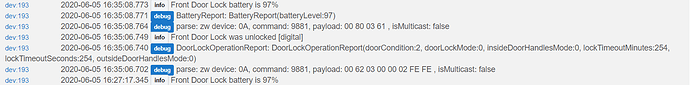There is no upgrade. There are many versions of this lock, and the firmware number is on a sticker on the back of the buttons, right beside the master lock code.
Ok wasn’t sure if it was an upgradable firmware or not.. yea I know where the version info is.. thanks
Sucks that I'm not home. There is a tool ... you can use it to find your firmware version and also see additional settings and I can NOT think of the damn name of it. Mike Maxwell, I think wrote it. I think it's called basic configuration tool or something like that. I believe it's in the drivers list. If you change your lock to that driver, you can see more information about it. Just remember to hit configure. But I can't remember if it's native or if you have to load it. I'll connect to my home and see if I can get it for you. That will at least feed you more information on the issue. I think that the older firmware of the schlage didn't distinguish, but should still see the open/close command.
Basic Zwave tool is probably what you are thinking of.
Yes! I just found it. Did you try that @steelz1 ? Is that native, or do you have to go out and get it?
I didn't get anything when I just tried it. I don't think there is anything you can set, unless I am just not getting anything for some reason.
I'm not at home to try it and it's a huge pain to do it on my phone. If you hit configure after you changed and saved the driver. I've only used it once for my alfred lock. There might still be another tool out there as someone suggested to me in another thread to use it to change the reporting of a device. Basic configuration tool maybe? I'm only guessing on that one because I didn't go searching for the tool.
Actually I might be wrong. There are some things you can possibly set, but I would use this with caution.
Here are the configuration parameters. Some of these seem to work, while others are giving me reports that don't make sense.
I wasn't able to get anything (besides an error) when I tried the Basic Z-Wave Tool, which I also think is what you are thinking of, to do a "Get Version Report" (which I'm also assuming is what you were thinking of to get the firmware version). possibly because it doesn't support the VersionReport command class, The new Z-Wave Plus lock does, but I can't find any information about the older Z-Wave ones here. You might be stuck having to look at the label to get the firmware version, not that there's much you can do about it anyway. 
(Of note, the Basic Z-Wave Tool also doesn't have the Configuration capability or configure() command implemented, so if you do try this, don't worry about needing to press that like you might be tempted to when switching drivers. After using it, I'm honestly not sure I'd click "Configure" when switching back to the intended Z-Wave device driver, either--an overly aggressive driver might try to overwrite a configuration parameter you just changed. This is generally necessary for Zigbee where configure() also normally tells the device how/what to report back, though with any device it's usually harmless...)
@neonturbo yea see the 0x0D line!! THATS EXACTLY what I was thinking.. the problem I have is how and what to set it to.. as in, how to I set it manually from the lock and/or from the HE interface!! SEE I knew there was something I was missing somewhere hahahah! Ya’ll are awesome!!
@april.brandt, @neonturbo, and @bertabcd1234... do y’all have any idea insight on how to set this parameter either via HE or the physical lock? Sorry I’m by no means a programmer so I’m not sure how to proceed..
I think that is a report rather than a setting.
If I understand it correctly, it is simply counting the number of times you have physically moved the lock knob.
Is your problem just that the lock isn't reporting "locked" events back to the hub? Because this parameter says this will send a "mechanical transition count" back to the hub, which to me sounds like it will just send however many times it's been locked and unlocked. In fact, what it actually looks like is a "read-only" parameter that basically stores the lock/unlock count from physical events and can just return them if you're interested in seeing that number. (This is a bit unusual, or at least I've never seen a device that does "read-only parameters" for things like this...)
In any case, unfortunately, I don't think it's related to the problem at hand.
EDIT: So, yeah, what @neonturbo just said. 
I was just trying to see who could type faster.

@neonturbo and @bertabcd1234 yea i read that too after I asked lol.. sorry.. @bertabcd1234 the problem is yes the lock doesn't report to HE about it's lock/unlock status when the mechanical turn is used to lock/unlock the lock. if i press the Schlage icon to lock the door, a code to unlock, or the HE app to lock/unlock, or alexa (via HE) then I get the notifications properly. Like I said earlier it's not a deal breaker for me when it comes to keeping my HE, its just odd that this functionality worked without an issue on my Wink ecosystem but it's not working now on HE.
here is the lates log from my lock after I did a refresh. don't know if it will help in any way but i just realized i have never given any sort of screenshot or log.
Notice that there is no "manual turn" to lock/unlock.. i just tried to unlock my door manually, and the driver did not show the "lock" status as unlocked. However, when i "refreshed" the driver it changed to unlocked and sent the trigger. Below is the additional section of the log. i have included the previous last log record to show continuity between the screen shots.
Here's a fun thing that I don't think I've seen mentioned yet. If you're really lucky, maybe the lock is sending reports back (hard to believe this is a mesh issue, at least entirely, if it always does this reliably for digital locks/unlocks) and the driver just isn't parsing them correctly. Try this if you haven't:
- Turn on the "Enable debug logging" option on the Schlage lock device in Hubitat
- Open "Logs" (live logs) in Hubitat, then keep them handy (say on a tablet, laptop, or phone near you) as you try the following.
- Physically lock or unlock the door--the things you were having problems with.
- Note whether you see anything in the logs as you do this.
For step 4 above, if you see an "info" log that something happened, then that's great because the driver saw your event, parsed it correctly, and should have updated the attribute (under "Current States" on the device page) correctly. That's great! ...though also boring because it means you don't have this problem anymore. What I'm guessing you'll see instead is either nothing (boo!) or a debug log like "skip: Z-Wave command something or other" (yay!). That last thing is great because it means the lock is sending something to the hub and the driver just isn't parsing it correctly. Staff can probably fix that, at least if the lock sends something that makes sense. If you don't see anything at all, then I have far less hope...
But it's still worth trying. 
(As I was typing, I see you basically did the same thing for digital/keypad unlocks, so same idea, just for the thing you're having problems with.)
@bertabcd1234 HAHA.. sorry about that!! yea... i guess my geek ESP was picking up on your vibes.. take a peek at what i posted about those logs. and notice my notes in the 2nd set of that post. Everything i did was manual, at the lock, changes, it really appears that the "refresh" doesn't happen when the lock is manually turned, so the driver never updates, and in turn HE never sends the notification. let me know if i can try something else as i've got a bit of free time and i'm actually awake unlike when i posted last night LOL
Hmm, that I don't have a good answer for. The lock is supposed to send these reports back to the hub right after you physically lock or unlock. (This isn't really a "refresh," which sends a command or few to the device that requests it to send the appropriate reports back; it's just a report the device should send on its own, though it's good to know that the lock really "knows" the lock status is accurate, at least.) Other people might have better ideas, but my guess is that either you have a mesh issue (again seems unlikely if digital locks/unlocks are fine and refresh works) or (this is my best, unfortunate guess) are one of the lucky few with wonky firmware.
"But, Robert, what about this?"
Here is a Hubitat user (and a former Wink tester) with an answer for why. It doesn't actually help anyone with problems on Hubitat, but it at least explains why it's the case for some people. ![]()
thanks for the info.. i don't know if it clears the waters so to speak as i was part of the Wink beta test group back when i have the Wink hub 1 and continued when i got the hub 2 and never had issues between either hub and my lock.. That's why i'm kinda baffled since all of my devices haven't changed, only the hub (from Wink hub 2 to HE) and this is the only issue i'm having since migrating... well, this and the learning curve hahahah.. but that's a personal issue LOL.. anyways. Unless the Wink and HE communicate differently over z-wave i just don't get why this one small thing is happening. When I exclude and factory reset my lock, i'm going to try to bring it back to my wink hub and see if the issue replicates (which i have my doubts). if i have no issues there, then i'll exclude it from wink, factory reset again and try to bring it back to HE and see what happens. I just really hate having to do this cause of all the codes I have to re-input heheh.. Thank you again for your insight and assistance.
Wink had workarounds so their hubs weren't bogged down by garbage z-wave that was spewed sometimes by older firmware Schlage logs (6.8 and earlier were terrible; 7.1 was better; it was fixed in 7.2 and later). But doing this reduced Wink's compatibility with other locks (and maybe other devices). This is one reason why Wink doesn't support lock codes with ANY other locks.
Hubitat doesn't have those workarounds. And is unlikely to implement any that limit compatibility with z-wave locks that are functional with Hubitat (i.e. later firmware Schlage, Kwikset, Yale etc.).