How can I get a scene to automatically turn itself off after a certain number of seconds?
You can use the "Auto Off" community app to turn any switch off after a specific amount of time.
You choose the switch (in this case the virtual scene switch created when you create a scene) and choose how long you want it to be on before it is turned off.
If you do it this way, no matter how you turn it on it will always turn off after a set amount of time. Auto Off is one of my favorite apps. It's in Hubitat Package Manager, and here's the release thread. (There is also a toggle in the app to use it for "auto-on" needs as well. I.e., switch comes on after being off for X minutes.)
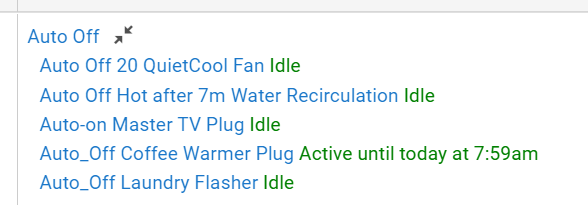
If you want the auto-off action to only occur in certain circumstances, than you'd have to create a rule or similar to only turn it off when conditions you identify (like only between certain hours, or only on Wednesdays) are met.
That worked, thanks!
Great little app. Can't live w/out it. ![]()
There are also couple "Auto Lock" apps for door locks. Another must-have for me:
There is this a very simple version:
And @lewis.heidrick created a much more powerful version w/many more options and configurations available:

