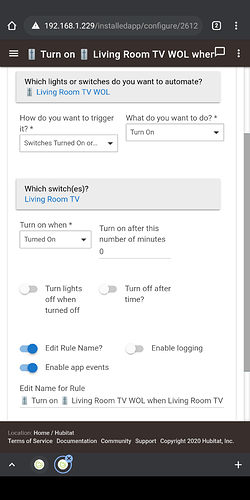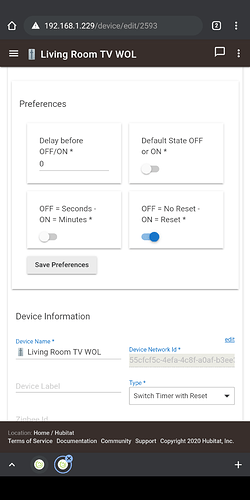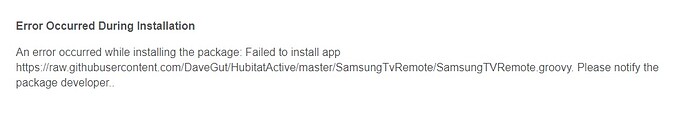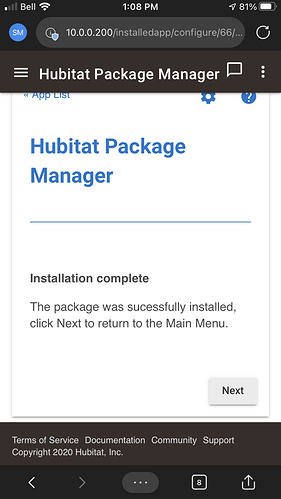I'm using it to automate on/off of the TV based on either time of day or motion sensors in the house. With Frame TV, it's great to turn the art mode on/off, because the motion sensor built into the TV has a limited range and doesn't work as well. You really have to be in front of the TV for it to activate. Also great when you leave your house to make sure all TVs are turned off.
Will Alexa control all exposed functions?
Alexa TV functions are limited to the Hubitat Alexa Integration exchanging data. So, the easy answer is no. However, there are methods using virtual switches, Rule Machine and Alexa routines to control any desired function you want to control. Takes 5 or so minutes for each control, once you learn how to do it. Essentially:
- Create a Hubitat Virtual device and share with Alexa
- Create an Alexa Routine with a reasonable keyword (i.e., play Netflix) linking it to the virtual device.
- Create a rule that will call the exposed function through rule machine.
Would the virtual device/switch have to be displayed on the dashboard?
Assistance requested:
I need to determine which year models have which UPnP capabilities. This will allow increased functionality (possibly explicit Source selection) in the integration. To do this,
- Applicability: Samsung TV's 2019 and before.
- Load the application at : https://raw.githubusercontent.com/DaveGut/DEPRECATED-TP-Link-SmartThings/master/UPnP%20TV%20Discovery.groovy
- Turn on your devices (wifi speakers included)
- Run the application
- Via private message, send me a screenshot of the results after it has run a few minutes
Dave
PM Sent
PM sent
Super excited to see a Samsung TV integration. Might be a stupid question, but I was able to install the Virtual Device with no issues and got the token. Control was flawless when the TV was on. I couldn't get the TV to power On however when it was off. I have a 2019 Q900R. Am I missing a step to get this installed correctly to allow for it to be turned on? TV is connected via WiFi. I'm able to turn on remotely through a Homebridge Plugin, but not through this driver.
Use the WOL app and link it to the power on in this driver. There is an issue where the tv goes into a deep sleep mode and doesn't respond to telnet commands anymore but will wake to magic packets.
This is the RM4 rule I use to trigger when turned on.
This is a virtual switch I use for the WOL app with an auto reset driver.
You could attach it directly to the tv driver but I think it might turn it on when turned off too.
Thanks for the initial run down. You'll have to excuse my ignorance as I'm trying to work through the logic on this. I've got the Virtual Switch setup (installed the Switch with Reset driver), and have the WOL app setup and configured. I'm struggling with how to setup the RM4 rule to work correctly though. Any chance you'd be willing to expand on that piece a bit?
Actually, WOL is implemented in the driver. Reports have been it works on 2019 Samsung devices and it was tested on my 2020 device.
My mistake, I actually used simple automation for this one, but it looks like it's not needed now since it's integrated into the driver. It won't hurt anything to have it in there though. In simple automation, the rule is a simple turn on when turned on rule.
New Beta Version 1.3.0 available. See top post in this thread for details.
FYI, I tried to install it via HPM, but it stopped with errors... I tried via the HPM search using the keyword Samsung and also with the direct link to the packageManifest.json file. Both causes errors... I finally installed it directly into the drivers section of Hubitat and tried to do a match up in HPM... It couldn't find it in HPM... Not sure what the HPM issues is, but I have it installed and will be testing... Thanks again!
Yup. Same error here.
Fixed / tested.
Thank you again... Are you still working on the ability to pol or get real time status of the on/off switch?
Not sure what this means. Get this repeatedly in the logs.
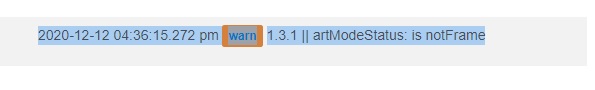
+1