Its the Q950A soundbar. Unfortunately, it randomly decides to stay on playing the Sky Q sound after an Alexa command, and turns itself on now and again. I run the Sky Q to three Samsung TV's via an HDA MHub matrix, and I'm guessing this is confusing the soundbar somehow. I'd like to create a reliable webcore failsafe to deal with the confusion, but the soundbar's power state over HubConnect isn't reliable enough.
Hey Dave,
Did I miss a newer release of this (TV) driver? I've been following the thread and see you have been talking about updating it... 
no updates. I wrote a SmartThings integration as an intellectual exercise. It works pretty well; however, I still only support the the current LAN based integration.
Did the Standby/Wake test ever get completed and incorporated into the driver? - I have a 2022 FrameTV, and got things working without isses, but had similar questions about sleeping in Art mode as well
I tried the test link above (raw git), and didn't see anything available.
I've been using this integration for awhile and noticed an odd behavior over time. I'm on version 2.0.1 of the driver.
Over time, I'll stop receiving TV on/off and Art Mode on/off states, but strangely, I'll still get volume/mute changes. When I go to the device in Hubitat, if I actually press the "Off" button, things take time but eventually the TV turns off and Art Mode is reported again. It will work for a period of time and then stop again.
I tried adding a daily routine to run Refresh, but that doesn't seem kick it back to reporting again.
The IP address hasn't changed as I have them fixed and things like the volume continue to work during this time, so I feel like it's something in the driver ignoring those state changes.
Thoughts?
I know my problem is the damn IP changes on one of my sets. Oh well, I have some work to do to get it working on the other set.
I got the C1 instead, LG driver works too.
I most use it to turn down the volume on a set that is always getting turned up to much. I need to get it working again,
I have this setup and working when in devices. What I’d like to do is control the picture mode. I have filmmaker mode super dark so my wife can sleep while I watch tv at night. But she doesn’t know how to switch it back to dynamic during the day. I want to set this up so she can tell Siri to turn it bright or dark. What are the enum commands for picture mode? Is there a logical way to set this up? Any help would be greatly appreciated!
If you are using the current driver, it does not work at all. It should return a message ""setPictureMode: not implemented". I can implement this in the driver; however, it will require you to have your TV integrated with SmartThings (no hub, just the native SmartThings App). (PS: the code is ready, just needs integration.)
I could also create another command (togglePictureMode) that would toggle through the valid values. This would then be defined by a button (with number) within the program. You could then create a rule or tile that accesses this button directly. Alternatively, you could use rule machine and a custom button to do the same thing.
Time to implement - about 1 week; including testing and documentation. I have some other SmartThings funcions I will implement at the same time (toggle audio mode, toggle input source). These are not available on the normal remote control.
Thoughts?
Update; to use Siri, you would create a button device (or virtual switch) that would execute a rule "TvToDynamic". This device would then be shared with Siri.
Wow, that would be amazing! I noticed it was documented in the code it wasn’t working after posting this. I have the tv paired with st as well. Thanks!
Been out of pocket, so sorry for the delay. I will investigate on next update.
I just completed a complete ST control of the TV. That is where I will get the code from. This was done to allow me to integrate with other orphaned devices that connect to SmartThings.
No worries. I'm trying another option by adding a "Refresh" action in a daily RM action, and also by sending a mute/unmute command... hoping a combination of these will force it to keep the session active. I'll run with this for a week and report back.
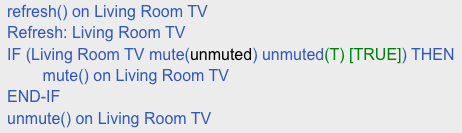
You will keep the webSocket open, but that is not the issue. Note that when you turn the TV off, the wifi will go to sleep and the webSocket will fail.
As far as refresh, it does the following:
- checks attribute "switch" for value "on"
- If switch is on, it gets the art mode status over websocket (it automatically opens the websocket interface if closed),
Keeping the webSocket open does no good within the driver. Each time a command is sent, the code checks the status. If closed, opens the interface. Then enters the command.
Can anyone tell me if this Integration supports the 2021 Samsung Frame model?
If so, will it work if the TV is not connected to the internet?
Just looking to automate a certain light plugged into a zwave switch to go on and off when the TV is turned on and off.
I've just started using this driver again. It seems to work very well but I get nothing from the tvchannel which is permanently null. I have the Smarthings integration working and it detects that the input has switched to digitalTv but tvchannel never updates. Is this function limited to certain models? Mine is a QE55Q80TATXXU and these are my driver details:
tokenSupport: true
frameTv: false
driverVersion: 2.0.0
rcSid:
deviceMac: BC:7E:8B:1E:7C:BA
alternateWolMac: BC7E8B1E7CBA
modelYear: 2020
uuid: d5b4e05f-1bd5-4d76-840f-19db0cd2ea58
New version is coming out in the next week. Note: for ST integration to work, you must have the device installed into SmartThings - so check that.
The TV is installed in SmartThings and I can control it from there so that part is working OK.
Its by no means critical and I've got used to the TV not doing exactly what it is meant to do via the API. I've been using Node Red for a while to control it and that doesn't work perfectly either. I think the issue is probably with Samsung. I've never understood why they make you register it on SmartThings just to be able to change HDMi input via the API. Mine also randomly thinks it has turned on and immediately off again about 2 hours after it's actually been switched it off. So i don't have any logic that relies on it, i just keep trying again with different systems to see if anyone has fully cracked it.
I'll give the new version a try when its out and thanks for all of your work on this.
New Update (3.0) Available.
Update Instructions:
-
HPM
- Update per HPM Instructions
- Critical: do a SAVE PREFERENCES
-
Manual Update:
- Code Location: https://raw.githubusercontent.com/DaveGut/HubitatActive/master/SamsungTvRemote/SamsungTVRemote.groovy
- Replace existing code with new code and Save.
- Critical: do a SAVE PREFERENCES
What's new
- Added Help access to device's page in upper right corner
- This will link to the readme.md on GitHub which has links to the help topics.
- Increased SmartThings Integration functions available
- Eliminated UPNP interface due to overall stability of the functions.
- Updated powerPolling and refresh logic

