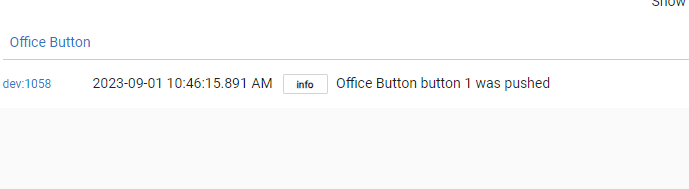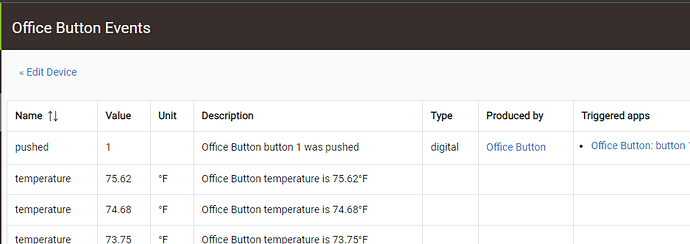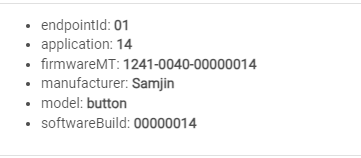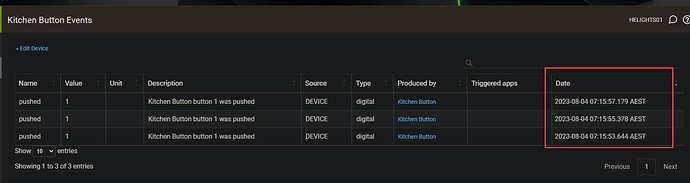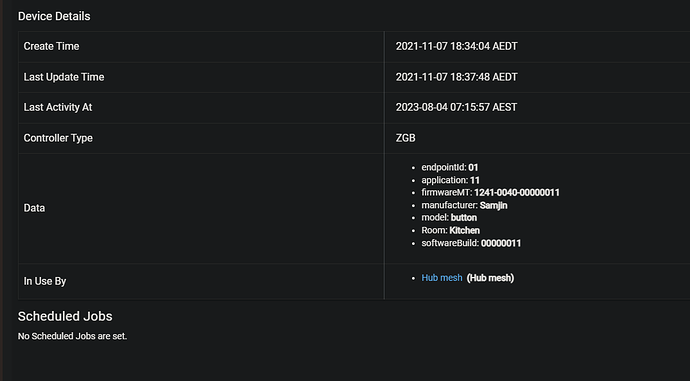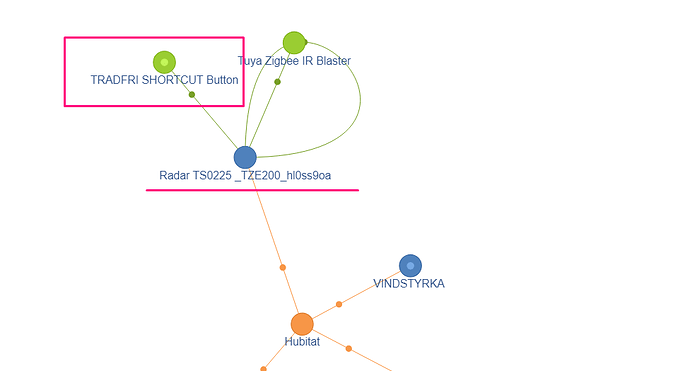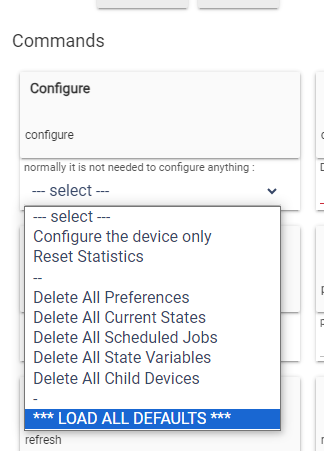I have unchecked the 'solution' mark - I can now replicate exactly the same problem with an IKEA TRADFRI SHORTCUT Button E1812 :
Summary
dev:41862023-09-02 09:55:52.933infoTRADFRI SHORTCUT Button button 1 was pushed
dev:41862023-09-02 09:55:52.926debugTRADFRI SHORTCUT Button processIkeaCommand: descMap: [raw:catchall: 0104 0006 01 01 0040 00 CEBF 01 00 0000 01 00 , profileId:0104, clusterId:0006, clusterInt:6, sourceEndpoint:01, destinationEndpoint:01, options:0040, messageType:00, dni:CEBF, isClusterSpecific:true, isManufacturerSpecific:false, manufacturerId:0000, command:01, direction:00, data:[]]
dev:41862023-09-02 09:55:52.918debugTRADFRI SHORTCUT Button descMap = [raw:catchall: 0104 0006 01 01 0040 00 CEBF 01 00 0000 01 00 , profileId:0104, clusterId:0006, clusterInt:6, sourceEndpoint:01, destinationEndpoint:01, options:0040, messageType:00, dni:CEBF, isClusterSpecific:true, isManufacturerSpecific:false, manufacturerId:0000, command:01, direction:00, data:[]]
dev:41862023-09-02 09:55:52.903debugTRADFRI SHORTCUT Button parse: catchall: 0104 0006 01 01 0040 00 CEBF 01 00 0000 01 00
dev:41862023-09-02 09:55:52.896infoTRADFRI SHORTCUT Button button 1 was pushed
dev:41862023-09-02 09:55:52.881debugTRADFRI SHORTCUT Button processIkeaCommand: descMap: [raw:catchall: 0104 0006 01 01 0040 00 CEBF 01 00 0000 01 00 , profileId:0104, clusterId:0006, clusterInt:6, sourceEndpoint:01, destinationEndpoint:01, options:0040, messageType:00, dni:CEBF, isClusterSpecific:true, isManufacturerSpecific:false, manufacturerId:0000, command:01, direction:00, data:[]]
dev:41862023-09-02 09:55:52.876debugTRADFRI SHORTCUT Button descMap = [raw:catchall: 0104 0006 01 01 0040 00 CEBF 01 00 0000 01 00 , profileId:0104, clusterId:0006, clusterInt:6, sourceEndpoint:01, destinationEndpoint:01, options:0040, messageType:00, dni:CEBF, isClusterSpecific:true, isManufacturerSpecific:false, manufacturerId:0000, command:01, direction:00, data:[]]
dev:41862023-09-02 09:55:52.854debugTRADFRI SHORTCUT Button parse: catchall: 0104 0006 01 01 0040 00 CEBF 01 00 0000 01 00
dev:41862023-09-02 09:55:52.849infoTRADFRI SHORTCUT Button button 1 was pushed
dev:41862023-09-02 09:55:52.839debugTRADFRI SHORTCUT Button processIkeaCommand: descMap: [raw:catchall: 0104 0006 01 01 0040 00 CEBF 01 00 0000 01 00 , profileId:0104, clusterId:0006, clusterInt:6, sourceEndpoint:01, destinationEndpoint:01, options:0040, messageType:00, dni:CEBF, isClusterSpecific:true, isManufacturerSpecific:false, manufacturerId:0000, command:01, direction:00, data:[]]
dev:41862023-09-02 09:55:52.832debugTRADFRI SHORTCUT Button descMap = [raw:catchall: 0104 0006 01 01 0040 00 CEBF 01 00 0000 01 00 , profileId:0104, clusterId:0006, clusterInt:6, sourceEndpoint:01, destinationEndpoint:01, options:0040, messageType:00, dni:CEBF, isClusterSpecific:true, isManufacturerSpecific:false, manufacturerId:0000, command:01, direction:00, data:[]]
dev:41862023-09-02 09:55:52.790debugTRADFRI SHORTCUT Button parse: catchall: 0104 0006 01 01 0040 00 CEBF 01 00 0000 01 00
dev:41862023-09-02 09:55:52.771infoTRADFRI SHORTCUT Button button 1 was pushed
dev:41862023-09-02 09:55:52.765debugTRADFRI SHORTCUT Button processIkeaCommand: descMap: [raw:catchall: 0104 0006 01 01 0040 00 CEBF 01 00 0000 01 00 , profileId:0104, clusterId:0006, clusterInt:6, sourceEndpoint:01, destinationEndpoint:01, options:0040, messageType:00, dni:CEBF, isClusterSpecific:true, isManufacturerSpecific:false, manufacturerId:0000, command:01, direction:00, data:[]]
dev:41862023-09-02 09:55:52.760debugTRADFRI SHORTCUT Button descMap = [raw:catchall: 0104 0006 01 01 0040 00 CEBF 01 00 0000 01 00 , profileId:0104, clusterId:0006, clusterInt:6, sourceEndpoint:01, destinationEndpoint:01, options:0040, messageType:00, dni:CEBF, isClusterSpecific:true, isManufacturerSpecific:false, manufacturerId:0000, command:01, direction:00, data:[]]
dev:41862023-09-02 09:55:52.748debugTRADFRI SHORTCUT Button parse: catchall: 0104 0006 01 01 0040 00 CEBF 01 00 0000 01 00