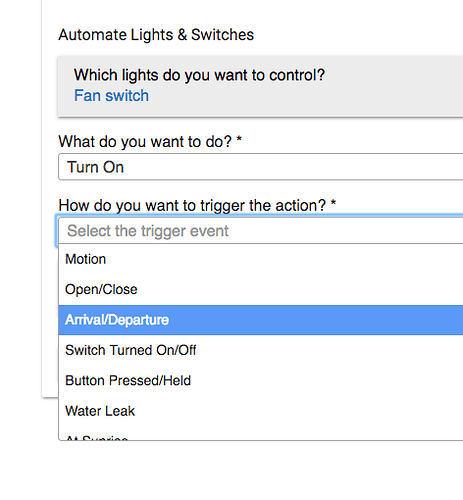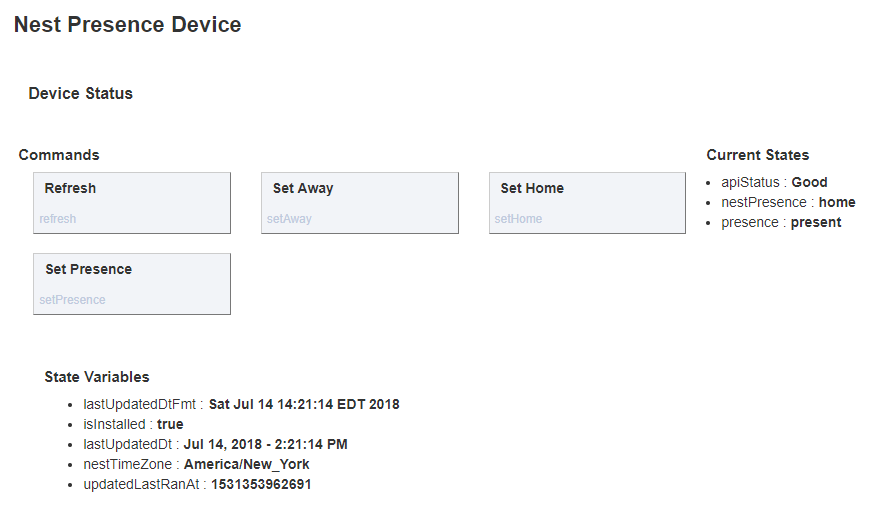If I have lighting automations I want to set up, is there a reason to choose Rule Machine over the Simple Lighting app? I’m assuming Rule Machine allows more complex automations, but is there a reason to choose Simple Lighting for the more simple stuff?
I don’t think it makes any real difference.
I've used rule machine for everything just to keep everything together.
The code base for simple lighting is considerably smaller that RM, so in theory it should load and execute faster than RM, however the practical difference isn't noticeable. I use SL, and RM as needed.
@mike.maxwell - I was trying to create a test with Nest Presence detection in the Simple Lighting app, but couldn't since presence is not supported. I tried adding a RM trigger to enable a virtual switch and then use that as the trigger in Simple Lighting, but once I choose "Switch" as the trigger, I found I could not define the light to turn off after [x] minutes, because the parameter field is not shown when the switch option is selected.
Could this be a future addition so that even when a switch is selected in Simple Lighting, a timeout is still available?
Funny you should mention this, because I was thinking the same thing. It will be done...
Presence is supported. It's called Arrival/Departure. [ I suppose that too needs turn-off after x minutes.]
Edited: That doesn't make sense, as the turn off after x minutes is for the opposite event happening, like turn off when motion stops (after x minutes?).
Not finding an Arrival/Departure option under "How do you want to trigger the action?" in the Simple Lighting app. Is that slated for next build?
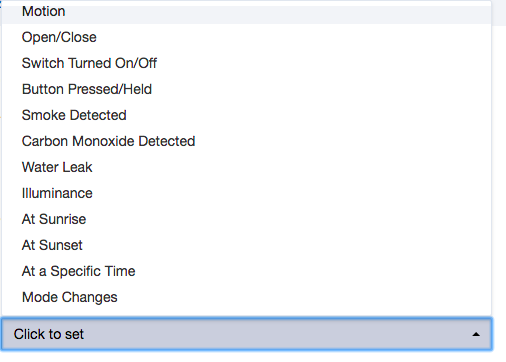
Do you have a device with capability "Presence Sensor"? It won't offer the choice unless you have such a device.
Is the Nest Protect applicable?

I don't know about Nest Protect. I do know that the Nest Presence device supports that capability. So, you'd want to see if you have a Nest Presence device.
OK. Maybe I did. When I first logged in I selected the option, but then later disabled it. I think I removed manually removed the presence device that was created. Now when I turn the option on again, the device is not created. Maybe it would if I logged out and logged in again, but I'm reluctant to do that. Don't want to lose my pre-approval license.
[Edit] - It showed up now. The API connection is very slow today (about a 5 minute wait to access and save changes).
You should end up with a Nest Presence Device that looks like the following. Note that 'presence' attribute on the right needs to be populated properly. I am doubtful that it will work with only Nest Protect devices, as smoke alarms really don't change their behavior if someone is home or not. I bet you need at least one Nest Thermostat as the brains.
Yes. That seems to be the case. I can force the presence to Home and the light will turn on, but walking by the Protect does nothing.
@bravenel If someone had a Nest Thermostat as well, this could potentially turn on lighting using the Simple Lighting app, but then how would the light turn off after presence was no longer detected? No time out is available. Would it be necessary to create a separate RM trigger to turn the light off after x minutes?
I've no idea how long the timeout is in the Nest devices before they will send a presence update to the thermostat. If it's anything like Ecobee, it's up to 30 min in order to conserve battery.
Using a presence sensor as a motion sensor doesn't make much sense. Presence events happen when people arrive or leave the location. These events are generally separated by a good bit of time, and not related to each other the way that motion active and motion inactive are related. While you could well have an automation that turns on some lights when you arrive, it would generally be the case that some other logic will have to turn those lights off based on something other than presence.
I use presence to drive modes, and then modes to determine how things should behave. I don't own a Nest anymore, so I'm not at all sure what I'd do with its presence capability, if anything. When I did own some Nest thermostats, I was content with those informing the Nest thermostat how to function, and didn't use that capability for anything else.
Makes sense. I appear to have been going down a road well travelled, and I've arrived at the same place the rest of the lost travelers ended up. 
Thought perhaps the Nest Protect might send status on its own and update more quickly due to the larger power source. In fact. maybe it does in the AC models. That's neither here nor there though. I had experimented once with a Homebridge plugin that exposed the Ecobee remote sensors for presence detection, but abandoned it as I found little use for it since the update time is so long.
Much happier with the HomeKit presence triggering a virtual switch in combination with WiFi presence. That is the best combination I've found to date.
Now that I have the HomeKit Presence working to drive the Virtual Switches, I find myself on the road well trod... "On" and "Off" (switch) representation vs "arrived" and "departed" for a Virtual Presence. Sadly, HomeKit won't let me use Virtual Presence, since it's a status and I can't change it within a HomeKit Automation.
A problem with Virtual Garage Door Controller to HomeKit also gets solved with a Virtual Switch instead.
Create a Virtual, assign it to "Virtual Garage Door Controller" and then go into the HomeBridge (Hubitat) app and you can't find it in Lights, Fans, Speakers, Irrigation, Sensor, Switch, or Other. Assign it to "Virtual Switch" it's available to HomeBridge.
I called my Virtual Garage Door device "the Pod Bay Doors" ONLY so I could say " close the pod bay doors" to either Siri or Alexa. But I can't and "Turn Off the Pod Bay Doors just doesn't thrill. 
Yes, I remember the work around for when this was brought up for Shades/Curtains. But it's like an Easter Egg, you just want to have in there for when a Stranger-to-Home-Automation is getting my Demo...
I noticed there is no "Set level" command for simple lighting only "turn on and set level." I was going to create an automation to dim certain bulbs that are already on at a mode change. I know I can create a rule but this seemed like such a simple automation that I figured I would use SL. I will just use RM for now, but I would like to request "set level" to be added if possible, I think it fits SL's "simple" aspect.
Turn on and set level is virtually the same as just set level. Under the covers, the two basically do the same thing. You can still use SL to dim or raise bulbs using "turn on and set level".
True, I still think set level should still be an option.