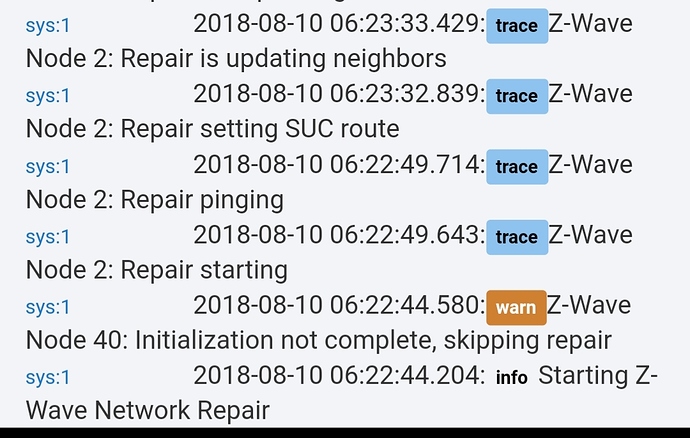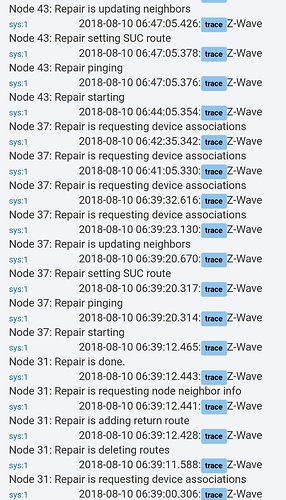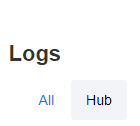sys:12018-08-10 18:24:58.715:infoFinished Z-Wave Network Repair
sys:12018-08-10 18:24:48.450:traceZ-Wave Node 43: Repair is done.
sys:12018-08-10 18:24:48.448:traceZ-Wave Node 43: Repair is done.
sys:12018-08-10 18:24:48.439:traceZ-Wave Node 43: Repair is requesting node neighbor info
sys:12018-08-10 18:24:48.438:traceZ-Wave Node 43: Repair is adding return route
sys:12018-08-10 18:24:48.437:traceZ-Wave Node 43: Repair is deleting routes
sys:12018-08-10 18:24:48.000:traceZ-Wave Node 43: Repair is requesting device associations
sys:12018-08-10 18:24:39.320:traceZ-Wave Node 43: Repair is updating neighbors
sys:12018-08-10 18:24:38.773:traceZ-Wave Node 43: Repair setting SUC route
sys:12018-08-10 18:24:38.711:traceZ-Wave Node 43: Repair pinging
sys:12018-08-10 18:24:38.710:traceZ-Wave Node 43: Repair starting
sys:12018-08-10 18:21:38.692:traceZ-Wave Node 37: Repair is requesting device associations
sys:12018-08-10 18:20:08.685:traceZ-Wave Node 37: Repair is requesting device associations
sys:12018-08-10 18:18:38.674:traceZ-Wave Node 37: Repair is requesting device associations
sys:12018-08-10 18:17:07.727:traceZ-Wave Node 37: Repair is requesting device associations
sys:12018-08-10 18:16:54.896:traceZ-Wave Node 37: Repair is updating neighbors
sys:12018-08-10 18:16:53.813:traceZ-Wave Node 37: Repair setting SUC route
sys:12018-08-10 18:16:53.668:traceZ-Wave Node 37: Repair pinging
sys:12018-08-10 18:16:53.666:traceZ-Wave Node 37: Repair starting
sys:12018-08-10 18:16:47.127:traceZ-Wave Node 31: Repair is done.
sys:12018-08-10 18:16:47.126:traceZ-Wave Node 31: Repair is done.
sys:12018-08-10 18:16:47.116:traceZ-Wave Node 31: Repair is requesting node neighbor info
sys:12018-08-10 18:16:47.115:traceZ-Wave Node 31: Repair is adding return route
sys:12018-08-10 18:16:47.114:traceZ-Wave Node 31: Repair is deleting routes
sys:12018-08-10 18:16:46.195:traceZ-Wave Node 31: Repair is requesting device associations
sys:12018-08-10 18:16:34.796:traceZ-Wave Node 31: Repair is updating neighbors
sys:12018-08-10 18:16:33.743:traceZ-Wave Node 31: Repair setting SUC route
sys:12018-08-10 18:16:33.659:traceZ-Wave Node 31: Repair pinging
sys:12018-08-10 18:16:33.657:traceZ-Wave Node 31: Repair starting
sys:12018-08-10 18:16:26.900:traceZ-Wave Node 26: Repair is done.
sys:12018-08-10 18:16:26.899:traceZ-Wave Node 26: Repair is done.
sys:12018-08-10 18:16:26.890:traceZ-Wave Node 26: Repair is requesting node neighbor info
sys:12018-08-10 18:16:26.889:traceZ-Wave Node 26: Repair is adding return route
sys:12018-08-10 18:16:26.888:traceZ-Wave Node 26: Repair is deleting routes
sys:12018-08-10 18:16:26.887:traceZ-Wave Node 26: Repair is requesting device associations
sys:12018-08-10 18:16:19.118:traceZ-Wave Node 26: Repair is updating neighbors
sys:12018-08-10 18:16:18.675:traceZ-Wave Node 26: Repair setting SUC route
sys:12018-08-10 18:16:18.646:traceZ-Wave Node 26: Repair pinging
sys:12018-08-10 18:16:18.645:traceZ-Wave Node 26: Repair starting
sys:12018-08-10 18:16:11.386:traceZ-Wave Node 24: Repair is done.
sys:12018-08-10 18:16:11.384:traceZ-Wave Node 24: Repair is done.
sys:12018-08-10 18:16:11.366:traceZ-Wave Node 24: Repair is requesting node neighbor info
sys:12018-08-10 18:16:11.365:traceZ-Wave Node 24: Repair is adding return route
sys:12018-08-10 18:16:11.363:traceZ-Wave Node 24: Repair is deleting routes
sys:12018-08-10 18:16:11.318:traceZ-Wave Node 24: Repair is requesting device associations
sys:12018-08-10 18:16:04.088:traceZ-Wave Node 24: Repair is updating neighbors
sys:12018-08-10 18:16:03.667:traceZ-Wave Node 24: Repair setting SUC route
sys:12018-08-10 18:16:03.642:traceZ-Wave Node 24: Repair pinging
sys:12018-08-10 18:16:03.641:traceZ-Wave Node 24: Repair starting
sys:12018-08-10 18:15:57.220:traceZ-Wave Node 23: Repair is done.
sys:12018-08-10 18:15:57.217:traceZ-Wave Node 23: Repair is done.
sys:12018-08-10 18:15:57.190:traceZ-Wave Node 23: Repair is requesting node neighbor info
sys:12018-08-10 18:15:57.188:traceZ-Wave Node 23: Repair is adding return route
sys:12018-08-10 18:15:57.187:traceZ-Wave Node 23: Repair is deleting routes
sys:12018-08-10 18:15:56.919:traceZ-Wave Node 23: Repair is requesting device associations
sys:12018-08-10 18:15:49.411:traceZ-Wave Node 23: Repair is updating neighbors
sys:12018-08-10 18:15:48.660:traceZ-Wave Node 23: Repair setting SUC route
sys:12018-08-10 18:15:48.637:traceZ-Wave Node 23: Repair pinging
sys:12018-08-10 18:15:48.636:traceZ-Wave Node 23: Repair starting
sys:12018-08-10 18:15:40.807:traceZ-Wave Node 22: Repair is done.
sys:12018-08-10 18:15:40.806:traceZ-Wave Node 22: Repair is done.
sys:12018-08-10 18:15:40.796:traceZ-Wave Node 22: Repair is requesting node neighbor info
sys:12018-08-10 18:15:40.795:traceZ-Wave Node 22: Repair is adding return route
sys:12018-08-10 18:15:40.794:traceZ-Wave Node 22: Repair is deleting routes
sys:12018-08-10 18:15:40.758:traceZ-Wave Node 22: Repair is requesting device associations
sys:12018-08-10 18:15:34.076:traceZ-Wave Node 22: Repair is updating neighbors
sys:12018-08-10 18:15:33.656:traceZ-Wave Node 22: Repair setting SUC route
sys:12018-08-10 18:15:33.633:traceZ-Wave Node 22: Repair pinging
sys:12018-08-10 18:15:33.632:traceZ-Wave Node 22: Repair starting
sys:12018-08-10 18:15:26.108:traceZ-Wave Node 21: Repair is done.
sys:12018-08-10 18:15:26.106:traceZ-Wave Node 21: Repair is done.
sys:12018-08-10 18:15:26.092:traceZ-Wave Node 21: Repair is requesting node neighbor info
sys:12018-08-10 18:15:26.090:traceZ-Wave Node 21: Repair is adding return route
sys:12018-08-10 18:15:26.089:traceZ-Wave Node 21: Repair is deleting routes
sys:12018-08-10 18:15:26.047:traceZ-Wave Node 21: Repair is requesting device associations
sys:12018-08-10 18:15:19.073:traceZ-Wave Node 21: Repair is updating neighbors
sys:12018-08-10 18:15:18.653:traceZ-Wave Node 21: Repair setting SUC route
sys:12018-08-10 18:15:18.628:traceZ-Wave Node 21: Repair pinging
sys:12018-08-10 18:15:18.626:traceZ-Wave Node 21: Repair starting
sys:12018-08-10 18:15:10.528:traceZ-Wave Node 20: Repair is done.
sys:12018-08-10 18:15:10.526:traceZ-Wave Node 20: Repair is done.
sys:12018-08-10 18:15:10.385:traceZ-Wave Node 20: Repair is requesting node neighbor info
sys:12018-08-10 18:15:10.384:traceZ-Wave Node 20: Repair is adding return route
sys:12018-08-10 18:15:10.382:traceZ-Wave Node 20: Repair is deleting routes
sys:12018-08-10 18:15:10.381:traceZ-Wave Node 20: Repair is requesting device associations
sys:12018-08-10 18:14:59.096:traceZ-Wave Node 20: Repair is updating neighbors
sys:12018-08-10 18:14:58.652:traceZ-Wave Node 20: Repair setting SUC route
sys:12018-08-10 18:14:58.622:traceZ-Wave Node 20: Repair pinging
sys:12018-08-10 18:14:58.621:traceZ-Wave Node 20: Repair starting
sys:12018-08-10 18:14:51.842:traceZ-Wave Node 19: Repair is done.
sys:12018-08-10 18:14:51.839:traceZ-Wave Node 19: Repair is done.
sys:12018-08-10 18:14:51.825:traceZ-Wave Node 19: Repair is requesting node neighbor info
sys:12018-08-10 18:14:51.824:traceZ-Wave Node 19: Repair is adding return route
sys:12018-08-10 18:14:51.822:traceZ-Wave Node 19: Repair is deleting routes
sys:12018-08-10 18:14:51.648:traceZ-Wave Node 19: Repair is requesting device associations
sys:12018-08-10 18:14:43.617:traceZ-Wave Node 19: Repair is updating neighbors
sys:12018-08-10 18:13:09.238:traceZ-Wave Node 19: Repair is updating neighbors
sys:12018-08-10 18:13:08.656:traceZ-Wave Node 19: Repair setting SUC route
sys:12018-08-10 18:13:08.611:traceZ-Wave Node 19: Repair pinging
sys:12018-08-10 18:13:08.610:traceZ-Wave Node 19: Repair starting
sys:12018-08-10 18:13:02.424:traceZ-Wave Node 18: Repair is done.
sys:12018-08-10 18:13:02.423:traceZ-Wave Node 18: Repair is done.
sys:12018-08-10 18:13:02.414:traceZ-Wave Node 18: Repair is requesting node neighbor info
sys:12018-08-10 18:13:02.413:traceZ-Wave Node 18: Repair is adding return route
sys:12018-08-10 18:13:02.412:traceZ-Wave Node 18: Repair is deleting routes
sys:12018-08-10 18:13:02.411:traceZ-Wave Node 18: Repair is requesting device associations
sys:12018-08-10 18:12:54.132:traceZ-Wave Node 18: Repair is updating neighbors
sys:12018-08-10 18:12:53.637:traceZ-Wave Node 18: Repair setting SUC route
sys:12018-08-10 18:12:53.607:traceZ-Wave Node 18: Repair pinging
sys:12018-08-10 18:12:53.606:traceZ-Wave Node 18: Repair starting
sys:12018-08-10 18:12:45.449:traceZ-Wave Node 17: Repair is done.
sys:12018-08-10 18:12:45.444:traceZ-Wave Node 17: Repair is done.
sys:12018-08-10 18:12:45.427:traceZ-Wave Node 17: Repair is requesting node neighbor info
sys:12018-08-10 18:12:45.414:traceZ-Wave Node 17: Repair is adding return route
sys:12018-08-10 18:12:45.413:traceZ-Wave Node 17: Repair is deleting routes
sys:12018-08-10 18:12:45.364:traceZ-Wave Node 17: Repair is requesting device associations
sys:12018-08-10 18:12:39.045:traceZ-Wave Node 17: Repair is updating neighbors
sys:12018-08-10 18:12:38.626:traceZ-Wave Node 17: Repair setting SUC route
sys:12018-08-10 18:12:38.603:traceZ-Wave Node 17: Repair pinging
sys:12018-08-10 18:12:38.602:traceZ-Wave Node 17: Repair starting
sys:12018-08-10 18:12:34.049:traceZ-Wave Node 16: Repair is done.
sys:12018-08-10 18:12:34.045:traceZ-Wave Node 16: Repair is done.
sys:12018-08-10 18:12:34.032:traceZ-Wave Node 16: Repair is requesting node neighbor info
sys:12018-08-10 18:12:34.028:traceZ-Wave Node 16: Repair is adding return route
sys:12018-08-10 18:12:34.024:traceZ-Wave Node 16: Repair is deleting routes
sys:12018-08-10 18:12:34.021:traceZ-Wave Node 16: Repair is requesting device associations
sys:12018-08-10 18:12:23.597:traceZ-Wave Node 16: Repair is updating neighbors
sys:12018-08-10 18:10:49.148:traceZ-Wave Node 16: Repair is updating neighbors
sys:12018-08-10 18:10:48.613:traceZ-Wave Node 16: Repair setting SUC route
sys:12018-08-10 18:10:48.584:traceZ-Wave Node 16: Repair pinging
sys:12018-08-10 18:10:48.580:traceZ-Wave Node 16: Repair starting
sys:12018-08-10 18:10:40.493:traceZ-Wave Node 15: Repair is done.
sys:12018-08-10 18:10:40.490:traceZ-Wave Node 15: Repair is done.
sys:12018-08-10 18:10:40.475:traceZ-Wave Node 15: Repair is requesting node neighbor info
sys:12018-08-10 18:10:40.474:traceZ-Wave Node 15: Repair is adding return route
sys:12018-08-10 18:10:40.472:traceZ-Wave Node 15: Repair is deleting routes
sys:12018-08-10 18:10:40.426:traceZ-Wave Node 15: Repair is requesting device associations
sys:12018-08-10 18:10:34.012:traceZ-Wave Node 15: Repair is updating neighbors
sys:12018-08-10 18:10:33.595:traceZ-Wave Node 15: Repair setting SUC route
sys:12018-08-10 18:10:33.568:traceZ-Wave Node 15: Repair pinging
sys:12018-08-10 18:10:33.566:traceZ-Wave Node 15: Repair starting
sys:12018-08-10 18:10:26.463:traceZ-Wave Node 14: Repair is done.
sys:12018-08-10 18:10:26.461:traceZ-Wave Node 14: Repair is done.
sys:12018-08-10 18:10:26.450:traceZ-Wave Node 14: Repair is requesting node neighbor info
sys:12018-08-10 18:10:26.449:traceZ-Wave Node 14: Repair is adding return route
sys:12018-08-10 18:10:26.447:traceZ-Wave Node 14: Repair is deleting routes
sys:12018-08-10 18:10:26.409:traceZ-Wave Node 14: Repair is requesting device associations
sys:12018-08-10 18:10:19.000:traceZ-Wave Node 14: Repair is updating neighbors
sys:12018-08-10 18:10:18.584:traceZ-Wave Node 14: Repair setting SUC route
sys:12018-08-10 18:10:18.561:traceZ-Wave Node 14: Repair pinging
sys:12018-08-10 18:10:18.552:traceZ-Wave Node 14: Repair starting
sys:12018-08-10 18:10:12.532:traceZ-Wave Node 13: Repair is done.
sys:12018-08-10 18:10:12.530:traceZ-Wave Node 13: Repair is done.
sys:12018-08-10 18:10:12.520:traceZ-Wave Node 13: Repair is requesting node neighbor info
sys:12018-08-10 18:10:12.518:traceZ-Wave Node 13: Repair is adding return route
sys:12018-08-10 18:10:12.516:traceZ-Wave Node 13: Repair is deleting routes
sys:12018-08-10 18:10:12.479:traceZ-Wave Node 13: Repair is requesting device associations
sys:12018-08-10 18:10:04.045:traceZ-Wave Node 13: Repair is updating neighbors
sys:12018-08-10 18:10:03.573:traceZ-Wave Node 13: Repair setting SUC route
sys:12018-08-10 18:10:03.547:traceZ-Wave Node 13: Repair pinging
sys:12018-08-10 18:10:03.544:traceZ-Wave Node 13: Repair starting
sys:12018-08-10 18:09:56.201:traceZ-Wave Node 12: Repair is done.
sys:12018-08-10 18:09:56.198:traceZ-Wave Node 12: Repair is done.
sys:12018-08-10 18:09:56.184:traceZ-Wave Node 12: Repair is requesting node neighbor info
sys:12018-08-10 18:09:56.181:traceZ-Wave Node 12: Repair is adding return route
sys:12018-08-10 18:09:56.179:traceZ-Wave Node 12: Repair is deleting routes
sys:12018-08-10 18:09:56.139:traceZ-Wave Node 12: Repair is requesting device associations
sys:12018-08-10 18:09:48.982:traceZ-Wave Node 12: Repair is updating neighbors
sys:12018-08-10 18:09:48.563:traceZ-Wave Node 12: Repair setting SUC route
sys:12018-08-10 18:09:48.540:traceZ-Wave Node 12: Repair pinging
sys:12018-08-10 18:09:48.538:traceZ-Wave Node 12: Repair starting
sys:12018-08-10 18:09:40.495:traceZ-Wave Node 11: Repair is done.
sys:12018-08-10 18:09:40.492:traceZ-Wave Node 11: Repair is done.
sys:12018-08-10 18:09:40.482:traceZ-Wave Node 11: Repair is requesting node neighbor info
sys:12018-08-10 18:09:40.480:traceZ-Wave Node 11: Repair is adding return route
sys:12018-08-10 18:09:40.478:traceZ-Wave Node 11: Repair is deleting routes
sys:12018-08-10 18:09:40.441:traceZ-Wave Node 11: Repair is requesting device associations
sys:12018-08-10 18:09:33.977:traceZ-Wave Node 11: Repair is updating neighbors
sys:12018-08-10 18:09:33.558:traceZ-Wave Node 11: Repair setting SUC route
sys:12018-08-10 18:09:33.534:traceZ-Wave Node 11: Repair pinging
sys:12018-08-10 18:09:33.533:traceZ-Wave Node 11: Repair starting
sys:12018-08-10 18:09:25.688:traceZ-Wave Node 10: Repair is done.
sys:12018-08-10 18:09:25.679:traceZ-Wave Node 10: Repair is done.
sys:12018-08-10 18:09:25.662:traceZ-Wave Node 10: Repair is requesting node neighbor info
sys:12018-08-10 18:09:25.654:traceZ-Wave Node 10: Repair is adding return route
sys:12018-08-10 18:09:25.652:traceZ-Wave Node 10: Repair is deleting routes
sys:12018-08-10 18:09:25.613:traceZ-Wave Node 10: Repair is requesting device associations
sys:12018-08-10 18:09:18.974:traceZ-Wave Node 10: Repair is updating neighbors
sys:12018-08-10 18:09:18.552:traceZ-Wave Node 10: Repair setting SUC route
sys:12018-08-10 18:09:18.529:traceZ-Wave Node 10: Repair pinging
sys:12018-08-10 18:09:18.527:traceZ-Wave Node 10: Repair starting
sys:12018-08-10 18:09:10.689:traceZ-Wave Node 9: Repair is done.
sys:12018-08-10 18:09:10.687:traceZ-Wave Node 9: Repair is done.
sys:12018-08-10 18:09:10.677:traceZ-Wave Node 9: Repair is requesting node neighbor info
sys:12018-08-10 18:09:10.676:traceZ-Wave Node 9: Repair is adding return route
sys:12018-08-10 18:09:10.675:traceZ-Wave Node 9: Repair is deleting routes
sys:12018-08-10 18:09:10.673:traceZ-Wave Node 9: Repair is requesting device associations
sys:12018-08-10 18:08:59.481:traceZ-Wave Node 9: Repair is updating neighbors
sys:12018-08-10 18:08:58.633:traceZ-Wave Node 9: Repair setting SUC route
sys:12018-08-10 18:08:58.523:traceZ-Wave Node 9: Repair pinging
sys:12018-08-10 18:08:58.521:traceZ-Wave Node 9: Repair starting
sys:12018-08-10 18:08:51.035:traceZ-Wave Node 8: Repair is done.
sys:12018-08-10 18:08:51.033:traceZ-Wave Node 8: Repair is done.
sys:12018-08-10 18:08:51.022:traceZ-Wave Node 8: Repair is requesting node neighbor info
sys:12018-08-10 18:08:51.021:traceZ-Wave Node 8: Repair is adding return route
sys:12018-08-10 18:08:51.019:traceZ-Wave Node 8: Repair is deleting routes
sys:12018-08-10 18:08:51.018:traceZ-Wave Node 8: Repair is requesting device associations
sys:12018-08-10 18:08:43.514:traceZ-Wave Node 8: Repair is updating neighbors
sys:12018-08-10 18:07:09.002:traceZ-Wave Node 8: Repair is updating neighbors
sys:12018-08-10 18:07:08.531:traceZ-Wave Node 8: Repair setting SUC route
sys:12018-08-10 18:07:08.504:traceZ-Wave Node 8: Repair pinging
sys:12018-08-10 18:07:08.503:traceZ-Wave Node 8: Repair starting
sys:12018-08-10 18:07:02.475:traceZ-Wave Node 7: Repair is done.
sys:12018-08-10 18:07:02.466:traceZ-Wave Node 7: Repair is done.
sys:12018-08-10 18:07:02.456:traceZ-Wave Node 7: Repair is requesting node neighbor info
sys:12018-08-10 18:07:02.455:traceZ-Wave Node 7: Repair is adding return route
sys:12018-08-10 18:07:02.453:traceZ-Wave Node 7: Repair is deleting routes
sys:12018-08-10 18:07:02.410:traceZ-Wave Node 7: Repair is requesting device associations
sys:12018-08-10 18:06:48.950:traceZ-Wave Node 7: Repair is updating neighbors
sys:12018-08-10 18:06:48.523:traceZ-Wave Node 7: Repair setting SUC route
sys:12018-08-10 18:06:48.498:traceZ-Wave Node 7: Repair pinging
sys:12018-08-10 18:06:48.496:traceZ-Wave Node 7: Repair starting
sys:12018-08-10 18:06:41.548:traceZ-Wave Node 6: Repair is done.
sys:12018-08-10 18:06:41.543:traceZ-Wave Node 6: Repair is done.
sys:12018-08-10 18:06:41.519:traceZ-Wave Node 6: Repair is requesting node neighbor info
sys:12018-08-10 18:06:41.510:traceZ-Wave Node 6: Repair is adding return route
sys:12018-08-10 18:06:41.507:traceZ-Wave Node 6: Repair is deleting routes
sys:12018-08-10 18:06:41.208:traceZ-Wave Node 6: Repair is requesting device associations
sys:12018-08-10 18:06:29.258:traceZ-Wave Node 6: Repair is updating neighbors
sys:12018-08-10 18:06:28.588:traceZ-Wave Node 6: Repair setting SUC route
sys:12018-08-10 18:06:28.492:traceZ-Wave Node 6: Repair pinging
sys:12018-08-10 18:06:28.490:traceZ-Wave Node 6: Repair starting
sys:12018-08-10 18:06:21.406:traceZ-Wave Node 5: Repair is done.
sys:12018-08-10 18:06:21.402:traceZ-Wave Node 5: Repair is done.
sys:12018-08-10 18:06:21.376:traceZ-Wave Node 5: Repair is requesting node neighbor info
sys:12018-08-10 18:06:21.373:traceZ-Wave Node 5: Repair is adding return route
sys:12018-08-10 18:06:21.366:traceZ-Wave Node 5: Repair is deleting routes
sys:12018-08-10 18:06:21.324:traceZ-Wave Node 5: Repair is requesting device associations
sys:12018-08-10 18:06:13.938:traceZ-Wave Node 5: Repair is updating neighbors
sys:12018-08-10 18:06:13.513:traceZ-Wave Node 5: Repair setting SUC route
sys:12018-08-10 18:06:13.484:traceZ-Wave Node 5: Repair pinging
sys:12018-08-10 18:06:13.481:traceZ-Wave Node 5: Repair starting
sys:12018-08-10 18:06:06.841:traceZ-Wave Node 4: Repair is done.
sys:12018-08-10 18:06:06.835:traceZ-Wave Node 4: Repair is done.
sys:12018-08-10 18:06:06.825:traceZ-Wave Node 4: Repair is requesting node neighbor info
sys:12018-08-10 18:06:06.824:traceZ-Wave Node 4: Repair is adding return route
sys:12018-08-10 18:06:06.822:traceZ-Wave Node 4: Repair is deleting routes
sys:12018-08-10 18:06:06.637:traceZ-Wave Node 4: Repair is requesting device associations
sys:12018-08-10 18:05:59.011:traceZ-Wave Node 4: Repair is updating neighbors
sys:12018-08-10 18:05:58.522:traceZ-Wave Node 4: Repair setting SUC route
sys:12018-08-10 18:05:58.473:traceZ-Wave Node 4: Repair pinging
sys:12018-08-10 18:05:58.472:traceZ-Wave Node 4: Repair starting
sys:12018-08-10 18:05:50.759:traceZ-Wave Node 3: Repair is done.
sys:12018-08-10 18:05:50.756:traceZ-Wave Node 3: Repair is done.
sys:12018-08-10 18:05:50.742:traceZ-Wave Node 3: Repair is requesting node neighbor info
sys:12018-08-10 18:05:50.740:traceZ-Wave Node 3: Repair is adding return route
sys:12018-08-10 18:05:50.739:traceZ-Wave Node 3: Repair is deleting routes
sys:12018-08-10 18:05:50.678:traceZ-Wave Node 3: Repair is requesting device associations
sys:12018-08-10 18:05:44.054:traceZ-Wave Node 3: Repair is updating neighbors
sys:12018-08-10 18:05:43.499:traceZ-Wave Node 3: Repair setting SUC route
sys:12018-08-10 18:05:43.463:traceZ-Wave Node 3: Repair pinging
sys:12018-08-10 18:05:43.461:traceZ-Wave Node 3: Repair starting
sys:12018-08-10 18:05:38.049:traceZ-Wave Node 2: Repair is done.
sys:12018-08-10 18:05:38.046:traceZ-Wave Node 2: Repair is done.
sys:12018-08-10 18:05:38.033:traceZ-Wave Node 2: Repair is requesting node neighbor info
sys:12018-08-10 18:05:38.031:traceZ-Wave Node 2: Repair is adding return route
sys:12018-08-10 18:05:38.027:traceZ-Wave Node 2: Repair is deleting routes
sys:12018-08-10 18:05:38.021:traceZ-Wave Node 2: Repair is requesting device associations
sys:12018-08-10 18:05:28.942:traceZ-Wave Node 2: Repair is updating neighbors
sys:12018-08-10 18:05:28.474:traceZ-Wave Node 2: Repair setting SUC route
sys:12018-08-10 18:05:28.433:traceZ-Wave Node 2: Repair pinging
sys:12018-08-10 18:05:28.424:traceZ-Wave Node 2: Repair starting
sys:12018-08-10 18:05:28.400:warnZ-Wave Node 40: Initialization not complete, skipping repair
sys:12018-08-10 18:05:28.109:infoStarting Z-Wave Network Repair