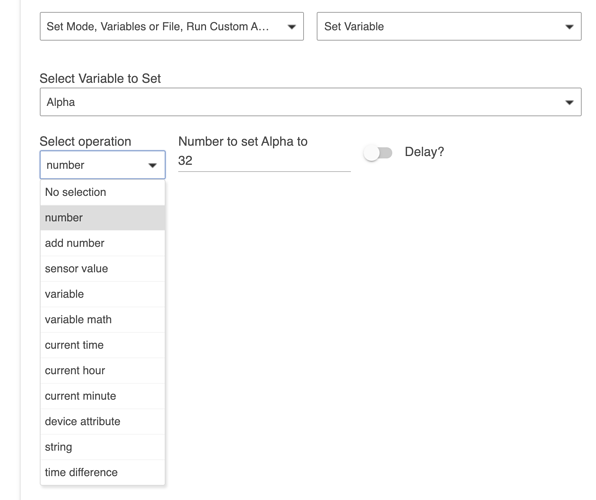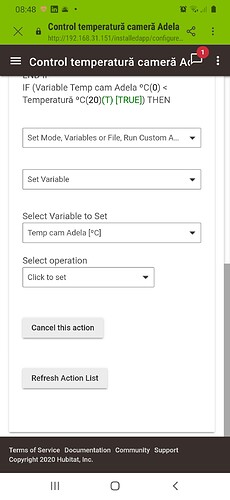Hello, with the Rule machine, In rules 4.0, when I define an action, it is impossible to set a variable (number or digit) to a certain value, the app is not doing the line program when I make this selection. I check with a Boolean variable and it works it let me to setup it to false or true. Please help, I need this topic checked and solved, because from some defined period of times, I need to move some local variables values to a global variable. Maybe I don't know how to create this section, so if there is a tutorial for it, please let me know. Best regards!
Is this the same issue reported earlier?
I have this issue too, but if you create the same global variable second time it works. I seen that issue was reported by other people and it will be fixed. Extra issue is that I described, I can not dot the variable setup inside a rule, it not let me to set a decimal or a number variable to a certain value or to copy the value of other variable to it.
Hello yes that is what I need, I want to move a value from local var to a global var. But when I choose to edit which var I want to set, the picture is not going in your way, is going one step behind... except boolean variables. So the drop list of what I want to set is not opening and is closing my selection.
You will have to post screenshots to explain and show what you are seeing.
When check the "select operation" box to select one operation is changing back imediately to select "Click to select", so I can not select any type of operation. The global variable which I use is decimal type, but I try also with number type, but is the same.
What browser is that on what device? When I try this it works as expected, but I'm using an iPhone.
What is causing this error is your brackets in the variable name. I will investigate if this can be fixed. The way around it is to not use special characters in the variable name.
Ok, thanks! I will modiffy it to see. I used the brakets only to have a nice display in the dashboard.
For programming I used chrome under windows 10, the picture I sent is from android phone, on chrome or samsung browser.
Yes, thats work, I cut ot the brackets from the variable names and is ok. Thank you!
This topic was automatically closed 365 days after the last reply. New replies are no longer allowed.