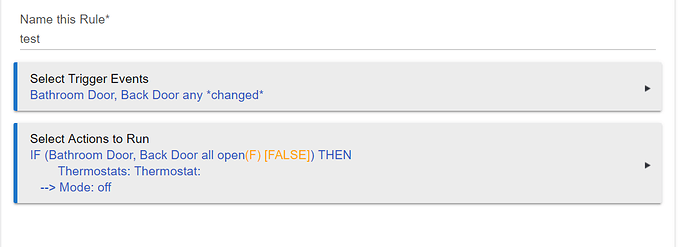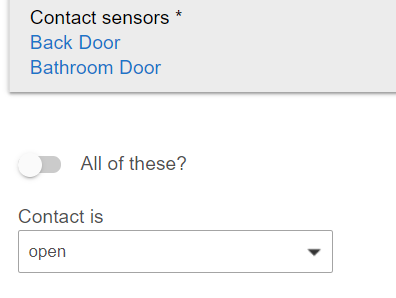after the latest update what happen to Rule machine 3.0 i really enjoyed it for time It
I am new to Hubitat
The reason I like the rule was if both doors are open to turn off thermostat .
rule machine 4 I don't see the words all of these to select
front door closed back door open my thermostat will turn off instead of staying off
I imagine you can restore a previous version of the hub platform version, create a Clone Master as described above, and then update to 2.1.5 again. This will permanently give you a Rule 3.0 template.
ok great thank you
Everything you could do in Rule 3.0 is possible in Rule 4.0, but everything is now more or less what a Trigger was in 3.0 and you often have to create a conditional (i.e., use an IF...THEN and ELSE) to simulate "Actions for True" and "Actions for False" (or just an IF to simluate one of those) since there is no longer the concept of "rule."
The documentation thread shows you several other examples, including "old" vs. "new" ways of doing things: [Released] Rule 4.0. Feel free to ask any questions as well--lots of people are willing to help people create rules! (That being said, you can certainly keep using 3.0 with a little trick as shown above, but once you get used to 4.0, you probably won't want to anymore.)
Awsome Thank you
In RM 4.0, your rule would be something like this:
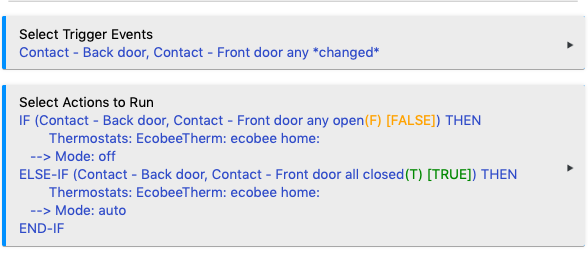
I just hate rule 4.0 most of the rules I create don’t work in 4.0 that worked in 3.0 wish they never changed.
I did at first also, I'm starting to get the hang of it a bit more now. I've been able to drastically reduce the number of rules I had more into single rules instead of multiple rules.
I do have master clones of all the 3.0 stuff just in case I ever need a fall back
Wish I had your optimism Wayne I hate working with rule 4.0 I just hate it I’m just doing things through the maker api and Ifttt which I can’t stand but I hate rule 4.0 more.
You can still use Rule 3.0 forever if you want. Look for the post about Rule 3.0 being retired. If need be, roll back to 2.1.4 and create the Clone Master. From that you can go on using Rule 3.0.
So something is set up wrong, then. Feel free to post for help in the Community! (I, for one, am done writing my own rules for a while...I think...and wouldn't mind helping someone else.) The docs I linked to above also provide an explanation of the changes, so I'd recommend reading them if you haven't.
You can certainly stay on 3.0 if you want (existing rules will keep working, so there's no need to recreate, and with a "clone master" you could keep using 3.0 for even new rules indefinitely), but 4.0 and future revisions are likely to get all the love (and new features) going forward, so I don't think it's a bad idea to learn.
Not for me bert, I have confirmed the rules that I wanted to do were setup correctly they would just never work.
Why would they never work? Feel free to share a screenshot of what you have set up and an explanation of what you want to happen but doesn't. Again, anything from 3.0 is possible in 4.0, but if it was a classic "rule" and not a Trigger, it would have to be laid out a bit differently.
If you think you've discovered a bug, I'm sure staff would love to know. 
Where have you done this? Everything that could be done in 3.0 can be done in 4.0 but in my opinion easier to understand. The only difference was there was a preset up IF THEN ELSE tree. Now of you don't want that you don't have to use it.
New Question How accurate does Geofence need to be on the app?
I set location on my Computer and present sensor works great on the PC when I enable
Hubitat Safety Monitor. But looking at the app on iphone location is way off. looking at app with present sensor it show i am in range. is there a fix for this?
This topic was automatically closed 365 days after the last reply. New replies are no longer allowed.