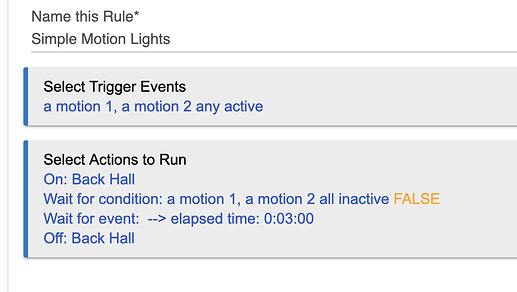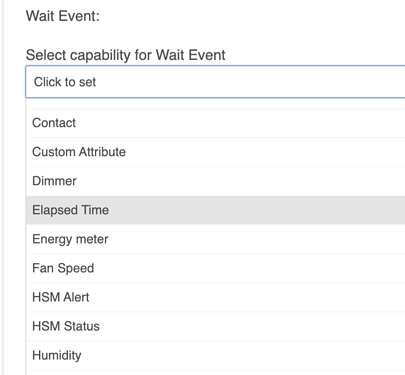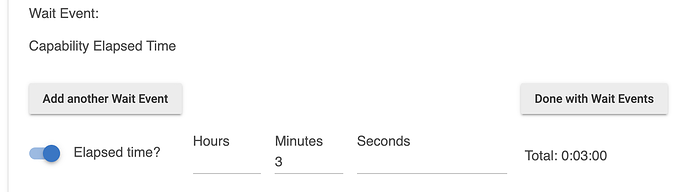With release 2.2.4 Rule 4.0 gets a new feature for Wait for Events: Elapsed Time. While the ability to do what this feature does has been inherent in Wait for Events previously, it was not very obvious how to do it. This addition to Rule 4.0 is basically some UI improvements to bring the feature into plain view. What it does is simply wait for a certain amount of time to pass. Like all Waits, it is cancelled if the rule is triggered again. Consequently, this auto-cancel feature becomes very useful to simplify many rules that might otherwise use a Cancellable Delay and Conditional actions.
Here is an example of the use of Wait for Elapsed Time in a basic motion lighting rule:
Walking through this: When motion on a sensor is detected, turn on the lights. Then wait for all of the motion sensors to become inactive. After that happens, wait 3 minutes, and then turn off the lights. If at any time before the lights are turned off, motion should become active again, the waits are cancelled and the process begins again.
Below are two screenshots of setting up the Wait for Elapsed Time: