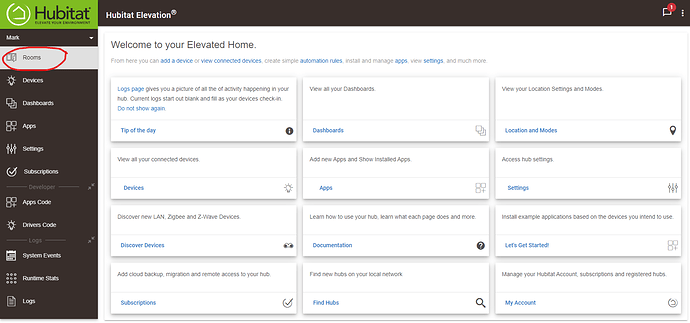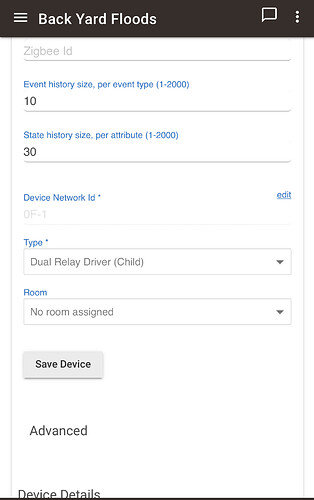Is there any way to multi select devices to add to a room or do you have to go into each device one at a time, add to a room, save and then move on to the next device. If that's the case it's a bit tedious to say the least.
Good point!
But as the release notes indicate, this is a foundational addition to the platform, so I'm sure we'll see enhancements and use cases soon enough.
I'm able to do this from the new Rooms tab, on the hub's main menu (left hand side of the admin web interface pages).
From that page, I can add a room, and then select multiple devices to save to the room.
It might not be possible to do that once the room is created though. If not, that's something to consider changing. As @aaiyar mentioned, it's a brand new feature and they're presumably open to constructive feedback.
You can add/remove multiple devices to/from room in Rooms view. Click on room name to bring up details, the "devices" dropdown is a multi-select. Save once done.
Well there you have it, the answer to OP's question is a resounding, "yes!"

Excellent, many thanks everyone. Works a treat.
A nice and useful feature.
Wish I would have seen this post about an hour ago. I just did my devices on by one.
Live and learn.
Aside from being able to organize devices more logically (definitely appreciated), is there any other benefits to using rooms?
Eg Instant Dashboard population by Room? (that would be nice!)
For now, they mostly just exist. That’s a step in the right direction for sure.
The more suggestions re: how to build them up to meet users’ needs, the better ![]() .
.
The latest version of the mobile app can use the rooms to toggle and see the status of lights.
My favorite part of rooms is the grid view (grid icon in the upper right). I can find my devices quick and easy in this view. Although, I have a few devices that aren't in a room and thus won't be there (such as cell phone, plugs that I move around, etc). It would be nice to have a default room like "Not in a room" but actually now that I think of it I can create my own room with that name and put those things in it.
Oh that is nice! I hadn't noticed it before.
Yeah AC's too I notice. But I hate the way it works. Click the icon, up the device pops. Click on it and it hesitates... sits there waiting for the response back from the device (which for my AC units is via Sensibo over the cloud....slooooow). You click it again not sure if it took the click the first time. I hear the ACc actuate with its beep, The icon doesn't change. Then finally does, by which time your second press is activated. Ah, why not just display immediately and then correct the display if the device doesn't activate within a few seconds? It would be a much better UI and user experience in my opinion to have an immediate positive visual response to a user interaction to know the command is accepted. This just feels really clunky.
On my hub I have added about 20 devices into a room. On the app it shows me 2 and they both virtual devices? I have light switches, plugs with power monitoring, Octoprint, motion sensors, smoke detector an echo dot etc. Only the 2 virtual switches show?????
That's weird. All the devices that I added show up...
It's actually pretty cool. Well, pretty anyway 
I think it might be that most of my devices are a parent/child device. but it does not even show the parent devices??
I have the same issue although I can see Parent devices. Some virtual or group switches not appearing at all?
Well, I would say it is useful TODAY for monitoring and operating devices.
To your point, though, it is not useful for defining/using devices in apps.
It is an easy way to group devices WITHOUT having to manually make a dashboard (and let's face it, the making dashboards experience is... suboptimal at best).
I'm not saying there aren't other ways to make a categorized view other than the Rooms UI, just that the Rooms UI is a grouping capability that resonates with many people (thus the many requests for it).
All that said, Hubitat has said this is just the 1st release of it, and the capability will be expanded further in the future. So maybe it will become useful for more use cases later?