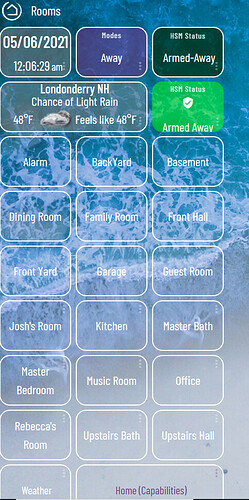I also rely on device name prefixes to match up rooms to HomeKit. Maybe there’s a better method if/when HE rooms are systemic, in the way that the Hue bridge integrates with HomeKit rooms and (poorly) attempts to keep rooms synchronized.
How come it’s called rooms in the web interface and devices on the phone app...
Before the mobile app was even released the web UI was, and remains, primarily an administrative interface for the hub.
Dashboards are an exception. Those, like the mobile app, and now rooms, were all added based on user feedback btw  .
.
To me, the admin task of creating rooms and assigning devices isn’t the same as quickly accessing a device for control in a mobile app.
There wouldn’t be any reason to have a “rooms” tab in the app, because you can’t “do” much with them except keep devices slightly more categorized/organized (so far).
Yes, but the only devices that show up in the app are rooms devices.
To clarify, no devices showed up in the device tab on the mobile app until I created a room. Then only the devices in the rooms show up, organized by rooms.
It’s no biggy I was just wondering.
Updated app and now see what you mean, but if you define a room then it only shows the room(s) not all the devices. So the nomenclature can be a little confusing.
yes i have my room dashbaords that i will keep using for now.. i can do more like setup colors for device states etc that is not yet in the new room interface.. but it is a step in the right direction if you want to administer the hub through the app.. I was forced to setup the rooms and capabilities dashboards as with over 200 devices that app was just unusable to administer or check anything ..
ie this is what i am curretnly using for remote admin
Child devices now available to select in latest update. Thanks for sorting out 
That would preclude having devices simultaneously be in multiple “rooms” (e.g., devices at the connecting perimeter between two rooms - ceiling light, etc.).
I thought I explained that earlier. Consider a door between two rooms. Consider our case, an island counter between our kitchen and our dining room, with pendant lights above it. If we turn off the kitchen lights, or turn off the dining room lights, we want them to turn off. It’s not the same as a group. Those pendant lights are in two rooms.
I have been able to do it in Alexa for over a year.


I am wondering why in my app some lights and switches are showing as "on" but on the dashboard and in "real" life they are off. I was also able to turn a Shelly 1pm on from the app devices page, but not able to turn it off?
I see it as the opposite. Those pendant lights are in two 'Groups' but only in one 'Room'. I have something similar now. I can put the pendant lights in the Kitchen group AND in the Dining Room group. Turning on/off either group will include the pendant lights in that action.
I agree with 627southmain on being able to assign bulbs, switches, etc. to multiple rooms.
I have a similar situation in which I have a breakfast bar/counter between the dinning room and the kitchen. By putting the Bar Lights into both I don't have to remember which one it is considered as being in. (And it just isn't for me, but for the wife and family too).
Likewise, I have a hall that makes a cross. The 2 doors on the horizontal ends of the cross lead to 2 bedrooms which each have a light. When we go to bed we often want both those lights on. So I put them both in my Front Hall room. However, once I'm in bed and want to shut off the lights, I not only want to shut off my room lights, but the light on my side of the front hall. So it's nice having that light in my room too. Naturally, when I get up, I might want to turn on my bedroom light and that outer hall light. That way I can go into one room to turn on/shut off lights instead of having to go into multiple rooms.
So I give a big vote to being able to put lights/switches, etc., into multiple rooms.
Have you tried using Groups instead of Rooms? You can have the same light in more than one Group.
How do you get this view (icons) on your phone?
Devices tab in the mobile app.