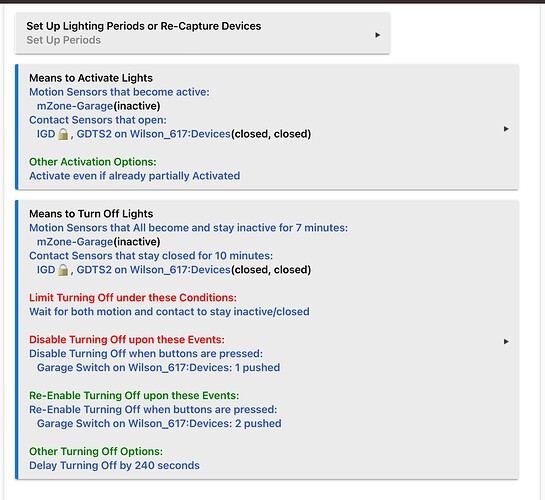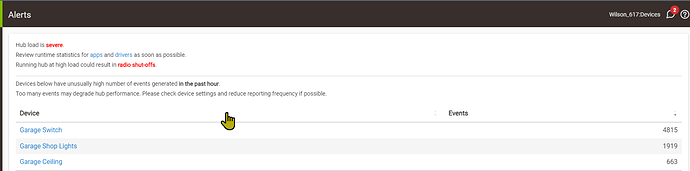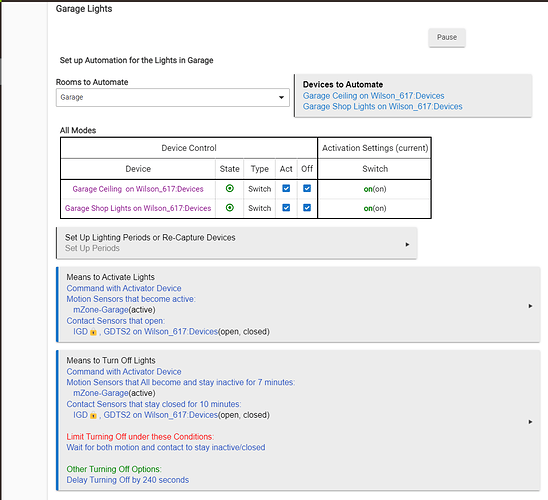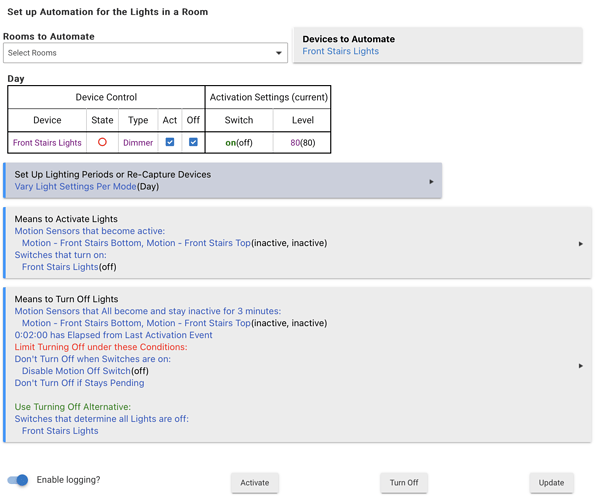I have a room light instance for my garage that works ok for the most part. If one of three contact sensors opens or there is motion on one of four motion sensors the lights will go on and stay on until everything is closed and no motion for ten minutes. Even with all of that, there are still times I need to wave or move to turn the lights back on. I would like to in corporate a Zooz remote switch to turn the lights on or off when I don’t want it to use motion. Any suggestions how to do that?
You can disable and re-enable the Room Lighting instance with a button. In Room lighting have one of the buttons on the Zooz switch disable and have the another re-enable it. Then, use button controller so that when the button disables room lighting, it also turns on the lights. Create the opposite for the second button (re-enable/turn off the lights).
So I would need to set up the ON/OFF outside of Room Lighting? Humm that may be where I was going wrong. i thought it could all be within room lighting.
Personally I setup a virtual switch that represents whether motion lighting is enabled or disabled, incorporate that into RL and control it primarily in BC when different buttons are pressed. The use of the VS allows me to see the state of this and control it outside of BC as well if I want, such as on a change in mode.
Not quite. You need to either limit or disable activation of Room Lighting otherwise the motion sensors will still turn off the lights.
Think of it this way, you are trying to control the lights outside of Room Lighting. If you activate Room Lighting, then anything that can turn off Room Lighting is still available to do so. The best way to solve this is to prevent Room Lighting from activating in the first place and controlling the lights outside of that mechanism.
That's what I was having happen. I didn't realize I needed to set the disable/re-enable in-room lighting and the on/off in button controller. I thought I could just set button one to disable/turn on and button two to turn off/ reenable inside room lighting. But the way you explain it it does make more sense now.
In terms of the button logic, I think it will do the job, yes. That is where I chose to use my virtual switch, but I expect this will still do what you need it to.
I don't believe you will need / want the "Limit Turning Off..." setting for the motion and contact sensors. This is handled by the first section in Means to Turn Off Lights.
My memory of the reason for Limit vs Disable/Re-Enable is to do with conditional versus event-driven stopping of the turning off action.
I haven’t delved in to virtual stuff much, at least that isn’t tied to an actual device. I have no idea how to set that up.
Admittedly that is a left over. Something I put in that sorta worked to keep the lights on a tad bit longer. Otherwise I was getting stuck in the garage with no lights.
Eventually I would like to include something to Clay proof it so that if I forget to turn the lights off/ reenable turning off, it would do it for me. something like if there is no motion and contacts all closed more and stays like that for an hour then Reenable turning off, but I’m happy taking smaller bites of the elephant for now.
Yeah, mine's not bullet-proof, still have complications at times where the likes don't trigger on motion like I would expect them too, though there could be other things at play when I have issues. Might try to look at it a bit more today.
This isn’t doing it. When i push button 2 to turn off/reenable it seems to be keeping RL from triggering next time a door opens or there is motion.
Edit:
As I’m thinking about it if I changed that to double tap, would the reenable, the just let RL turn them off when the doors close and motion clears?
While I think about it some more, do you have the button (1 and 2) included in any other automations, such as a button controller, RM rule, etc?
Also, when you press it, check the status of the RL child app by refreshing the apps page. You will need to do this at various stages to make sure it's not active to begin with, active when you trigger it with motion, then check again when you use the button. You can also turn on logging in the RL rule to see what's going on.
Yes, Button controller, that was the impression I got above. At this point it's moot, this thing is spamming my hub to the point it's load is severe.
Try to stop the spamming, maybe disable one or both of the apps. Once you have it under control, are you able to show the devices being controlled in RL? And probably the button controller setup?
At this point, I'm taking it out (or trying to ) and start over. I can't even look at the logs, they won't even load
Fair enough
OK , finally got it out, got all the button controllers taken out and stripped them down. Here it is currently
Adding the switches that determine all lights are off should reset your RL instance. But I'd suggest using the virtual switch anyway.
See below for a RL instance with a timer and the options I outlined above. A key is to include the don't turn off if stays pending option. Also, motion zones are usually not necessary when combining multiple sensors.
I guess I thought it was better to aggregate them into a zone rather than individually.
OK now I have a virtual switch created. I guess my issue with the virtual stuff was not so much I didn't know how to create them, as I don't know how to really use them. Also went ahead and added the Zooz switch back in, but haven't included it in the RL. Right now watching the logs to make sure it doesn't go crazy again. so far it hasn't. Am looking to have that control the virtual switch? or is it really not even in the mix? Wouldn't the virtual switch then just be accessible from a dashboard?
I'll grab a few screenshots of what I have setup....