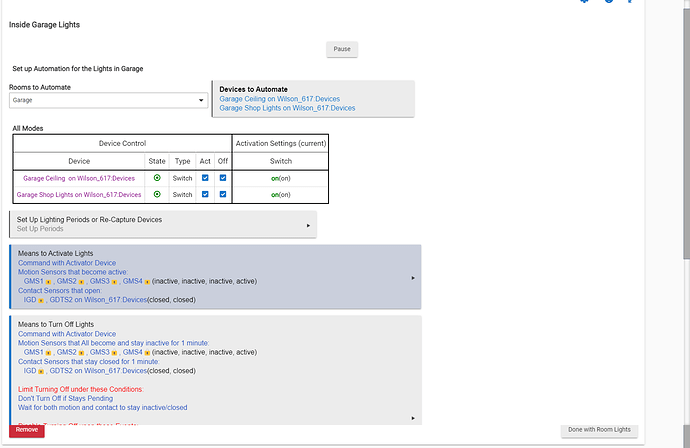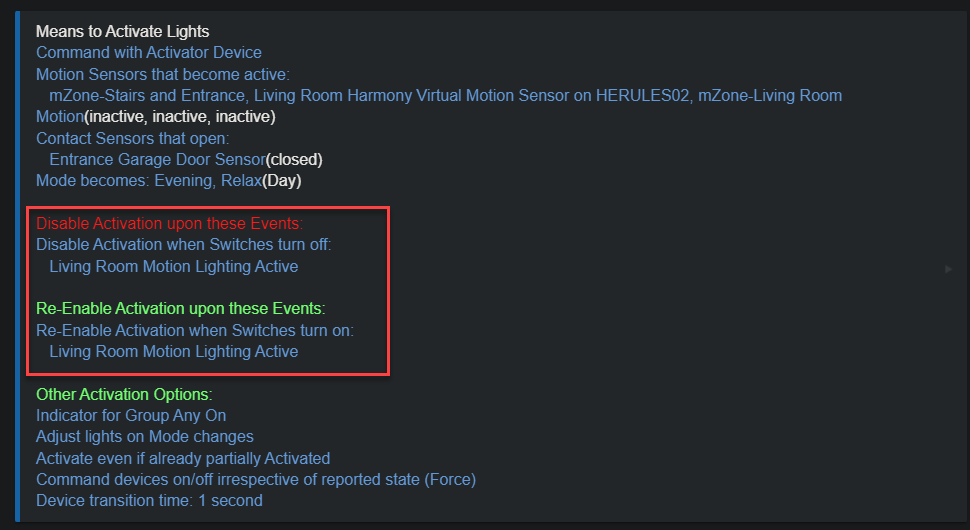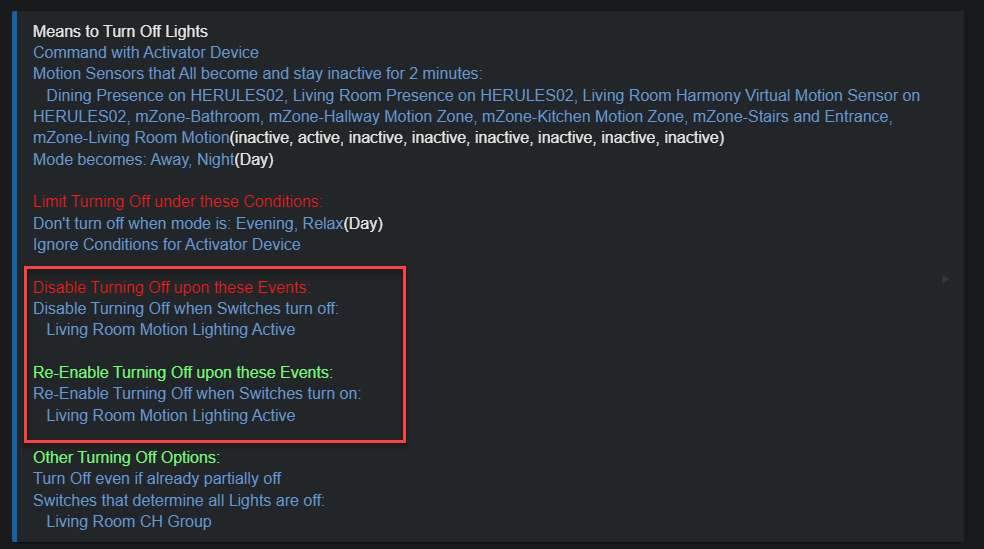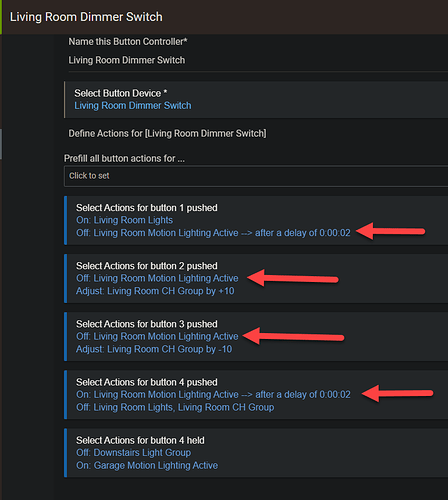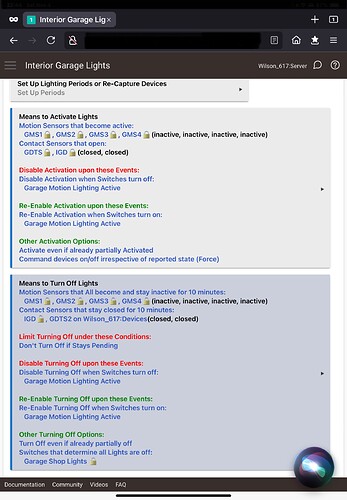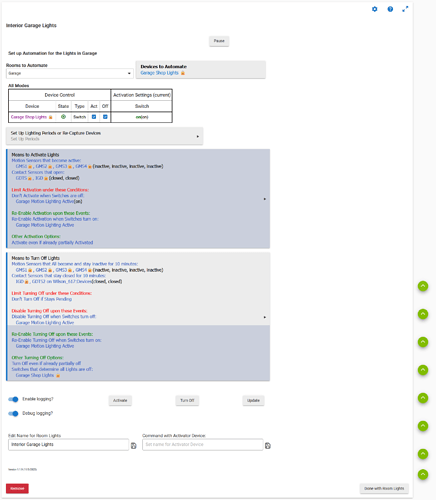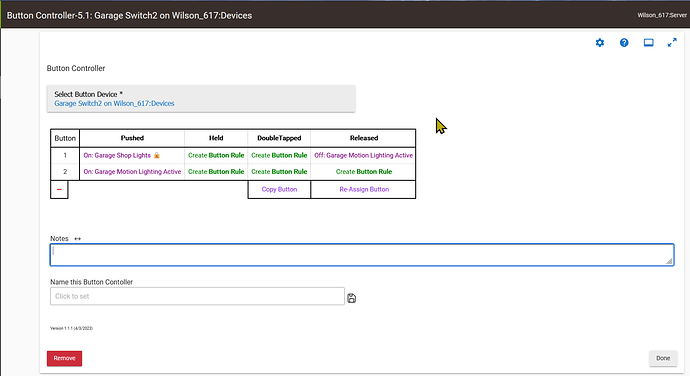Here is what I have pieced together so far..
On zones:
Use your button controller to change the state of the switch.
The Physical button (Zooz Remote switch) or the button Controller app?
In RL I have the following, using the VS to disable / enable sensor-based lighting, like @bill.d said, use the button controller (or other automations if you want) to control the VS:
I have a Hue Dimmer that I use for manual control, setup in Button Controller. The On or dim up/down buttons disable motion lighting using the VS and manually control the lights, while the off button re-enables motion lighting.
I have the VS exposed through Maker API for some calls I make from a Node RED flow when using my Hue Tap Dials, but probably no additional benefit in showing that.
Re Zone Motion.... That's interesting, I guess the more I think about it, most of the apps do allow for selecting multiple motion sensors. Perhaps one example where ZM may be of additional use is managing different setups for different modes, which I have in my bedroom, not all sensors are used during the night, so I have different "zones" for Day/Evening and for Night modes.
I'd suggest moving your switch events to switch conditions. It is simpler and requires less configuration.
You may want 2 virtual switches - one to control/limit activation, the other to control/limit deactivation. It depends on how you want the RL instance to function.
I'll dive back into it this afternoon. Once I finally got the basic RL working again last night I had to stop and prepare for the annual druid ritual of setting the clock back so i didn't freak out thinking I was late for work this morning. I have it back to where the contact sensors and motion are triggering and shutting off after 10 min. I did add the Zooz switch back to the hub and after a couple of hours, it wasn't spamming. When I get home later today I'll start working on including the switch.
Since i'm delving into a new area here, what is the difference between a switch event and a switch condition?
Another thing I came across last night and I am not 100% certain what it means is cancelable. How would that be used?
For a general overview, I want the lights (A Honeywell Switch with a shop light plugged into it, and another shop light plugged into the first) to turn on when I enter the garage, and stay on as long as I am in there. The Inside Garage Door (IGD) Contact sensor is what triggers it initially. Then I'm trying to use motion to keep them active. I am a little concerned that the lights will shut off 10 minutes after I close the garage door when I am still out there even if I am moving around and working, hence my reasoning for wanting the switch/ button controller. If I need to temporarily disable turning off that is fine ( I just need to remember to enable it when I'm finished. Generally, 10 minutes is enough for most of the quick task stuff I need to do, but you know there are those other projects.
Is this what was meant by switch condition?
The rule above wasn't working, iit didn't disable turn I g the lights off when the button was pushed
A few things.
- turning off lights is a deactivation setting. That is why I suggested you might need 2 virtual switches, one to disable turning on (activate) and another to disable turning off.
- you don't need the re-enable activation settings if you are using the condition
- you should only use force if you have lights that don't seem to react to turning on/off correctly
We probably need to see both the activate and de-activate settings from the RL automation...
Ok. As of this morning, here is the rule
And here is the button Controller :
I originally had the OFF on button 1 under pushed, but I noticed in the logs it was showing button one RELEASED, thought moving it didn't seem to make a difference.The button still isn't disabling. I may need to consider a second virtual switch, but I dot understand why two are needed, when there is an on and off to the one. maybe I'm just really confused as to why two are needed.
One for preventing activation (in the activation settings) and another for preventing deactivation (in the turning off settings). Your use case determines which you need.
RL is complex and it is not always easy to see how settings overlap with one another. A good way to get a better understanding of how it is working is to turn on logging and trigger the activation/turning off cycle. If it doesn't do what you want or expect the logs will usually point you in the right direction.
This topic was automatically closed 365 days after the last reply. New replies are no longer allowed.