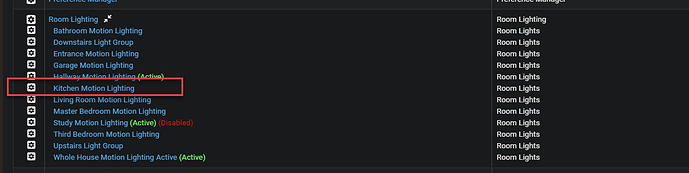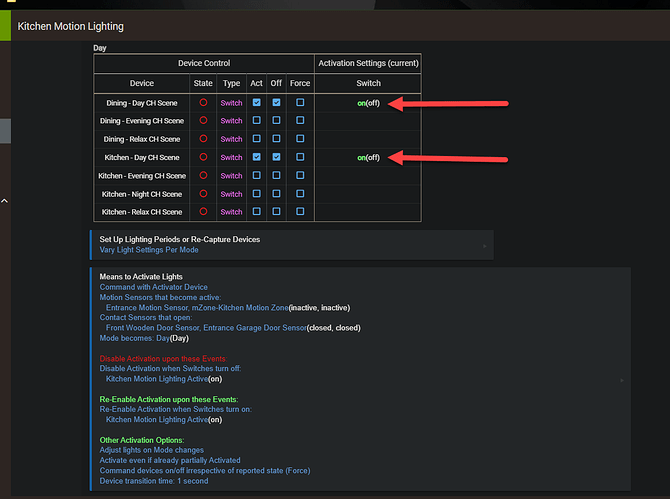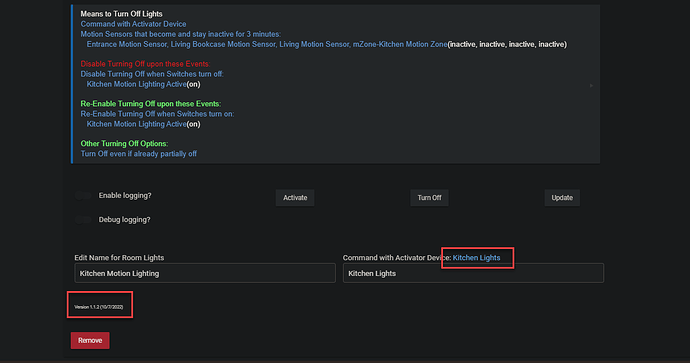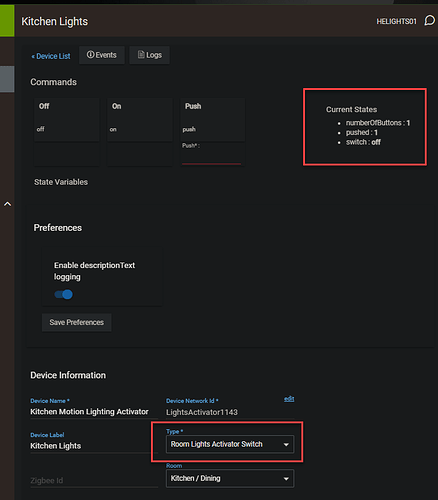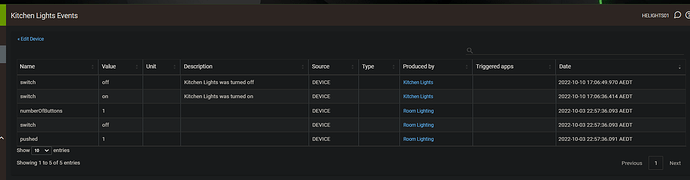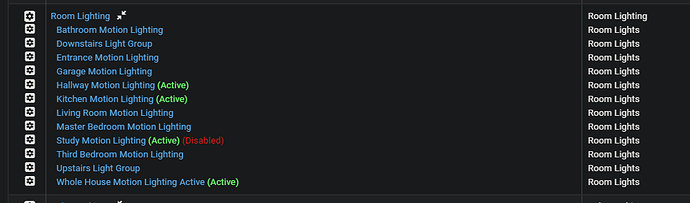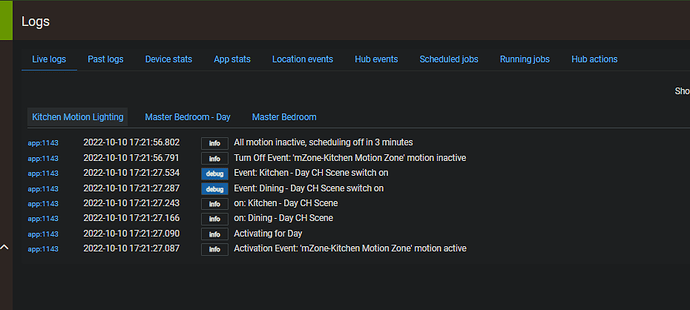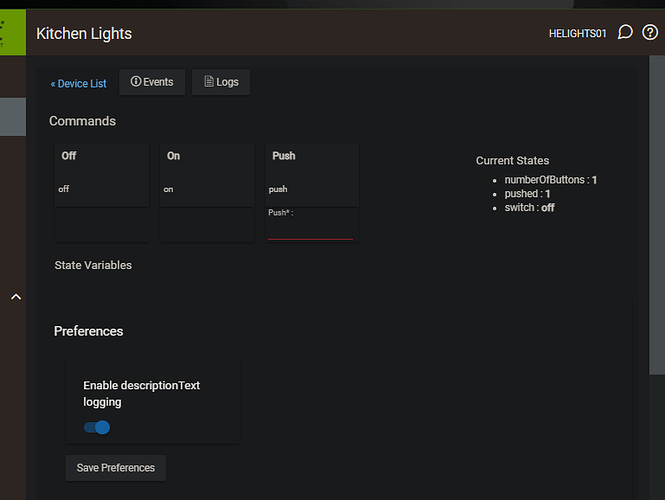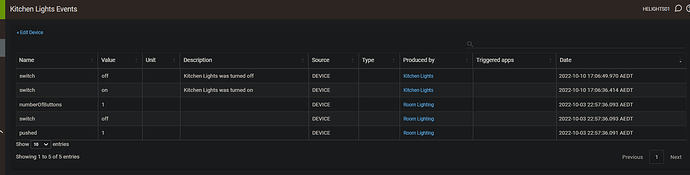That's a contradiction in terms. Complexity and Homer Simpson don't go together, as is amply demonstrated around here daily. KISS.
Hi Bruce, I updated earlier today to 2.3.3.130 and I think one of my Room Lighting Activator devices is not following the state of the RL Child App. it works... ![]() I went to the effort of capturing the notes below, only to realise that I had not set the indicator setting. Once I did that, it all seems happy. I'm wondering whether it would be worth making this setting somehow closer or easier to access from where the Activator Device is setup at the bottom of the main screen? Seeing as though they are so closely linked....
I went to the effort of capturing the notes below, only to realise that I had not set the indicator setting. Once I did that, it all seems happy. I'm wondering whether it would be worth making this setting somehow closer or easier to access from where the Activator Device is setup at the bottom of the main screen? Seeing as though they are so closely linked....
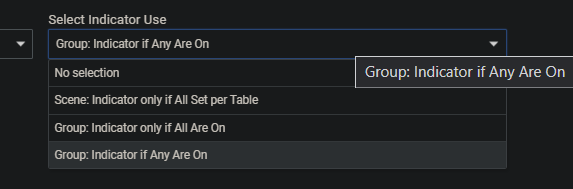
The notes below are no longer relevant, but decided to leave them here in case they may be of any use to anyone....
Pre-Test Setup
Kitchen Lighting App that is inactive but enabled:
It uses per mode settings to activate CocoHue Scene switches representing Scenes on my Philips Hue Bridge, activated primarily by zone motion sensors, with disabling of turning on and off using a virtual switch.
The Activator device is called Kitchen Lights and is in the Off position:
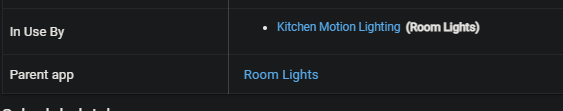
Aside from some manual testing (I turned the switch on and off from the device page and it worked as expected), these are the only Events displayed prior to testing:
I'm wondering if this could be achieved by having two layers of RL? First, create separate RL instances with scenes for each mode, but don't specify the modes. These activate only from the activator device. You could also capture directly into these regardless of mode, since they don't care about modes.
Second, create a RL instance that has all the other RL activators, and on a per-Mode basis turns exactly one on. When it turns off, it turns all of them off. (This probably also gets any of your automatic triggers.)
Then it's possible to associate buttons with either the specific scene activators or the overall one. If you do the overall one, it will activate the correct one for the current mode (and potentially switch between them if a mode change occurs while on).
This topic was automatically closed 365 days after the last reply. New replies are no longer allowed.