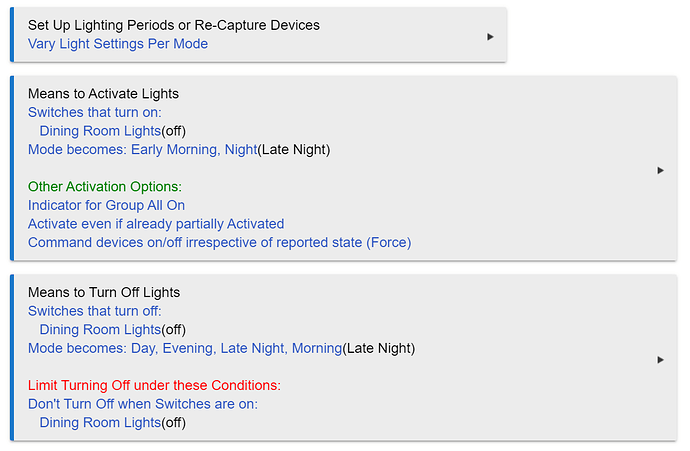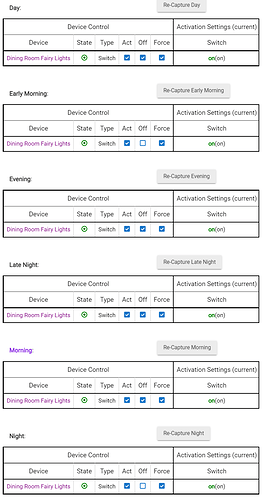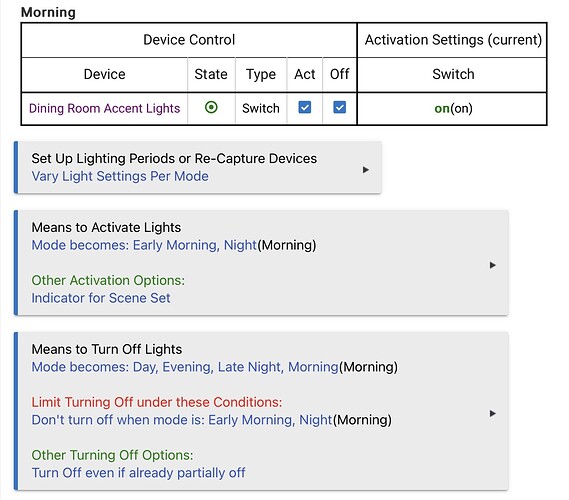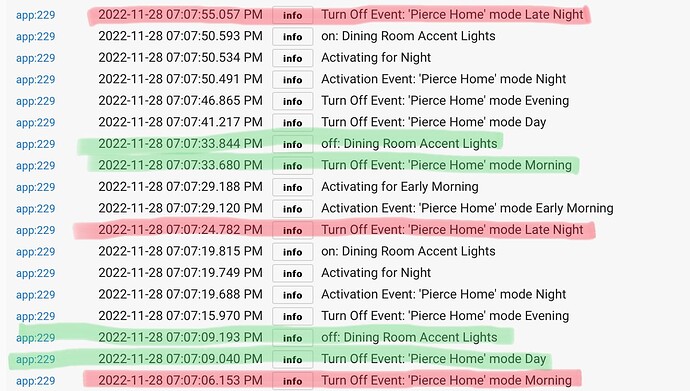I'm trying to build a simple room lighting automation that turns on some ambient lighting in my dining room during two hub modes and off for the rest, as well as turns on when the main dining room lights switch is turned on and off during other modes. I think I have it configured correctly as it mostly works, however, every few times the mode changes away from the modes that I want them on persistently ("early morning" and "night"), even though it registers the turn off event, it doesn't turn off the lights. Furthermore the app shows as no longer active, even though the lights are still on and the indicator is set such that it should be on if the lights are on.
Here are the logs from a series of mode changes. I've noted two instances where it doesn't turn the lights off on mode change and two where it does. In each instance where it fails to turn off the lights, it still turns the scene status off even though the lights are still on (both physically and device reports on in HE). I'm pretty sure there's a bug in detecting the active scene because when it shows as not active, even though the lights are on and scene indicator set per light status, all I have to do is open the scene, change nothing and hit update, refresh the apps page and it has properly updated to "Active" status.
LIGHTS WERE NOT OFF. PHYSICALLY, AS WELL AS DEVICE REPORTED ON
app:2182022-11-28 07:10:25.027 AMinfoAlready Turned Off
app:2182022-11-28 07:10:25.018 AMinfoTurn Off Event: 'Pierce Home' mode Evening
LIGHTS NOT TURNED OFF AFTER THIS EVENT
app:2182022-11-28 06:51:58.446 AMinfoTurn Off Event: 'Pierce Home' mode Morning
app:2182022-11-28 06:51:49.095 AMinfoon: Dining Room Fairy Lights
app:2182022-11-28 06:51:49.015 AMinfoActivating for Early Morning
app:2182022-11-28 06:51:48.951 AMinfoActivation Event: 'Pierce Home' mode Early Morning
LIGHTS WERE TURNED OFF AFTER THIS ONE
app:2182022-11-28 06:51:39.991 AMinfooff: Dining Room Fairy Lights
app:2182022-11-28 06:51:39.929 AMinfoTurn Off Event: 'Pierce Home' mode Late Night
app:2182022-11-28 06:51:27.782 AMinfoon: Dining Room Fairy Lights
app:2182022-11-28 06:51:27.744 AMinfoActivating for Night
app:2182022-11-28 06:51:27.632 AMinfoActivation Event: 'Pierce Home' mode Night
app:2182022-11-28 06:51:14.755 AMinfoAlready Turned Off
app:2182022-11-28 06:51:14.751 AMinfoTurn Off Event: 'Pierce Home' mode Evening
LIGHTS WERE TURNED OFF AFTER THIS ONE
app:2182022-11-28 06:50:49.748 AMinfooff: Dining Room Fairy Lights
app:2182022-11-28 06:50:49.643 AMinfoTurn Off Event: 'Pierce Home' mode Morning
app:2182022-11-28 06:50:36.248 AMinfoon: Dining Room Fairy Lights
app:2182022-11-28 06:50:36.227 AMinfoActivating for Early Morning
app:2182022-11-28 06:50:36.165 AMinfoActivation Event: 'Pierce Home' mode Early Morning
LIGHTS WERE NOT OFF. PHYSICALLY, AS WELL AS DEVICE REPORTED ON
app:2182022-11-28 06:50:29.355 AMinfoAlready Turned Off
app:2182022-11-28 06:50:29.338 AMinfoTurn Off Event: 'Pierce Home' mode Late Night
LIGHTS NOT TURNED OFF AFTER THIS EVENT
app:2182022-11-28 06:50:05.146 AMinfoTurn Off Event: 'Pierce Home' mode Morning
app:2182022-11-28 06:49:59.064 AMinfoon: Dining Room Fairy Lights
app:2182022-11-28 06:49:59.015 AMinfoActivating for Early Morning
app:2182022-11-28 06:49:58.925 AMinfoActivation Event: 'Pierce Home' mode Early Morning
Here is my setup: