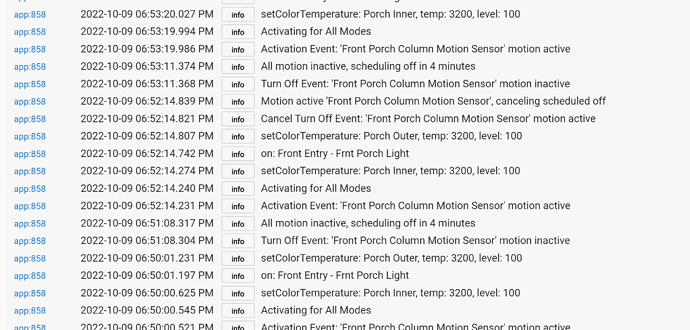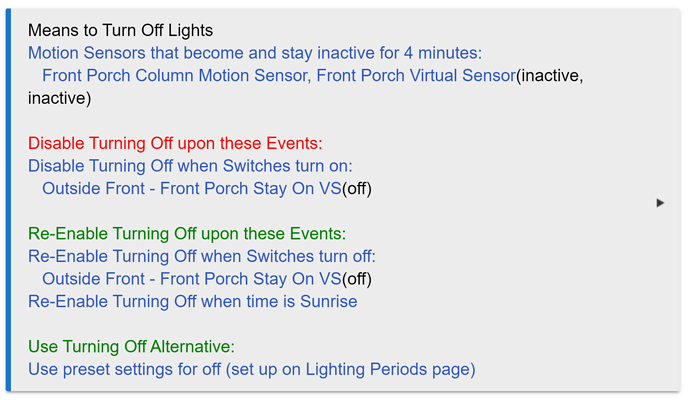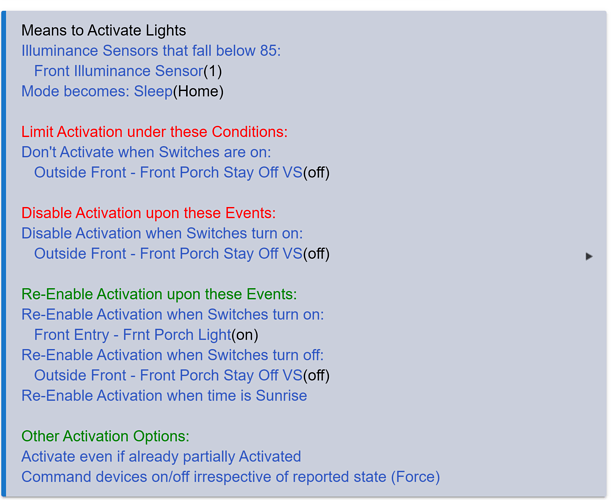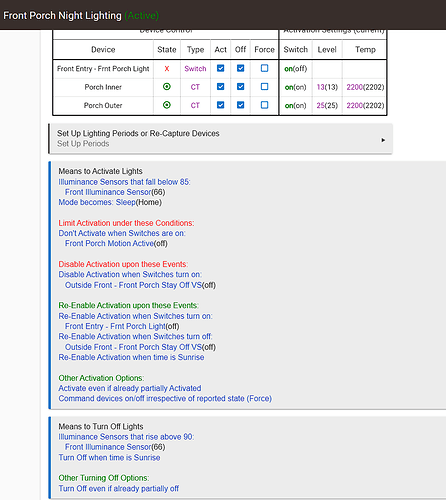Hi - I have two Room lighting apps set up . One turns on my porch lights when luminance drops low enough and keeps them on dim. Then I have a separate app that turns them on bright when there's motion. The turn off condition is for the motion sensors to become inactive and stay that way for 4 min. At that point, the turn off is to return to the previous condition/preset. The motion bright lights work right , the dim lights after dark work right, and the return to dim lights after motion works right. However, the return to dim happens as soon as motion is inactive - it does not honor the stay inactive for 4 minutes. The logs suggest that it is working right - but it's not. Here's the log. It says it's scheduling off for 4 minutes - but it actually returns to dim immediately.
How are you doing this? Could you show a screenshot of the RL instance that you showed the logs for.
So you're saying that the "preset settings for off" are happening immediately upon motion inactive, not after 4 minutes?
The other thing that's odd is that it seems to take 4 minutes to re-activate the bright lights. So the lights go back to dim immediately - but additional motion doesn't cause bright lights until the delay period has passed.
Correct
In the logs above, it shows an Activation Event of motion active happening shortly after the scheduling of the 4 minutes. So it's never getting to the preset off that I can tell due to that motion.
One other bit of info. It used to work correctly. I think this changed with one of the recent updates.
I agree that's what the logs show. But in reality they dim immediately when motion stops.
Not from app 858 they don't. There is no log entry for anything but level 100. Is there another app involved?
Yes, there's an app that sets them to the dim state when light level falls below a certain luminance level. I believe that was how you had told me to accomplish this some time back. One app turns on dim level when it gets dark. The other app brightens them when there's motion and returns them to preset off condition when motion stays off for 4 minutes.
Also - as I said above, this did work right when it first set it up but something changed recently. I don't believe I changed the apps at all once I had it working right so I believe one of the recent updates changed something.
Could be, but we still have to get to the bottom of what's going on and what app is setting them to dim when motion goes inactive. You can filter the logs to include multiple apps and devices. So you could include both apps, and the device, to see what's going on.
Another thing you could do is look at the Events for one of the lights involved, using the Events button at the top of its device page. That will show the events you are describing, and what caused them, which app caused them.
Final thing to do is look at In Use By at the bottom of the device page. It will show ALL of the apps that might be causing this. Something is making them dim, and whatever it is is not 858.
Got it. Will follow up on these as soon as I can and reply back. Appreciate the quick responses.
Okay - I think I figured out the issue. As you suggested another app was dimming the lights and that was the second app that sets them when it's dark out. After motion stopped, apparently that app immediately kicked in since the luminance value was still below the threshold, even with the lights at bright (which was by design). I got around this by creating a switch that the motion app would turn on while it was active, and I have the dim app set to limit activation when that switch is on.
So if something changed with a recent update my guess would be that previously, the trigger was understood to be "turn off if luminance goes below a set value - ie the value has to have been above the value and then drops. Whereas now it seems to trigger if luminance is below the threshold -regardless of any change. Is there any chance that behavior was changed in a recent update?
Otherwise - I don't see why this problem wasn't there previously, as that was always my trigger.
No, there was no change with this, and this does not make sense. Please show the logs for both apps as requested. The second app should not be "triggered" from motion inactive, unless that is one of the Means to Activate. Please show this second app screenshot also.
Hi - apparently only one day of logs are saved - I can't see anything from yesterday (yesterday is not available in the calendar filter). I'll have to remove my fix and generate new logs to show you that. I'll do that when I have some time but given that it's working now, it won't be a priority.
I can tell you that the change I made that fixed the problem was to:
- Add a switch activation to the motion triggered app so that there was a switch that was on when motion was triggering bright lights and off when it timed out
- Use that switch On as an activation limit in the dim lighting app
Without that Limitation, the dim app was turning on almost immediately and I recall the log showing that the trigger was the luminance level being below the threshold - even though it had not gone above it since daytime.
Second app was not triggered by motion inactive. It was triggered by low luminance. But previously, it was only triggered by low luminance when the value passed from above threshold to below threshold.
I really need to see the logs, This doesn't make sense that it would trigger at the same instant as motion inactive. I also need to see the app screenshot.