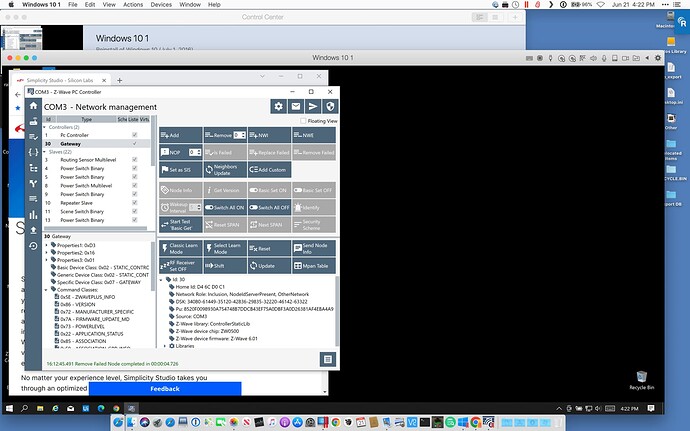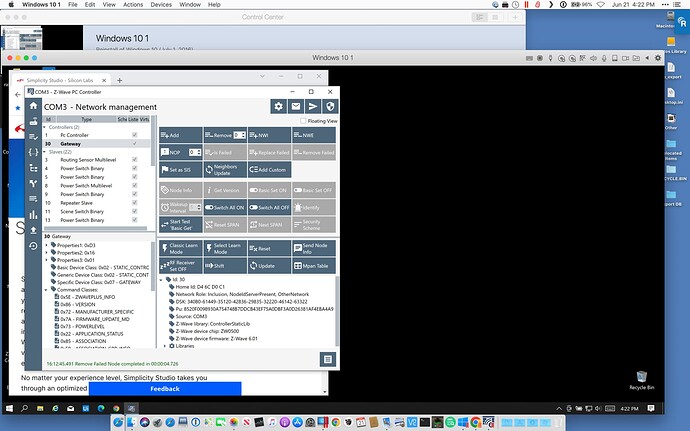Also you have to do the "Is Failed" test first to get it to be marked for removal.
![]() - seriously? I guess I can do that. Also, force remove from HE before?
- seriously? I guess I can do that. Also, force remove from HE before?
You can or wait and remove after you've removed from PC controller. Not sure it matters either way.
Yeah you need someway to block the signal from the Extender to the hub.. you could also take it out of range but the foil wrap trick works. I had to do that with my Aeotec Stick which also has a built in battery - talk about ghost-ception.. 
(fortunately had another stick on hand I could use to remove it)
Yes. Kind of a weird process:
- Unplug the RE2 from the wall
- Put the hub in exclusion mode
- Use a paper clip to momentarily press the reset button on the back of the RE2
Well - I got the Ring Extender removed using the PC Controller and also removed it from HE. But I can't get the Z-Wave stick (PC Controller) excluded now
I'm selecting ID 30 in the PC controller software, doing the NWE (HE is in exclusion mode) and ....nothing!
Click on "Select Learn Mode" then NWE
Thanks - I managed to remove it from HE using the Z-Wave stick and PC Controller process. Hope I haven't messed something up ![]()
Uh, why does is your PC Controller set to ID 1? The PC Controller is your stick if I recall.
Yes it is - I'm very confused by this but the address of the PC controller in HE is 0x1E (030) so I'm assuming that 30 is the stick?
Yeah I'd be thinking that as well.. mmmm. maybe close down the PCS, remove the stick, put it back in and rerun PCS..
SimplicityStudio. Indeed.
Parallels with a demo copy of windows.
I have an older Mac with Parallels and Windows already installed that I was able to use.
@erktrek was incredibly helpful in troubleshooting a rather vexing Z-Wave stick exclusion process. No way would I have been able to get through this without his help - very much appreciated. 
I just got one of these and I, like @rakeshg, couldn't get the powersource attribute to change unless I refreshed it. It turned out that it is in fact a C5 vs C7 issue. I initially had the device connected to a C5 on this end of this house. I used it because it was close to my computer and just more convenient at the time, didn't think it would make a difference.. The C7 cover devices on the other end of the house.
Once I switched it to the C7 it now switches immediately from mains to battery on a power loss.
It's because for some weird reason it wants S2 to be enabled to get that functionality... I don't know if it's a driver, hardware, or both issue. Shrug
I installed mine with no security.
Not a driver issue. Without S2, the unit simply doesn't emit at all on power change.
Edit: This is not quite correct. See this post below.
If you re pair it with security you will get the function.
Its working now without security.