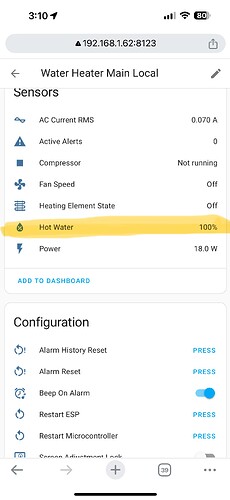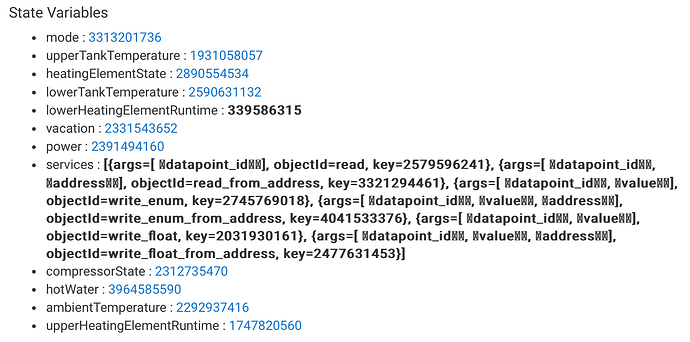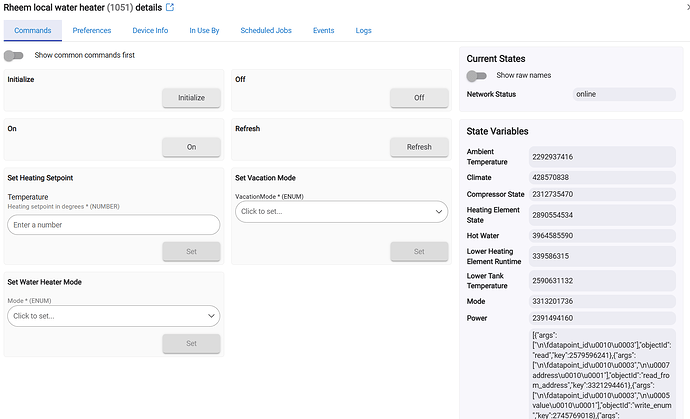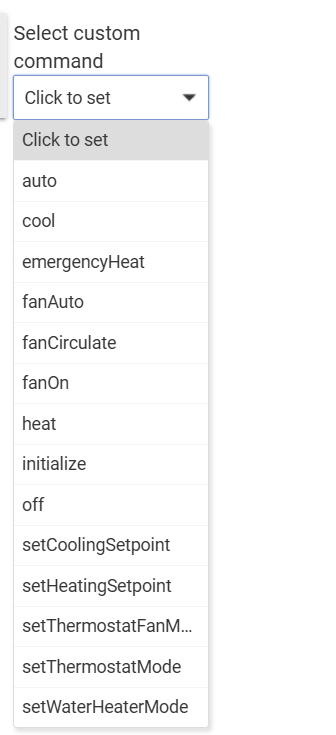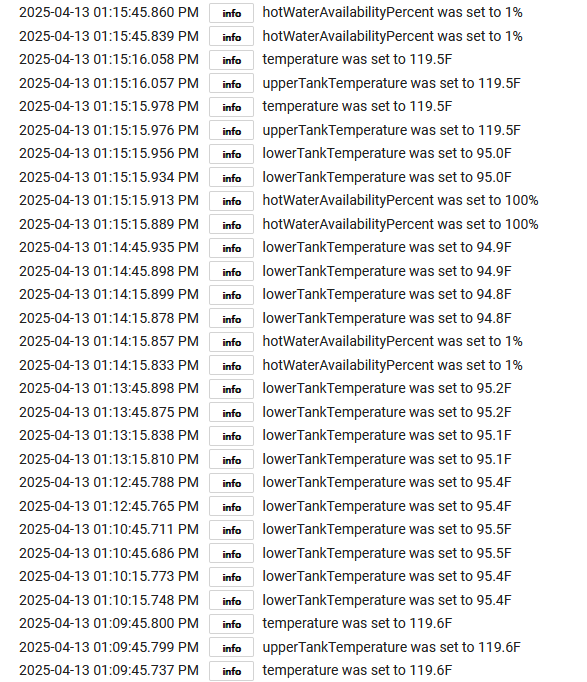Ahh I think I see now. I'm under the impression that this integration works for the Rheem Econet product line. What I don't know is whether a regular Rheem water heater, if used with the Rheem smart wifi module, would essentially operate like a Rheem Econet.
Is there a way to get Available Hot Water Status?
By "Status", do you mean the % of water that is hot, or the temperature of the water, or something else? Several of these attributes are exposed, just depends what you're looking for.
% of the water is hot is what I'm after.
The Phone app shows this
This is what my hubitat is showing
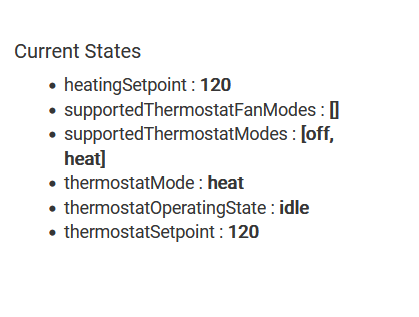
I don't believe that attribute is exposed by the OP's Hubitat driver. As I see it, you have two options to get it:
- Ask @klinquist if he can expose it because I know the API makes it available; or,
- Use the Home Assistant integration (either cloud or local) which curently exposes that measure, as per the below from my HA setup:
. Yes I'm also very interested in getting percentage of available hot water left. I'm interested in making a rule which when available hot water gets below 10%. It swaps to high demand mode and when it gets above 50%, it swats back to heat pump mode
Can you Give me more information about option 2. It would be nice for @klinquist to add it to the Driver, but are you able to utilize that % in your Hubitat rules as it is?
Yeah sure. Do you already have a Home Assistant instance? If so, you can use this integration to pull in Rheem EcoNet including the % hot water variable you want.
Then, you can use HADB which allows you to pull HA entities into Hubitat where you can use % hot water however you want.
Not sure how much experience you have or how much knowledge you have with Home Assistant, so the above may be totally insufficient.
Thanks, I Don't currently have a HA instance, but I did briefly look into building one for "better looking" dashboards.
Ideally I could just get %available in habitat and build a rule, but I will look into doing the HA bridge.
Thanks again
Apologies if I've overlooked or misunderstood something fundamental here. We just (as in an hour ago) got a new Rheem furnace installed with an EcoNet thermostat. I've got my account set up and connected to the thermostat through the app on my phone. I've installed this integration via HPM. When I attempt to add the app, I'm prompted for my EcoNet login info. When I enter it, I get the "No water heaters were found" error. This integration says it's for water heaters and thermostats, and I've got the latter. What am I missing? TIA.
I believe this does not yet support HVAC, only water heaters.
There is a local solution in home assistant for Rheem Econet hvac that involves flashing an esp32 or the like and connecting it to the furnace data port. This is what I’ve done and it is rock solid.
Once you have it connected to Home assistant, I understand you can bring it into HE via home assistant device bridge (HADB). I have not taken this step.
Ouch. The (apparent) Hubitat support was one factor in choosing this furnace over others that would have allowed us to keep our Nest thermostat. I assumed (I know, I know) that since the name of the integration mentions thermostats even before water heaters that it would, you know, support thermostats. Seems like the name of the integration should be changed. ![]()
At any rate, thanks for the info. Not sure I want to get into HA just for this, but since the thermostat doesn't support additional wireless sensors, I may have no choice if we want to keep doing what we'd done for many years with the Nest. Appreciate the response!
Thanks a lot for the driver. I have it almost working ![]()
I can get the data from my water heater. The state variables seem to be similar to what Chris posted. However, the current state doesn't have any info. How could I fix it?
Stupid wiring mistake ![]() After wiring is fixed, everything works great!
After wiring is fixed, everything works great!
First, thanks for this.
Second, I agree with the usefulness of % available Hot water. That would be a powerful addition. I'm guessing and making rules based on time and energy costs/solar available/etc.
I'd much rather just call High demand when % gets below x.
Third, a question: In lookin at the code as an analog specialist, I'm interpreting the use of 'set thermostat mode' as equivalent to 'set water heater mode' and have been using that but am unsure I've interpreted it correctly.
Would someone be kind enough to confirm this is correct equivalence for a hybrid heatpump beast:
Thermostat mode > Water Heater Mode
Off > Off
Auto > Energy Save
heat > Heat Pump Only
Emergency Heat > High Demand
SOL > Vacation
Fourth, what's the proper syntax to expose vacation mode in a RM rule? I get these options under custom command... no vacation mode.... Is it possible?
I ended up switching to Home Assistant integration to Rheem Econet exclusively and using HADB to bring the water heaters into Hubitat for automations. I do it this way only because I couldn't figure out how to integrate my Econets into both platforms in parallel, so I gave up and use HA as my master (for dashboarding) and HE as my slave (for automations).
Works swimmingly, and the HA integration provides % available (to your second comment above).
Regarding modes, if you look at the documentation linked in the original post (top of this thread), it shows the mapping of modes explicitly. Does that not give you what you need?
Sorry can't help regard Vacation mode. Hoping others can way in.
I’ve been setting up my Rheem water heater with Hubitat, starting with the EcoNet integration. When I found it didn’t offer all the data I needed, I looked into a non-cloud ESPHome solution. Most online documentation seems to focus on Home Assistant (HA), where the Rheem integration appears more robust based on community posts. I’ve now set up ESPHome and have some questions about it.
The ESPHome setup was fairly simple, and I noticed someone powered their ESP directly from the water heater, avoiding the USB connection. I plan to try that today if time permits.
Here are my questions about maintaining or updating these integrations:
Are there plans to keep the EcoNet or ESPHome drivers updated for Hubitat?
When the EcoNet driver is set to OFF, the Rheem app shows the water heater as OFF, but the ESPHome driver can’t reactivate it in this state. Also, setting the local integration to OFF seems to trigger vacation mode instead. Is this intended behavior?
My water heater has a shut-off valve and leak sensor, but these aren’t exposed in the integration. Is there a way to access them?
I’ve seen HA users mention accessing alarm and maintenance settings. Would it be possible to add these to the integration?
The hotWaterAvailabilityPercent data seems off. It starts at 100%, then drops to 40% or 1% with minimal usage, despite plenty of hot water remaining. Could this be due to my newer water heater data in a format the ESP misreads?
My waterHeaterMode is set to Performance. Is this typical for a non-heat-pump/hybrid water heater?
Is there a way to reduce power consumption during the day without lowering the setpoint?
Thanks for the effort on these integrations.
...that's a lot of questions, haha. I use the ESPHome integration with Hubitat. Non-cloud. I depend on it to keep my airbnb automated, so I'll keep it maintained as long as I'm on Hubitat.
It's best to put the water heater in vacation mode (permanent) when away, not "off." This essentially lowers the setpoint to ~65.
My water heater has a shut-off valve and leak sensor, but these aren’t exposed in the integration. Is there a way to access them?
....I don't have these features on mine, I don't have the ability to test.
I’ve seen HA users mention accessing alarm and maintenance settings. Would it be possible to add these to the integration?
With more time on my schedule...
The hotWaterAvailabilityPercent data seems off. It starts at 100%, then drops to 40% or 1% with minimal usage, despite plenty of hot water remaining. Could this be due to my newer water heater data in a format the ESP misreads?
Is it different than what you see in the Rheem app?
Is there a way to reduce power consumption during the day without lowering the setpoint?
If your water heater is hybrid heat pump, just leave it in eco for the most savings, like Rheem recommends..