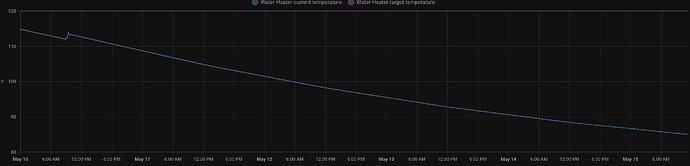Correct. Dunno.
@klinquist, just a quick note to thank you for your efforts here. My two water heaters have been working super since I set this up. Really appreciate your efforts here.
Just wish I could figure out how to integrate with HA in parallel for dashboarding. Thinking of integrating into HA, and then only passing the few attributes I need into HE for automations. But that's for later.
Meantime, two questions about the water heater generally I wonder if anyone knows:
-
After a long period (a few weeks) of leaving my water heater in Vacation = Permanent state, I would think the tank temperature would decline. But both the lower and upper tanks show a temperature in the 110 - 120 degrees F range. Does that surprise anyone? The whole idea here is to let the tank cool off to conserve power when not in use, but it's not. Now, I notice the ambient temperature is 100 degrees F (the tanks are in our attic which is hot this time of year), so it could be the hot ambient temp plus high levels of insulation around the tank. What do other folks see? May we're the only ones living in a place dumb enough to put water heaters in an attic?!!
-
One of our automations, when we've left the water heater in such a vacation mode, is that we heat the water up to 140 degrees F for a few hours once a week to kill any Legionella bacteria (debatable whether that's necessary, but I'm being conservative here). When my HE rule takes the water heater out of vacation mode and sets the setpoint to 140 degrees (the max), the water never reaches 140 degrees. The device shows hotWaterAvailibilityPercent increase over time up to 100%, but the lower and upper TankTemperature seems to top out around 130 degrees after 4 hours. Curious if others see the same pattern?
Thanks all....
- My water heater is in my chilly basement, and once I put it into permanent vacation mode, the temp declines... if your ambient is 100ºF, then yeah, your temps sound right. I'm sure it's not using the compressor or heating elements, it just takes 50-80 gallons of insulated water a very, very long time to reach ambient when there is only a 10º spread.
Similarly, after sitting for a week, when I turn off vacation mode and it's only using the compressor to heat, it takes a solid 10+ hours to reach my target (120º). Of course, if someone turns on hot water during this time, it'll notice the demand and turn on the main heating elements.
- As I understand, legionnaires is only a danger around 70ºF. My airbnb automation turns vacation mode off at 1 AM on the day of guest arrival, so by the time people arrive that afternoon, it's warm.
140º sounds hot... I wonder if it would boost the temp from 130->140 with the heating elements if it noticed a lot of demand? The heating elements can heat up the tank fast.
I use HA and HE. Here's what I did:
I did NOT install ESP-Home Add-on within HA. I installed the firmware from the website on Chrome from my Windows 11 machine with the appropriate python packages installed, directly to the ESP board over USB. During this process, it asks you to connect it to wifi. While the device was still sitting on my table, before I even got it to my water heater, HA said it detected an ESP-Home device. I added it. Since the ESP-Home add-on isn't installed on my HA, I can't manage it from within HA. I have removed it from the water heater a couple of times to connect it to my computer again via USB to update to newer versions of the ESP-Home Econet integration are released.
So obviously now that the device is in HA, I get all the controls, dashboards, and statistics in HA as expected. Then what I did is create a "helper" in HA (a toggle switch) with a simple automation in HA to turn vacation mode on and off with the switch is toggled, and another helper which averages the top and bottom tanks temperatures.
In Hubitat, I really only care about automations and basic status, so I only share the most essential bits from HA to HE. In this case, I've shared the toggle switch to turn permanent vacation mode on and off very simply within HE. Then I've also shared the average tank temperature (avg of top + bottom that I mentioned ealier) and I use this just to send me a notification when the average temp goes below a certain point and another message when the temperature is back to normal. And I also shared the "Status" attribute and the Current Alarm attributes to HE so I can use that in my HE info dashboard to see what "mode" the heater is in or if an alarm has gone off.
I honestly haven't bothered directly integrating this particular device to Hubitat. It generates a LOT of values to update quite regularly. In fact, I recently changed the accuracy of the average temperature to only whole numbers as the decimal values were chomping up CPU time in automations unnecessarily.
Anyway, hope that helps a bit. I'm super glad that now I can automate vacation mode when we're all away, get a notification when the kids use up all the hot water, and monitor the overall health of the water heater with ease from HE, and I still get all the fancy stats and detailed info in HA. I'm considering maybe making another switch in HA to make it easy to change from Performance and ECO modes too.
v1.24.0 - Add energy, current, expansion valve position, unit type and runtime sensors for HPWH by @tronikos in #391
This looks fun ![]()
Thanks a bunch for the ideas. A couple follow-up questions if I might….
- Since I have to have ESPHome installed as an add-on for other important reasons, is there anyway I can add to HA without the encryption? Because it’s the encryption key that prevents me from adding to HE also.
- I wouldn’t mind at all integrating with HA primarily and then just bringing across 2-3 attributes (e.g. waterHeaterMode, setPoint, and Vacation). My problem there is that HADB doesn’t support thermostats. How are you approaching this?
@klinquist My water tank was alarming early this morning and from what I could tell there wasn't anything in hubitat that showed there was an alert? It's entirely possible that I missed it but I couldn't find it in my quick searching. Is it supposed to display alerts?
Alarms are not currently supported. I'd have to figure out a way to fake one to add support :).
Understood, thanks for the reply!
Put water on the leak sensor… Guaranteed alarm!
Wonder how I know? ![]()
My water heater is not equipped with one ![]()
Well, that can be a good and a bad thing…. ![]()
I'm seeing some odd behavior -- wondering if anyone else has experienced similar or has ideas.
For context, we have 2 rheem econet hybrid water heaters in our vacation home. When we're not at the house, the WH vacation mode is set to Permanent, which minimizes power use while we're gone. This works fine.
We also have an automation that spikes the water temperature once a week if the WH is in vacation mode. In such a scenario, the heating setpoint is set to 140 degrees F and we allow the water heater to kill off any Legionnaire's bacteria. Yes, there is a lot of debate about whether this is necessary, but humor me.
The automation turns off vacation mode, puts the WH in Heat Pump mode, and sets the heating setpoint to 140 degrees F. All of which I can see in the log is working fine.
But then, 30-60 seconds later, the WH device produces two additional events: thermostatHeatingSetpoint set to 110.0F and heatingSetpoint set to 110.0F. I assume the driver is producing the event because I have no rule or other automation that puts the setpoint at 110F. I've tried running and logging seven ways to Sunday and yet I keep getting this mysterious setpoint event.
Anybody else seeing this behavior or any theories? I'm going mad over here.
Is there no hope of ever getting a driver for an Econet thermostat controlling an HVAC system? I just installed a new Rheem heat pump HVAC.
It would be great to bring it into HE directly. For now I have my Econet HVAC connected to Home Assistant and brought into Hubitat through Home Assistant Device Bridge.
On the HA side I use the ESPHOME-Econet integration with an ESP32 connected to the rj11 port so it is local. Info can be found on the GitHub page.
Works well in the months I’ve been running it.
Thanks for your informative reply. I’m not quite ready to go down that route just yet. It’s good to know there is a solution that works, though.
Long shot question: Does the M5 hardware method support gas water heaters, yet?
Back then, esphome-econet didn't support gas water heaters (and Econet barely did, either!). Though I don't see anything mentioning support on any of the related pages, I am hoping I simply missed it.
Which specific model are you asking about?
AFAIK this automation supports the “Smart” line of Rheem Econet water heaters, whether electric or hybrid/gas. Personally I have a hybrid/gas and this integration works great. But I’m not sure if there’s a pure gas (non-hybrid) smart water heater.
@klinquist, I’m seeing these errors in the log:
Anything to be concerned with? Is there a way to silence them if not? (I can’t seem to find where in the code they get generated…)
Model XG50T12DM40U0
I have installed the Rheem smart wifi module and have used it for years. The problem that I've faced is that Rheem puts out more features or more fleshed out features for their electric water heaters and has pretty much ignored the gas water heater side. (I don't know much about their hybrid systems). That hobbles what is possible for 3rd party integrators. Hoping the M5 solution can work on the gas-only water heater. ![]()