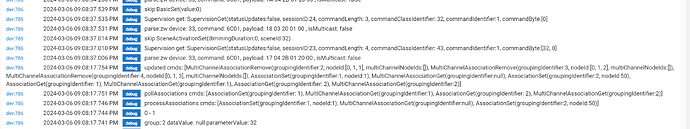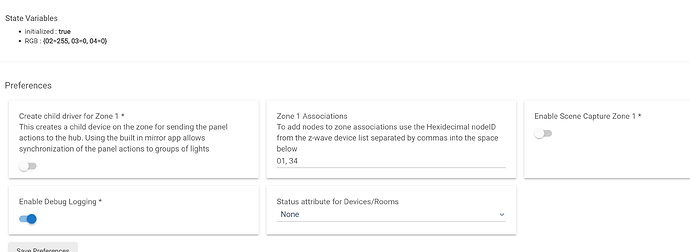Is anyone versed in the RGBGenie products, I have been unable to contact support or get a response to the issues I posted in the following thread:
me too, I don't know what happened to him, he's MIA. Anyway my handheld remote was a brick, never would re-pair to my C7, so it sat unused for a year, untill I got a C8, now it's connected to my C8 and working. Getting it to factory reset was such a pain, the provided instructions don't work. I finally made some progress by following the sunricher instructions, as I suspect it's a rebranded sunricher device. I contacted Sean several times with no response
I called the number on the website....520-338-8849 and was able to speak to Sean Gnant who answered the phone.
0/5 calling the support number or getting any call back. Starting to regret buying from them.
they are
Sorry to hear that. Not sure what to recommend.
Again for me , the magic touch was getting a C8, I'm guessing the Zigbee 3.0 radio is better able to handle these Zigbee 3.0 devices( based a huge lack of Zigbee technical knowledge, and a an advanced degree in "trust me bro")
All kidding aside and not trying to push you to get a new C8 hub, keep trying, as I swore my RGB genie remote was dead. You could also look at Sunricher devices, although those touch panel devices are pricey.
I went from a C7 to C8 before purchasing the Touch Panel/RGBW Controller, logs show me setting the association from the touch panel drivers page (RGBW Controller is 0x32(50)) but even though the logs are capturing inputs on the touch panel nothing is occurring with the controller. Wondering if the Touch Pad might be defective, but if the hub sees it why can't it direct control the controller? I really liked this touch panel just very disappointed at the level of support I have gotten from RGBGenie (can't recommend anyone purchasing their devices).
IIRC, the RGB controllers don't do anything unless you use apps to setup actions to bind the light groups(you created) to the controller. It's been over a year and I don't recall how to do it
Think I finally figured it out, I was determined tonight to do whatever it takes to find the right combination of settings to get this darn TouchPad to work. First, when I was joining the TouchPad and RBGW Controller to Hubitat, by default I included them both using the S2 Security option. After removing the device drivers and then removing and reinstalling the RGBGenie drivers using the package manager, I went ahead and added the devices again. This time I included them without security for both devices. I then went in and picked the appropriate RGBGenie User drivers for each device and noticed now on the Touch Panel page after saving it, it now had a 01 filled in under the Zone 1 Association section(Didn't get this filled in anytime before working with the driver). If I recall this is the habitat (lifeline?), so I then added the DeviceID of the ZW-1002 controller and saved it. WHAM!!! The TouchPad started working. So note to anyone getting the ZWave versions of this TouchPad/Dimmer combo DO NOT include them with security. My best guess is that using the package manager version of the RGBGenie driver or just adding them without security is what ultimately fixed it.
This topic was automatically closed 365 days after the last reply. New replies are no longer allowed.