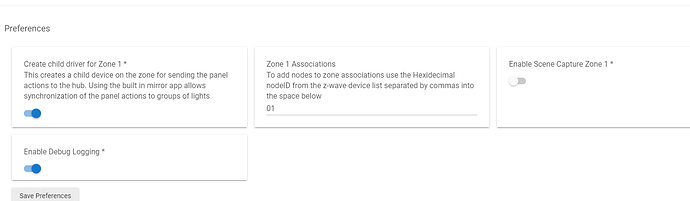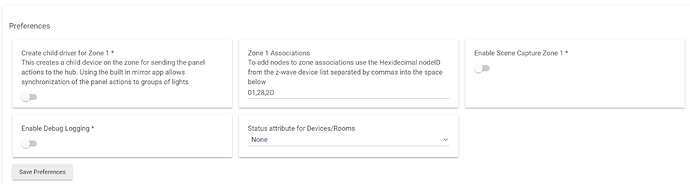Do I need to add the zw-3003 touch panel to the dashboard as well? how is it going to know how to get the command to the dashboard?
No, and as I said above, you can't even add the touch panel to a dashboard if you tried. The touch panel cannot receive commands, it can only send commands.
There is nothing on the touch panel that lights up and shows you touched a particular button, so it doesn't care nor does it need to receive anything from the hub or LED controller.
Not sure what you mean by that?
If you turn on the LED controller directly via a dashboard, the dashboard will reflect the state of that LED controller. It will show on/off, or color on the dashboard tile that is exactly what the LED controller state is at the moment.
If you turn on the LED controller with the touch panel, the LED controller would show the change on a dashboard just like in the first example. The LED controller state is in synch with the dashboard no matter how you control it.
oh I see, that makes sense, thank you, ill play around with it tonight, your answers are a lot of help, both you and Sakman. thanks again
Still nothing, not even an off command. do i toggle the zone one in the touch panel settings? if i do then it creates this, and i dont know how or what to do with it, do i need a node?
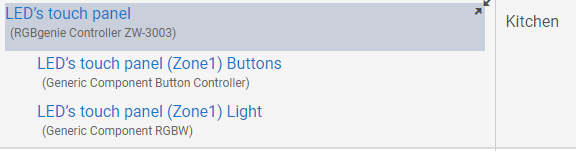
and btw it will not show up in my primary device list in mirror app unless the zone one is toggled on then it shows as the second one leds touch panel (zone 1) light
solved it, I either did not know I needed to update the controller node id's or read past it. I entered both node id's into the spot on the touch panel device page. now I get all functions.
also note the mirror app is not needed to control said devices. If you read close its just to control devices that are not zwave IE wifi controlled. so i do not have mirror app running these lights.
thank you guys for helping me. now time to play with differnt colors and scenes. 

I'm renovating my master bath and went with the RGBGenie ZW-1002 controller paired with a ZW-3002 wall touchpad to control a niche LED setup in my shower. I had no issues using the github drivers with the ZW-1002 controller, works great through the habitat app with no issues. I just can't get the ZW-3002 touch pad to work with my controller.
I was reading this post and @tbishop mentioned the need to update the controller node id's
ZW-1002 = Device ID: 28
ZW=3002 = Device ID: 2D
Here is my touch pad zone associations, I have tried 28 by itself, 01,28 and now put in all 3 still not getting the touch pad to control the controller.
Not sure what I am doing wrong.
Does anyone know how to get support for RGBGenie products? I have been 0/5 calling the support number, posted to the community, and even sent direct message to @Gnant . My tile guy is going to be here next week and at this point the touch pad is just a brick as it can't control the LED lights attached to the controller. What are some other solutions besides RGBGenie products I like the idea of a touch pad.
This topic was automatically closed 365 days after the last reply. New replies are no longer allowed.