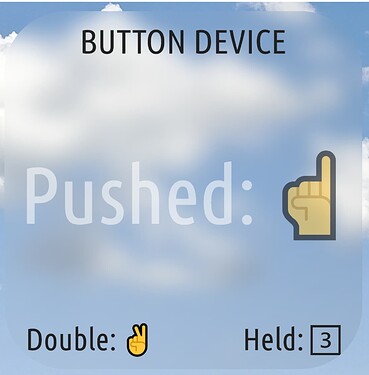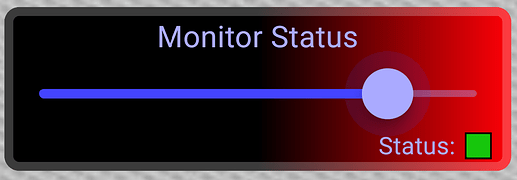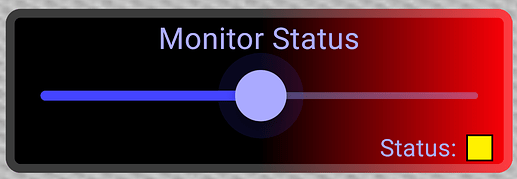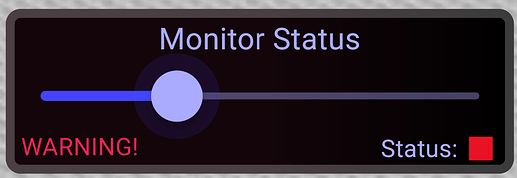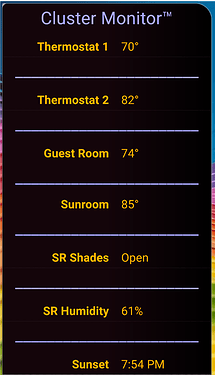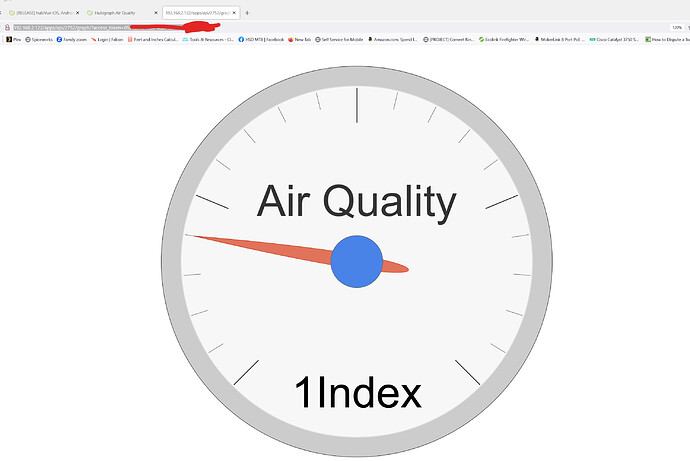Thanks. I got it working. Had to uninstall and reinstall for some reason.
Is there an way to override multiple sensors/tiles in the dashboard at once? I want to create a dashboard to show battery levels for all my sensors (temp/humidity sensors), but when I add them to the dashboard, I have to manually touch every one and change the override to battery status from the default temperature display.
If there's not a way to do this in bulk for multiple devices, that would be a really really great feature to have. Thank you!
Not currently, but pls do add this to our roadmap and vote for it. It might be something other want as well.
Did some searching and couldn't find this answer. Are we able to view device activity logs in hubivue? I have an android only app using maker api that definitely allows this so just wondering if I'm missing it or it's missing from the app. Thanks! App looks great!
Currently in development.
Trying to love Hubivue! There's alot of like about it, but there's some real simple things that i would think should work but do not. The two main ones are:
-
Trying to use the OpenWeatherMap device for a tile in Hubivue (the built-in one is pretty terrible). It will display the weather text, but the weather icons won't show up. I event tried hosting them on my own http (no S) site, but still nothing.
-
a simlple mjpg URL for my camera wont display anything.

A full and complete embedded browser within the dash or tile is one area that is still WIP and will be a few months away before something is released that will be 100% flexible for anything that requires HTML content. The currently available Simple HTML tile isn't suitable for the two things you're trying to make work - so right now, you need to love the Weather tile and just use a simple image to display a camera pic.
Ok ...action tiles for now then. But I did pay for Hubivue already cause I like to support the effort. Will watch development.
Definitely time to re-check out this dashboard app, guys. Latest revision introduces a slew of new features, not least of which is "Text Substitution" independently in each of the zones shown here on a Device (Button) Tile:
Here, I've got emojis replacing certain numerals, along with a Prefix: for each field.
What's more ... and I really think this is overlooked by a LOT of casual users (or people considering hubiVue as their daily driver dashboard app), is the Tile does far more that just display the device status!
I can also control the underlying device by choosing from a long list of pre-defined as well as custom commands. So, behind the scenes, (a) if I TAP the Tile once, it sends a PUSH:1 command via Maker API; (b) if I DOUBLE TAP the Tile, it sends a DOUBLETAP:2, and finally (c) if I HOLD the Tile with my mouse or finger, it generates a HOLD:3 command, and the device (or rule, or variable, whatever device is connected to this Tile) responds accordingly.
This app is ready for prime time and definitely worthy of deeper exploration, as a major contender. IMHO, I don't think the dev does enough to promote it on this Forum.
Agreed, I'm a total fanboy of this app and what @gslender has done with it. For those of you looking for an easy to use/design dashboard solution, that's constantly evolving, with a receptive development team, check it out. Also love the fact I can do my design/edits from my Windows machine.
The interactive demo gives you a good sense of what it can do here: Interactive Demo
You folks are too kind. The app is progressing well and the user base slowly growing. So its nice that we're building something that people enjoy using and get benefit from.
...stay tuned, because more is yet to come 
hubiVue v1.6.0 Build 16223 has been released for all of the following supported platforms;
- Native iOS 11.x or greater for iPhone and iPad via Apple AppStore
- Native Android (API 21 / Lollipop) or greater phones and tablets via Google Play
- Native FireHD via Amazon App Store
- MSIX installer for native Windows 10 and 11 have been uploaded to the hubivue.com website.
- Native app for macOS 11.x or greater via Apple AppStore.
- Web based app for Chrome/Safari is available at https://app.hubivue.com/web .
Many new features and Community Roadmap items implemented in this release!
- New Theme option allows Label Size to scale with tile resize;
- New Slider option for Volume, Dimmer Level, etc. with min/max values and orientation;
- New PIN option locks Tile actions until unlock code entered;
- New Input Value option for Custom Command actions;
- New Icon Emphasis options, including Pulse, Vibrate and Wobble;
- New Label Format options for value text substituion;
- New per-Tile Preset Values for Show Level Slider and Show Color Picker;
- Expanded Device Event History dialog added for all commands;
- Expanded support for multiple hubs and/or Maker API instances in single dash;
- Tile dialogs now update live, with ‘Close on Change’ moved to app-wide setting;
- Theme Override for customized background images, colors, etc (Subscription required for more expanded use);
- Bugs found and eliminated! Keep the feedback coming.
Earning my fanboy badge here, showing off a Device Tile in hubiVue which employs some of your latest release's new features:
- Slider (for setting the value of a linked Variable Connector on the C-7, with custom min/max range from 0-10 using horizontal orientation);
- Appearance Override (controls visibility of 'Warning' message in Bottom Left zone based on the selected Attribute's values);
- Background Color Gradient (here, a left-to-right linear gradient from black to red, but TONS of other possibilities!);
- Text Substitution (replace numeric values 0-3 with
 , 4-6 with
, 4-6 with  , and 7-10 with
, and 7-10 with  in Bottom Right zone);
in Bottom Right zone);
What's neat is that 100% of all this embellishment is being accomplished on the hubiVue side. NO RULES on the hub!
Amidst all the well-deserved buzz around the new and exciting Tile Builder app, I decided to see how far one could take this "tabular approach" natively within hubiVue.
Survey says... "Not too shabby!" By creating an ultraTile™ composed of 1 Device Tile per linked device/attribute, you get this:
PROS
- No payload size limitations or exposure to CSS
- No dedicated hub-side app(s) or child device(s) required
- Per-device style overrides and text substitutions
- Multiple devices, unlimited attributes w/custom pre/suffix
CONS
- Cannot sort (yet) by activity/attribute value
- Static tile size (e.g. no dynamic adjustment by criteria)
- Initial setup still requires substantial effort
Plus, it’s all native painting on the respective platforms - this isn’t HTML on a web page, this is natively written widgets with the native feel and direct to hub network performance.
Greetings
I've just been shown HubiVue and immediately had to have it. 
My first issue that I cannot seem to resolve is the display of hubigraphs. After poking around a bit and trying things, all I get is a blank tile. (These tiles work fine in HD+ and hubitat directly)
How to configure these tiles so that I can see?
Thank you!
You may want to post on the community on Hubivues site. @gslender is very responsive
Hi Skibum, hubiVue isn't web based application, and so any attempts to render HTML inside a tile within hubiVue may not work 100% - the Simple HTML tile feature, is simply a very basic attempt to render some HTML and CSS into native equivalents... so it is likely that it won't work as perfectly as a browser would display. A full and native embedded browser (within a tile) is on the roadmap, but at this stage, it isn't something that is available.