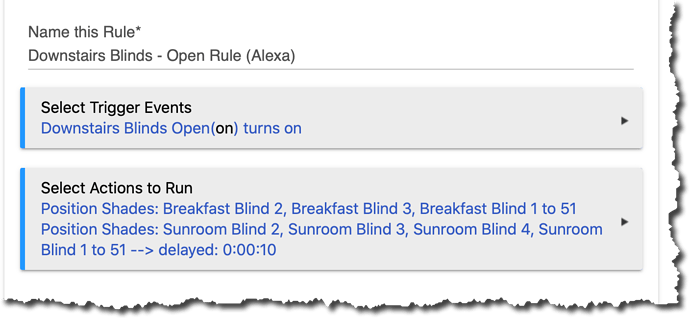I have been mucking around quite a bit and starting to dabble into groovy. Coding has never been my forte, but I was able to do some tinkering that has somewhat made the situation better but not fully resolved. I guess something is better than nothing.
(I wrote to Hubitat support, who after a few days of no response, closed my ticket with a message that my case has been handed over to engineering..... radio silence thereafter!!! Well, I will vent over support some other day.... Unfortunately, I am beyond my return date for both Hubitat & Lutron Hubs, otherwise, I might have taken that step because I was getting tired. Anyhow, I am still here, so onwards & upwards).
I am primarily now using a modified version of a driver from Eric Vitale
- I essentially removed some of the Dimmer specific code.
- To use devices running this driver in the Rule Machine in Hubitat, one needs an ability to set 'Position'. In contrast, the original code was referencing 'Levels,' so I changed 'Level' references/routines to 'Position' so I could now set the shade level/position using HE Rule Machine. Also updated custom scenes to 'Custom Set position' Commands.
- I got the original driver idea from driver posted by @DeveloperDavidB's and extended @jdntx's Parse routine on this thread Bali Autowave Shades - Erratic Behavior - #13 by jdntx
This driver seems to be doing a much better job than Generic Z Wave Shade driver. Some shades still don't close from a partial open position to fully close but definitely better than the original driver. I just hope that @hubitat support sees this and helps incorporate this in the stock driver and make it stable. I think there are enough of us with these shades that, this needs some official love.
Here is Link to the updated driver:
This is a partial solution (partial because pop-corn effect still occurs on some shades randomly) to my first two use cases:
Use Case 1: Open Shades 50% in the morning (Implemented using Rule engine)
Use Case 2: Close Shades entirely at night time (Implemented using Rule engine)
For the next two use cases, I created two virtual devices. I then created rules (for UC 3 & 4 respectively), for which the trigger is 'ON' state for the respective virtual device. Now I can ask Alexa to turn on this virtual device, which in turn triggers the rule. Here is the screenshot: