I can confirm, rolling back to 2.1.6.118 shows the events for the button being pressed. So, it is definitely something in 2.1.7 which makes the doorbell not work anymore.
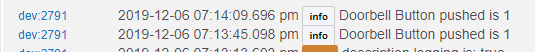
I can confirm, rolling back to 2.1.6.118 shows the events for the button being pressed. So, it is definitely something in 2.1.7 which makes the doorbell not work anymore.
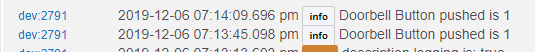
Alright, thanks for that we'll dig into it.
Thanks Mike.
Any update on this yet @mike.maxwell?
Fix is being tested.
Is this resolved in the latest firmware?
yes
So I am having a similar issue with the doorbell currently. Recent migration from ST, and migrated this over about a week ago. As I have been trying to get my smart home back on its feet I noticed today that the doorbell isn't logging for me either.
I have a Webcore piston which monitors when a doorbell button is pressed and notifies me what door, and what time the button was pressed. I noticed the piston has never been ran, so this leads me to believe it has not worked since I set it up. I have setup logging as well, and upon pressing the button it does not log.
My hub firmware is 2.2.3.148. I'm happy to test things as necessary, but am still fairly new to Hubitat in general, so might need some help along the way. Let me know if I can help in any way.
Hi @jakokln
This is an old thread, which was fixed sometime last year.
However, looks like few Doorbell 6 users (including me) are experiencing the same issue as yours. The button is not generating any events. Here is the link to the new thread:
A recent post from bobbyD mentions the next update will have many bug fixes for existing drivers. So hopefully that will fix the issue.
I was hoping that 2.2.4 (released yesterday) was resolving this issue. Unfortunately the issue is still there. No events after button pressed.
This is a big dissapointment for me for a device that is on the compatibility list. It makes it it completely useless in an home automation situation and not smart at all. Now it is just like an expensive normal doorbell.
@opdoffer apparently you need to go to your parent device for the doorbell, and change the driver to Aeotec Siren 6 New, click Configure, and it should remove the child devices and put everything into the one device. I haven't had time to check yet, but plan to later when home.
Thanks @james7! Just moved to a new house so I finally got to set up my C7 and Doorbell 6, which worked great except for the notification. Switching to Siren 6 New as you said fixed that.
@james7 Yes that worked! Many thanks for your help.
I have had issues registering button press with this doorbell for hours now and found this thread.
I have changed to Siren 6 New but I still don't get button press logged only that the chime is playing. Do any of you get a button pressed activity with Siren 6 New?
dev:1622021-01-04 13:26:18.854 debugskip:BasicSet(value:0)
dev:1622021-01-04 13:26:18.850 debugparse:zw device: 06, command: 2001, payload: 00 , isMulticast: false
dev:1622021-01-04 13:26:18.271 infoAeotec Doorbell chime is stopped
dev:1622021-01-04 13:26:18.260 debugEp: 0, Notification: NotificationReport(v1AlarmType:0, v1AlarmLevel:0, reserved:0, notificationStatus:255, notificationType:14, event:0, sequence:false, eventParametersLength:0, eventParameter:[])
dev:1622021-01-04 13:26:18.253 debugparse:zw device: 06, command: 7105, payload: 00 00 00 FF 0E 00 00 , isMulticast: false
dev:1622021-01-04 13:26:13.358 debugskip:BasicSet(value:255)
dev:1622021-01-04 13:26:13.353 debugparse:zw device: 06, command: 2001, payload: FF , isMulticast: false
dev:1622021-01-04 13:26:12.765 infoAeotec Doorbell chime is playing
dev:1622021-01-04 13:26:12.760 debugEp: 0, Notification: NotificationReport(v1AlarmType:0, v1AlarmLevel:0, reserved:0, notificationStatus:255, notificationType:14, event:1, sequence:false, eventParametersLength:0, eventParameter:[])
dev:1622021-01-04 13:26:12.753 debugparse:zw device: 06, command: 7105, payload: 00 00 00 FF 0E 01 00 , isMulticast: false
--- Live Log Started, waiting for events ---