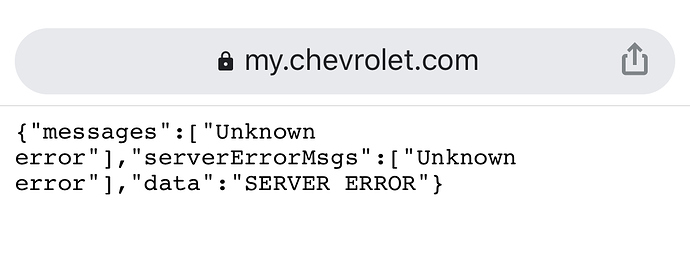I successfully connected my Tesla last night and I’d love to be able to have the range and charging state of my Wife’s Chevy Bolt on our home dashboard as well. Anyone willing to take a crack at porting/rewriting a HomeAssistant integration To support it in Hubitat?
You should reach out to @bcopeland he's always up for a challenge if he's not already involved with one. But maybe he'll put it on a punch list for you.


You don't happen to have a Chevy EV do you @bcopeland?
I don’t .. Which would make this very difficult to develop
Well happy to install and test it if you want to port over the other code 
As a dedicated MOPAR driver the title of this thread just BEGS for awesome responses, but I'm restraining myself.....its so difficult! Willpower! Must...have...willpower!
S.
Hi folks, I do have a Chevy Volt / MyChevrolet App.. however I am 3 days into the Hubitat platform... and coming from Wink ... treated home automation as a consumer vs. tinkerer/developer.. If you can point me to sample code etc.. I can give it a shot.. I am well versed in Python/Java/etc seems this platform uses Groovy?
Hey @mkhan01 the link in my first post has an implementation in HomeAssistant as well as a github link to some more details about the protocols used by Chevrolet. That’s all I’ve been able to find so far.
BTW, looking through the code posted on HomeAssistant site, the dev did a python cli interface to mychevrolet.. I dont see anything HomeAssistant side. Also the python cli code uses web browser libs to mimic a user browsing the web to login and pull info from the mychevrolet web site... I am not sure this is possible in Hubitat?
I'm not a Chevy driver, but I do use Home Assistant to control a couple of devices that won't likely ever show up in Hubitat. It's a pretty easy task to get these devices to Hubitat even for non-programmers. Once you have your device working in HA you can use Node-RED (can set it up within HA or on its own) to bridge between HA and Hubitat. You can set up 2-way control or just status updates to Hubitat if you just want to see status in a dashboard.
I don't have HomeAssistant set up, and I'd rather not layer on another system. Just hoping someone would have the time/desire to port over what someone else already built.
I think for this to be done, one would have to stand up their own.. most likely cloud instance polling the mychevy site.. or perhaps use a service like this: https://smartcar.com/
i also found this: GitHub - q39JzrRa/GM-Vehicle-API: Remote API for supported General Motors vehicles
and this: The URL of the charging data is https://my.chevrolet.com/api/vehicleProfile/<YOUR VIN>/<YOUR MYCHEVY ACCOUNT NUMBER>/evstats/false.
if i login manually to mychevrolet and then hit the url above w/ my VIN and acct number.. i do see the stats!
Next step i am going to look at the c# code at GM-Vehicle-API and see if it can be ported to do a login via groovy..
Just curious where you got the account number. I pulled a 9 digit number from one of the “your vehicle maintenance report” emails that we get which had a number in the format XXX-XXXX-XXX Is that what you used? Or something else. I just get a server error when I try it with or without the dashes in the url above.
hi - i found the acct # by clicking on OnStar and Connected Devices on the top bar, to the right of vehicle health, and then selecting Payment history...
update: just found it another way... looking at the python code by Sean Dague... after logging in, go to this url in same browser session: https://my.chevrolet.com/api/init/loginSuccessData
it is listed in the data as onstarAccountNumber and onStarAcctId
found this code: GitHub - mikenemat/gm-onstar-probe: A reverse-engineered python library for remote starting GM/Onstar vehicles, and maybe more some day - this allows full programmatic login - they sample code does a vehicle start... i am going to see if i can borrow from the other codeset to do vehicle data dump... we are getting there slowly..
ok, nice, successfully got my account number from that second link you found.
Unfortunately still getting the same error at https://my.chevrolet.com/api/vehicleProfile/<YOUR VIN>/<YOUR MYCHEVY ACCOUNT NUMBER>/evstats/false
{"messages":["Unknown error"],"serverErrorMsgs":["Unknown error"],"data":"SERVER ERROR"}
Do you by chance pay for OnStar? just curious if that's a differentiating factor...
Apparently I do pay for onstar! I didn't realize I was till I went looking for that account number! I am going to call and cancel b/c I never use it...
Meanwhile, update: I got Sean Dague's mychevy python code working... it doesn't require the chevy account number... I had to change a couple of things pertaining to how json was being handled to get that code to work... I am now working on learning groovy and porting Sean's code to groovy... once this happens I will need to learn a bit more about ST / Hubitat and how they use groovy to try to get this in our platform.
wondering if it'll still work when your OnStar expires? the basic MyChevy states work for me, in the app even without OnStar, but not the URLs that you posted, would be really annoying if this only worked for OnStar Subscribers...
Do you want to try my python code? to see if you get a result? groovy learning is going slow.. between my day job, my business and my other hobby pursuits!