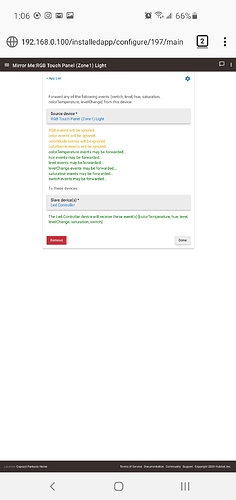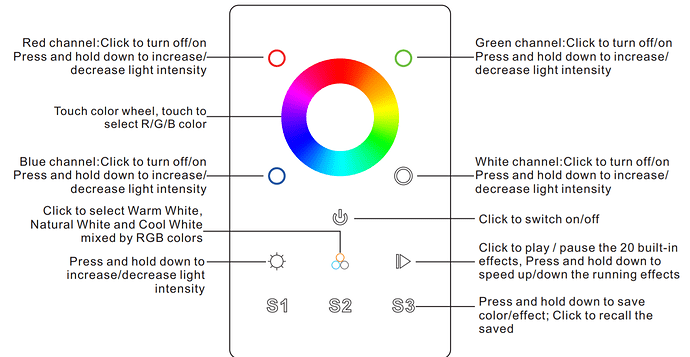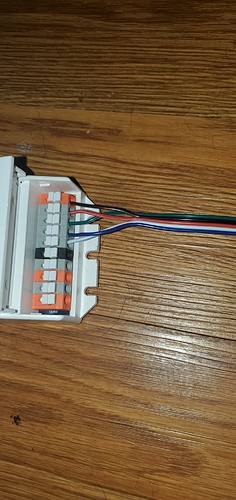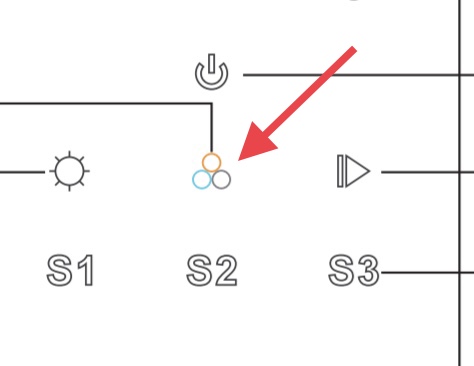Hello I have a RGB Genie ZW-3002 (3 scene zwave color touch panel) and a RGB Genie ZV-1008 (zwave LED controller) and I cant get the touch panel to control the LED controller.
I have successfully connected both devices to the hubitat and am using the drivers provided via this thread [RELEASE] RGBGenie Z-Wave Device Drivers (all) and believe ive set it up correctly via the built in mirror app bur I am unable to get the panel to control the LED controller.
any help would be greatly appreciated.
can you send me a screen shot of the device preferences for the touch panel?
Are these the pages your asking for?
Is node 15 the led controller?
If so that’s all you need .. But it should be just 0F in the blank and you can turn off the child device and mirror
Okay so now the touch panel has basic functionality but it's not 100%.
I can turn the strip on and off, and change color modes, but other functions like setting to blue, red, or green do not function and dimming does not seem to function.
I attached more screenshots of the LED controller and what the touch panel is now set to.
Can you describe the sequence of what you are tapping on and what the desired goal is? .. Because once you are setup this way the panel and the controller are talking directly to each other and since they are designed for each other, everything should work.
ok so i get it, by pressing the pwm buttons your turning the channel on and off. if you want only blue you have to turn off the other 3 channels. Same goes for the other channels, leaving 2 channels on blends the colors.
The last issue i seem to have is that i cant seem to turn off white light. when i turn all channels off, the strip keeps its white light on, but if i turn on the white channel it activates the warm white light. i can only seem to turn it off via the "all off button".
is there a way to set the controller to only use its white light?
This sounds like a wiring issue.. Can you snap a picture of your wiring to the controller?
I don't think it's a wiring issue because if you tell the device to set to a certain color temperature or LED color via the Alexa app or Google app or via the hubitat. It does it correctly.
Ok.. Your wiring is correct.. I misunderstood what you were trying to do..
Tapping this guy should switch you between color and white.
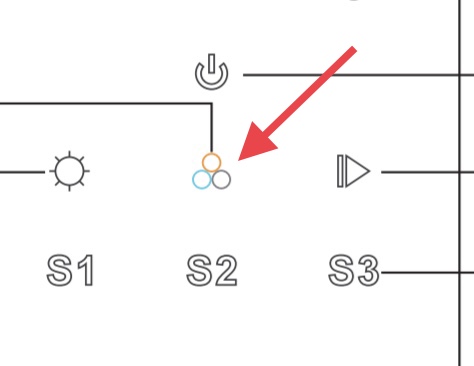
When I press That button it cycles between its warm to cool white temp but non of the options completely shut off the white light.
i found a workaround. using the "set color temperature" command in hubitat i changed between the 2400k / 4450k / 6500k and set the S1 / S2 / S3 buttons to those respective temperatures.