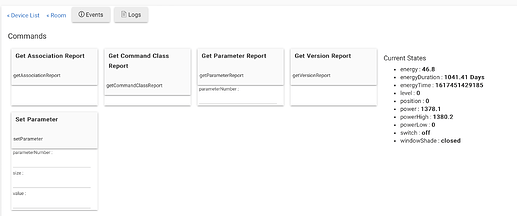Just temporarily switch driver to 'Basic Z Wave Tool' and click save (it's not built in so you'll need to install as a user driver)
Then open a logs page in a separate tab and click 'Get Parameter Report' without specifying a single parameter number.
The live log will output all Parameter numbers with their associated size and values to the log. You can then just filter the Past Logs to that device and screenshot. When done, reselect the original driver and click save.