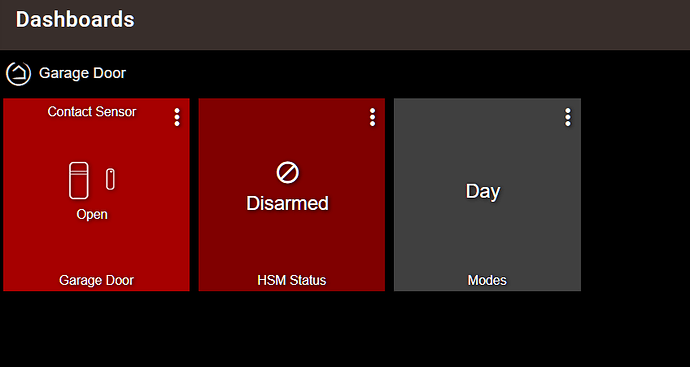Related to the issues w/devices being added w/out choosing them that @toy4rick noticed, I was able to re-create that issue as well.
Created a simple dashbord w/only one device.
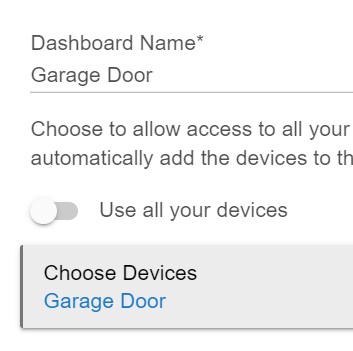
Opened that dashboard and it had the selected Garage Door, as well as HSM and Mode tiles:
So another issue to look into in the future.