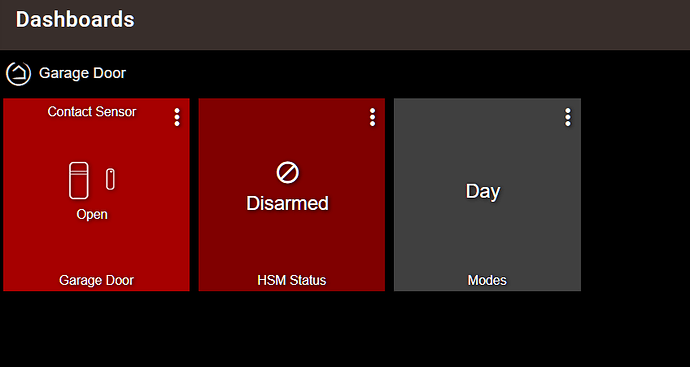What are you talking about? The endpoint is for the dashboard. It doesn't give you a specfic url when you execute a command. That's embeded in the webpage. If you're talking about hacking into the webserver and pulling code out, if someone has done that that means that they have already compromised your access token, which is required to load the dashboard at all.
I am not going to engage in debates about what you can force the system to do if your try and break it. That is well beyond the scope of this discussion and completely pointless.
Related to the issues w/devices being added w/out choosing them that @toy4rick noticed, I was able to re-create that issue as well.
Created a simple dashbord w/only one device.
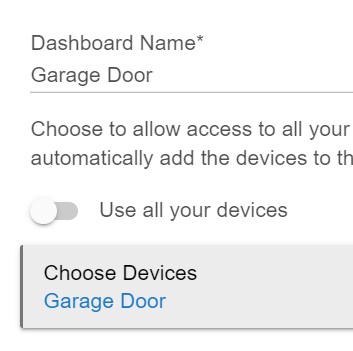
Opened that dashboard and it had the selected Garage Door, as well as HSM and Mode tiles:
So another issue to look into in the future.
Those tiles are always available to all dashboards. Since you've had the hub less than a month, maybe assume that everything is not broken. The system has been around for a while.
I've created other dashboards today that do not contain those tiles. So they are not being added to each dashboard I create, only some, for some unknow reason. The behavior is inconsistent, and (for me) unexpected, not necessarily desired.
And you'll note I said "...another issue to look into." I did not say anything was broken - your words, not mine.
So maybe don't assume at all... 
I was just pointing out what could have been possible within the system that might have caused items that were not selected to show up.
If by “hacking” the web server you mean looking at the traffic my browsers is sending, then yes that is what I have done.
I am glad the solution was found. But I don’t think it unreasonable to say X access could have caused Y bug. Unless the assumption is that Hubitat has no bugs and the issues is ALWAYS user error
Issues associated with this are being addressed.
The HSM and Mode tiles are automatically added to new dashboards when you choose to auto-populate the tiles. Just delete them if you don't want them.
The issue is that in this case those two tiles were added to a dashboard that was created by me first in the Dashboard app.
Created the dashboard w/one device in the Dashboard app. Then I went to the dashboard section and opened dashboard I had created. Instead of just opening the dashboard w/my tile, it prompted me to choose either auto-populate or add tiles manually. I chose auto-populate (I had already chosen the device(s) in the app, so why would I choose to add them manually again? And then it opened the dashboard w/an its idea of a compromise (  )- my chosen tile and the HSM Mode tiles.
)- my chosen tile and the HSM Mode tiles.
Generally the functionality is not working consistently/as expected, but as Bruce notes, they are aware and will address it. I'm not concerned generally now that I have a better idea of how to avoid the odd behaviors. 
Hit auto populate and it included the device(s) I had selected along with the two other
This topic was automatically closed 365 days after the last reply. New replies are no longer allowed.