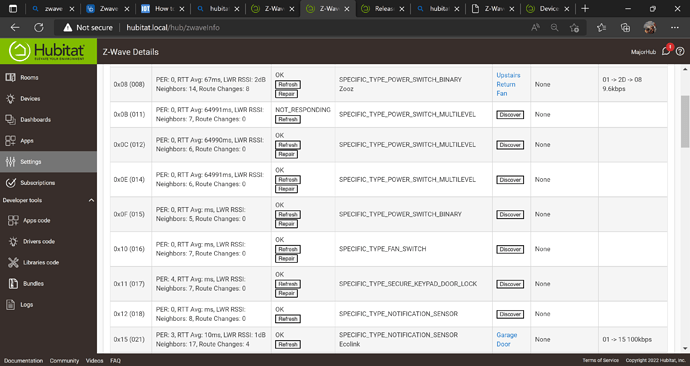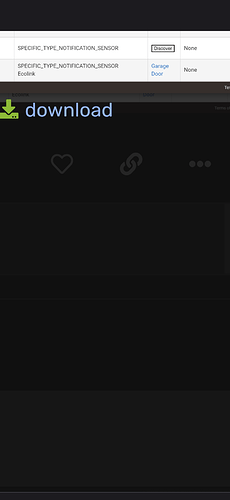My Z-Wave devices are very unreliable. I seem to have quite a few ghost nodes? Should I remove them? If so how? I click the refresh button and after a minute, I get a remove button that usually does nothing.
Yes 100%
You have to down power the physical device which is also now correctly joined. To do that you need to work out what that one is. It's normally the next device which matches the type data.
iE this one
Your need to remove the battery or down power then refresh and remove on the ghost.
Press discover on the other devices 1st.
Also on the top of that page in the middle do you have a update firmware button?
You may also want to make sure you are running the last Zwave Firmware. I would also point out there are occasions were if you press the remove button a few times in sequence it will eventually remove it.
I had two ghosts that wreaked havoc on my setup, like half my lights would not turn on or follow their rules. I would not do anything else unless those ghosts are removed.
I am not able to remove many of the ghost nodes. Not sure what to do. I click Discover, the page seems to refresh. Then, I click refresh, status changes to pending and it hangs. Then clicking on Remove does nothing. I have tried different sequences and nothing seems to work.
Go to Settings>Shutdown.
When the hub reports shut down (LED will turn red) pull power at the wall, wait a minute, and then plug in again and let the hub boot up.
Try the Remove process again.
If it still doesn't work, you may have to do below.
If you know the device that caused the ghost in the first place, power down that device (actually disconnect power) then follow the power cycling @danabw outlined, then power back up the hub. Click refresh on that line till the remove button appears and click remove. You may have to wait a minute or so and a force remove option should show. Click force remove. Then power back up the device. If that doesn't work, then the guide @danabw 's link to the ghost removal guide is your best bet.
Is it possible to remove ghosts on a C4 and a laptop?
I have the PC software loaded and a zwave stick.
I put the PC software into learn mode and Start the Inclusion on hubitat
Hubitat says Found a Zwave Device, initializing but then says Looks like you're having trouble including your device...
-edit-
I compared what was on the pc software for IDs and what was on the hub for IDs.
Anything that wasn't on the hub I figured was a ghost and went through the guide on how to do it.
Doing a repair now..
As long as the silabs sw can see the hub you're good. Don't confuse hex and dec numbers...
Almost confused them, but I was double checking.. I had a bunch of ghosts. Hoping this brings everything back to normal