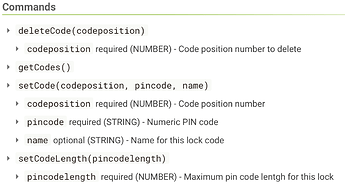I tried to use the Lock Code Manager to remove a code from 1 of our 3 Schlage Connect locks.
The request has been pending for 2 days now, and I can see this under the lock itself:
requestedChange : {9={code=null, name=null, status=D}}
The code still works on the lock. I have cycled the power on both the lock and hub.
I think I should just give up on LCM (again) and configure the locks individually. Here is the lockCodes array:
{"1":{"name":"code #1","code":"????"},
"2":{"name":"code #2","code":"????"},
"3":{"name":"Us","code":"0000"},
"4":{"name":"Sam & Nick","code":"0000"},
"5":{"name":"Moon","code":"0000"},
"6":{"name":"Nailah","code":"0000"},
"10":{"name":"code #10","code":"????"},
"7":{"name":"Marina","code":"0000"}}
( I have replaced the literal numbers with zeros for this post, everything else is literal)
I deduce that the target code to remove is "10" by the process of elimination. Even thought the code was added using LCM, the numbers are being echoed as question marks.
My question is: What INTEGER do I enter as the "Code Position" when running the deleteCode function?
- Do I enter 10 (even though that looks like a string in the array, not a true position index)?
- Do I enter 7 (because it's the 7th entry in the array)?
- Do I enter 6 (because the indexes for these arrays start at zero, like in Java)?
Thanks!
Al
P.S. Here's an entry in the lock's logs, now doesn't that make sense?
"UserCodeReport- unable to enter code, it is in use on the lock codes array"