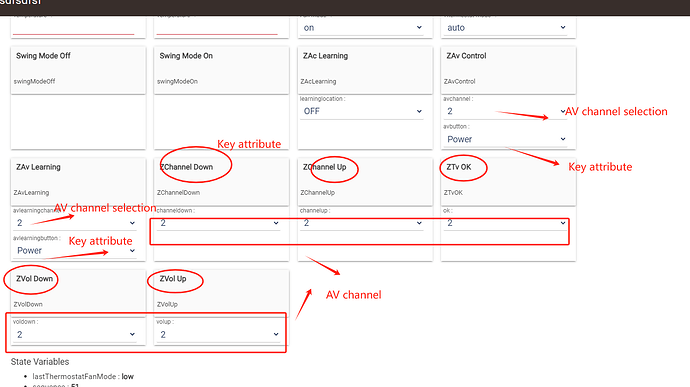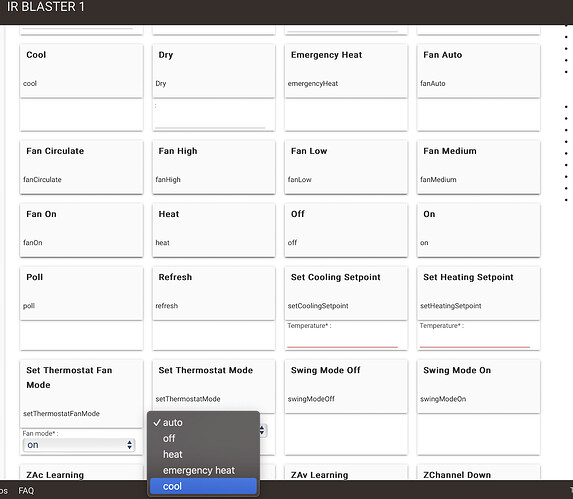ZXT-800 is implement ZXT-310 and ZXT-600, you can check its user manual
Have downloaded your driver and changed my existing Hubitat device over to it.
I can see the capabilities that you have added. From the device page, I was able to control my Onkyo AV receiver with:
"ZAv Control" -> avbutton: Power
"ZVol Down"
"ZVol Up"
Will try to integrate those functions into a dashboard next.
Thank you for your help!
Almost all contol function has adding , AV has many buttons , if it acts as buttons , it should be a big part , so I list by selection. Here is the function indicate . Please note , av has no internal library code , it must download by app, channel 2 is default , mapping to app, it is the first one av device . For this device , it has 3 av endpoints.
Please try my driver and see if it works ok , the more message please see below my comment with other people .
Here is the driver
Could you please put the code on Github? Some users may be uncomfortable to download a personal file.
Have been upload .By the way , do you know how to add pic on the driver or do you give me some demo for referrence ?
Hello Yong Guy. I have downloaded your driver and will do some testing with my TEST DEVICE #2 (I have 2 of the ZXT-800's). I am more interested in the AC capabilities however I will try it with AV devices as well. ![]()
OK, if you have any question please let me know .
This device is enhance with ZXT-600 and ZXT-310.
Here is what I have found so far in my testing with the AC capabilities:
-
The DRIVER interface has a command button to turn SWING MODE on or off, however there is no way to learn the IR codes for these functions. That is -- SWING MODE ON and SWING MODE OFF are not in the list of Zac Learning Locations.
-
The DRIVER interface has a Zac Learning Location for DRY MODE, but there is no THERMOSTAT MODE in the list of SET THERMOSTAT MODE options.
If you would like to make these changes, I will be happy to re-test. Meanwhile, I am still testing other features.
Thank you!
Have been update . Please download the driver and test it again.
Please note :
device function should according its support . For example , if device's code doesn't have dry mode , you click dry and it doesn't have any action.
Driver is ok now ,please try and testing .
Thanks for the update. I have tested and here is what I found...
-
DRY MODE works well for both learning and activating. However, for consistency, shouldn't it also be listed in the dropdown for the button to SET THERMOSTAT MODE? (see attached image)
-
The Learning function for SWING MODE ON and SWING MODE OFF seems to allow the ZXT-800 to learn the IR code, however the buttons that call those methods don't do anything. Is it possible that the IR codes were saved to the wrong Learning Location, OR maybe the method call buttons don't call the correct Learning Locations?
I’ve got one of these and found it to be hot garbage. It was missing half of the useful codes and there was no way I could find to add them without starting from scratch. But worse was bizarre behaviour, like turning on features like swing mode when you changed the set-point.
So mines sitting in a box and I’m using a Sensibo Sky v2, because it actually works properly.
If the 800 actually works properly, I might consider getting one.
But isn't the problem with Sensibo (& Mysa, Breez, etc.) its CLOUD DEPENDENCY?
If your internet connection or their server goes down, you have no control.
At this point, the ZXT-800 driver is working much better than the ZXT-600 driver with the newer model. If this developer can tweak a few more features, it will be almost perfect.
100%, but the ZXT-600 would just never work as desired, so I benched it. I'd rather have something that works and needs the internet, than a PoS that runs locally.
True. The older ZXT-600 device I have not tried. It may be a PoS.
So far I think I may be able to use my 1st ZXT-800 to completely control my mini split HVAC unit.
The 2nd one I am going to try to use for IR control of some AV equipment.
Good to know, I’m going to see if there’s an Aussie zwave version.
---------------- This is base on user manual . In fact , it shouldn't have SWING MODE ON and SWING MODE OFF in learning method .