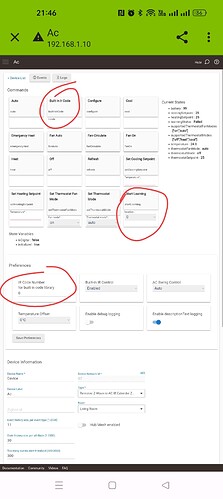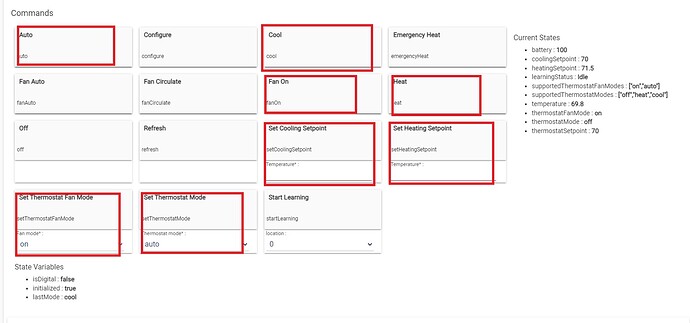I added the device but nothing seems to work.
How do insert the ir code?
What is the correct process?
Is this the device you are referring to?
I've never used one myself, but I love the idea behind it.
Yes, this is my device.
I didn't quite understand the where i need to insert my my IR code and which buttons to press.
I have two button to isert the code and one button for learning.
I wish I could help you, I'm just not familiar with those devices. I only replied to help get the ball rolling. Your original post was a little lacking in information, and often times posts like that don't get a response.
Have you tried searching for other posts using the name for the driver that you are trying to use? (instead of your device name)
You have two choices I think, you can find a master code in the book that works, or you can train the ZXT to learn your remote codes. The master code is infinitely easier to do than training all these remote buttons onto the ZXT device.
I have the other ZXT device (the ZXT100?), and it took a while to find the right master code. I literally started at code 1, and worked my way up to the one that worked as none of the ones listed for my brand actually worked for my minisplit. Hopefully yours works with one of the listed codes.
If you want to use the master code, you enter it into the lower left circle on your screenshot, then Save Preferences.
If you want to train the ZXT device with your remote codes, then you use the center button on the right column you circled. Again, I tried that and it was tedious, and you had to do things exactly like the booklet shows. If you get the sequence wrong, it won't work. You will have to do the learning sequence over 30 times, one for each temperature and one for each fan button function on the remote.
Thank you for your feedback.
I tired inserting the codes in the preferces and it seems to work but when integrating to Alexa, I couldnt turn the AC back on while alexa saying "it set to cool".
There is no "on switch" in the stock driver so I guess this is the problem.
I also tried the learning method but I didn't quite understand the correct process.
I watched a few youtube videos integration with Vera but it's totally different between the hubs.
I also tried the community driver which is awsome, but couldn't connect it to Alexa unfortunately.
Does anyone manage to turn the AC back on with Alexa with the stock driver? Or maybe succeeded itegrating Alexa to the community driver?
So if you click "Cool" or "Heat" on the device settings screen, what happens? (ignore Alexa for one second) Same with Thermostat mode, and Fan Mode, or the other settings I circled (you will have to enter an number for the temperature ones before pressing the grey button).
Do they do anything when you use those commands in the device settings? If it doesn't work from this screen, Alexa won't work either.
Auto - turn off the AC when it's on. When it's off it doesn't do nothing.
Cool - setting the thermostat to cooling set point
Heat - change to heat mode
Thermostat mode is working and set to auto.
It basically works but there isn't a dedicated "on" button.
I think the way it is supposed to work is that when you set things to any mode other than OFF the A/C or Heater is supposed to turn on. I think that it is implied that if you click COOL, for example, that you also are wanting to turn the unit on.
If it does not turn on when you select Thermostat Mode Auto, Cool or Heat, I think you are using a code that isn't correct. I would say that it also should not turn off when you select Auto, so again a wrong code is likely.
What brand and model is this A/C unit? Is is a minisplit?
It is an AC unit.
I have a Tornado AC and i tried all the codes in remotec website 40/271/828/975.
The only code that seems to work is 189 which i found online.
Yes, it is working the way you said. When Set thermostat mode to auto and the AC is off, it turns back on.
FYI, if I pree the off button while the AC if off, it turns it back on.
I am not surprised. Many remote controlled devices including TV do this.
I am not sure what the easiest way to handle this with Alexa, especially if it isn't behaving like you expect it to. In theory, if you expose this ZXT device as a thermostat in Alexa, you should be able to make it work.
However many times with Alexa, when I want any amount of complexity or things take multiple steps to work, I will create a virtual device in Hubitat. That virtual device might be named something like "turn on A/C" or "turn on A/C to 70 degrees"
Then in Hubitat, you have a rule that is activated by the virtual device you have exposed to Alexa.
I had to do this with my hot tub, mostly to make it easy to say "turn hot tub on to 101". Otherwise, Alexa didn't or wouldn't understand the command to turn on to a certain temperature for some reason.
Meaning I have to set the virtual device to switch in order to turn it off/on?
This topic was automatically closed 365 days after the last reply. New replies are no longer allowed.