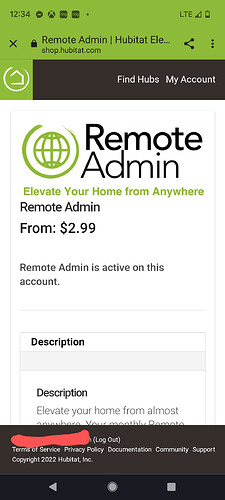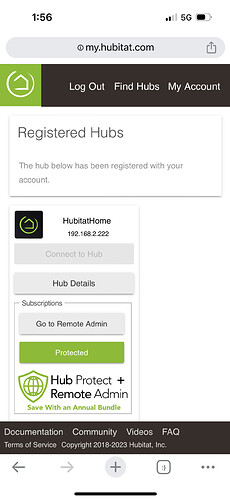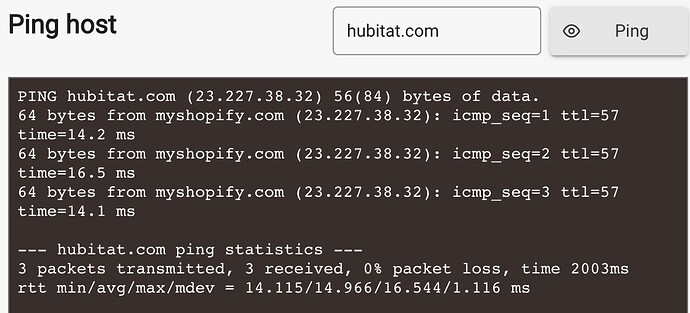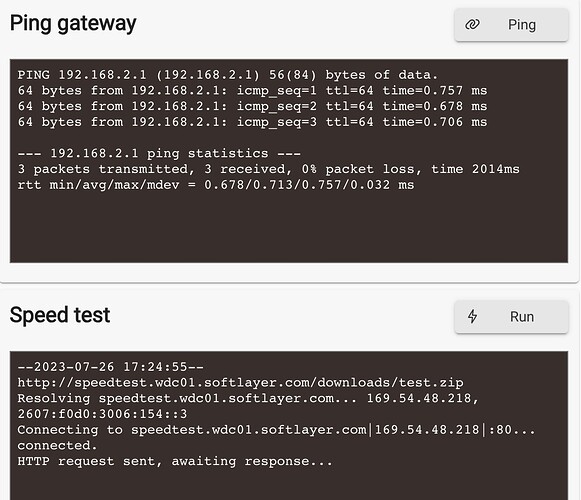You've updated the payment a little too late. If the payment fails for more than 5 times, the service is auto-cancelled. In some rare situations the account remains in a permanent hold and the user will need to reach out to us by visiting below page and someone in support will cancel the service manually so that user can sign up again.
Got it and renewed- thanks for your quick replies Bobby! Have a great week.
Rather than making a new threat, I'm just going to bump this one up. I'm having the same issue. However, the credit card on file that I use I believe is no longer active.
There's no option for me to pay to enable remote login as it says it's active. If somebody could reach out I'd appreciate it
Same issue here. I updated the credit card info just in case, canceled and re-activated subscription, but remote access is not working. On the subscription page it shows that "Remote Admin is active on this account" yet both of my registered hubs show "Add Remote Admin" button which takes me back to the subscription page that states that it is active. Could someone please reach out to me to help resolve this? I submitted a form for support twice already and haven't heard back. Thank you
Have you given the hub a reboot?
There is an issue if the payment lapses more than 3 days due to declined payments or service suspension. When that happens, the hub automatically de-activates the service and you'll need support help to re-activate it. While we are looking into this problem, please create a subscription issue case by visiting the following page and someone will help you get the service reinstated:
@bobbyD - thank you, I already filled out this form, twice. First time several days ago and again yesterday. Could you please help with moving this forward? I appreciate it.
@rlithgow1 - I can't reboot it since I am in a different location and can't access it remotely due to this issue.
Please check your email. Looks like we restored the service yesterday. My suggestion to you, if you plan on using the Remote Admin service for an extended period of time, you may want to consider signing up for the monthly service yearly service at the end of the month. It will not only give you 2 months free, but will limit service interruptions going forward. If you are still unable to use the service, please reboot both hubs to reactivate the service locally.
Annual service!
Good catch, thanks, updated.
I am having vey similar problem with my C-8 running 2.3.5.152. I have an active subscription and can access my hub locally directly by its IP address and via the HE app on my iPhone. When I am not on my LAN, I can not access my hub via the app or my.hubitat.com. It just shows the IP address of the hub grayed out,
go to my.hubitat.com and click subscriptions. What does it say?
Try rebooting the hub and see if it comes up/.
It says the subscription is active. I have rebooted the hub multiple times.
Is your hub connected to the internet? Did you by chance set a Static IP on the hub or play with the network settings in the hub?
Yes, the hub is connected to the internet because I can install other applications and code.
It is not set to a static IP address but I do have a Unifi network that could possibly be blocking some traffic.
Can you clarify how that confirms your hub is reaching the internet?
Adding the code for new apps or devices can be done when you’re connected to the hub locally. In fact it has to be done locally, unless you have remote admin working, or are using a VPN to access your LAN.
I would do this from a desktop computer if possible.
- Go to the Settings tab in Hubitat.
- Select Network Setup
- At the top of the screen, there is a link to Network Test (above override DNS settings)
- There are 4 tests there.
Under Ping, enter hubitat.com instead of 1.1.1.1. Then run the test. At the bottom of that square, you should see something like [3 packets transmitted, 3 received, 0% packet loss] Maybe also try either amazon.com or google.com for this test and be sure you don't have packet loss.
Ping Gateway test, you should also see no packet loss at the bottom of that section.
The Speed Test should complete and give you a result.
See if any of these don't work.