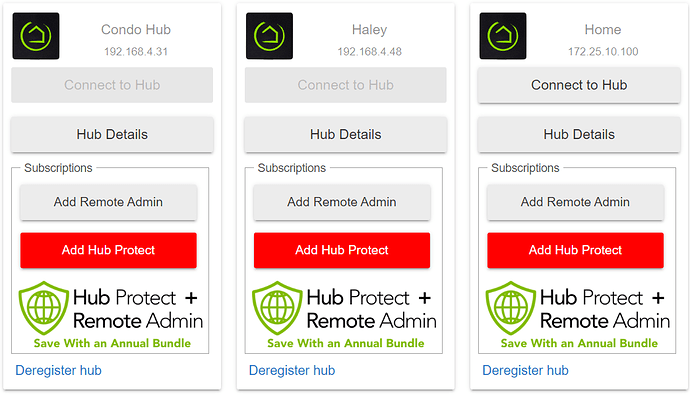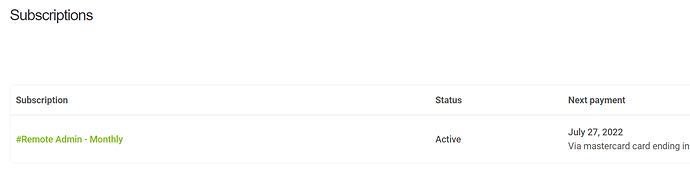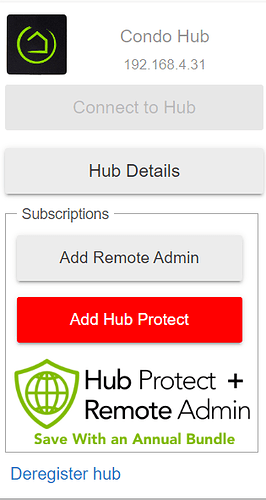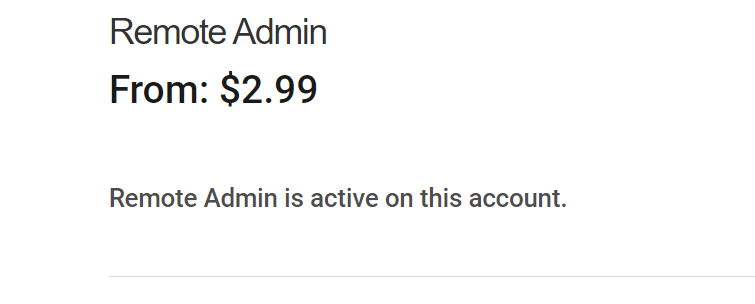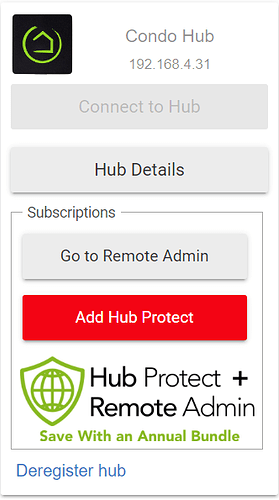I have remote admin subscription active on 3 hubs. My credit card is active and up to date. The option to connect to remote hubs is grayed out but when I check the subscription status, it is active. Why can't I access my remote hubs?
Tagging @support_team.
@shickenbottom Can you reboot the devices then recheck their status?
Are all hubs grayed out? Can you confirm that the hubs are connected to the cloud? You cannot use Remote Admin service without active cloud connection.
All hubs are online and connected. I can see hub details for all hubs.
It looks like I can click on add remote access but when I do it states it is already active on this device.
What platform version are they running? The minimum required version is 2.2.6.
What happens if you go to https://remoteaccess.aws.hubitat.com/ and log in there directly? Does it let you connect to the hubs?
-
All hubs are minimum 2.3.1
-
https://remoteaccess.aws.hubitat.com/ does not allow me to connect either
There are several issues I see right away based on your screenshot. Two of your hubs appear to not be connected to the cloud ( the grayed out ones). The fact that you see "Add Remote Admin" instead of "Go to Remote Admin" is indicative that your Remote Admin license is no longer active. Do you mind sharing a screenshot of what you see when you go to Subscriptions from my.hubitat.com?
Are your hubs using static ip's or are they using reservations in your DHCP server?
This is what I see in subscriptions:
If I click on Hub Details I get this:
If I click on add Remote Admin I get this:
Ok, thanks. I removed your screenshot with hub ID and MAC address of your hub, because those are unique to your hub. Looks like you recently resumed the service after a few months of pause and the service has not been reactivated. Have you rebooted the hub after reactivation? If so, I'll check on our end to see why the service was not resumed after June 27th payment.
While we are investigating why the service didn't automatically resume, I have manually restarted your service on all hubs. Please reboot each hub at your earliest convenience to reactivate the service locally.
That did it. I'm able to remote in now. Thanks!
Same issue again. Remote access service seems to be off again. Can you restart condo remote service again? Haley is offline and I know why but I can't get to condo.
The mystery continues. We thought it was resolved, but apparently not so. I have restored your service for all 3 hubs. Sorry for the inconvenience.
Can you power cycle your hub(s)?
Unfortunately I'm in Ohio and the Condo hub is in Florida. It will be later in the year before I get down there again, which is why remote access is so important.
I checked your condo hub and it is connected, and the service is active. What happens if you are logging in directly into the Remote Admin portal: Hubitat Remote Admin
If you cannot connect, you have an option to reboot the hub remotely from the Remote Admin portal.