I get a error when trying to access my hub remotely.
Thank you, we are investigating.
I've scaled it up and restarted the service, it's accessible again.
I’ve read the release notes, and believe I understand them. It appears that the remote admin service works for all hubs registered to one email account. Fine, got that. Perhaps I am confused, but each of our mobile devices are each presently admins on a different email address on our hubs, even though all the hubs are registered to one primary admin account (the house).
I understand that all email addresses for each hub have to be demoted to non-admin to use this new service, correct? But that seems very different from using a VPN into our network and then accessing each hub.
Yes, I understand how NAT traversal works, which is, presumably, what is being used here.
How are different users to be granted admin privileges? Or, is that a restriction that will be fixed in a future release?
If a user can log on to my.hubitat.com as either admin or guest and see their hubs on Registered Hubs page, they can remote access it. That assumes having a subscription and running 2.2.6 or later on the hub. The page will have a clear message if either thing is missing. Only hub admins can purchase subscription from the page, and there will be a clear message about that for guests.
Ok, so the “single admin” is just for subscription purchase (and recurring charges), and any guest, added by the admin and linked to the account, could log on to my.Hubitat.com and access the hub remotely, and make any changes that they could by connecting to the LAN IP? No loss of hub admin privileges for a guest?
Correct, remote access implements connection level permissions checks but no further privilege granularity. Think of it as a pass-through web proxy.
WORKING!!! Thank you!! This is so great because my hub is on a separate wifi network than my computer this is so helpful.
Help! I signed up for Remote Admin in hopes of being able to manage the HE I set up for a non-tech friend. I installed his system using his email address, etc. I am unable to figure out how to get his HE now accessible to me. My understanding was that a single Remote Admin subscription would allow me to access multiple hubs that I need to manage. Did I miss something in the vague setup details I see posted? Do I need to change the email address on his system -- if this is even possible without completely starting over with all his settings and devices? Somebody please point me in the right direction.
See my post just a few posts above, and @gopher.ny’s reply.
Seems to me, from his reply, that you just have to add yourself as a guest for his hub. I haven’t signed up until all of the issues settle out, may just decide to continue using a VPN into my network. Remote Admin seems to be a work in progress right now.
I think you are right that Remote Admin is still a work in progress. Following the guidance above, I logged on to my friend's HE using his email and password and then added myself as a guest. Per below, I can now "see" it from another network, but it is grayed out and I am unable to connect to it.
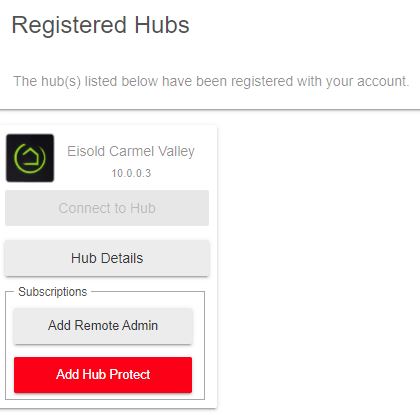
Any thoughts on next step?
Try rebooting the hub. Some say it takes a while. Otherwise, I suggest that @gopher.ny needs to make it work, and take a look. He assured me that multiple accounts could admin as guests, even though there is this new requirement of only one admin account. Other than his comment in the forum, I see nothing in the (minimal) docs that say multiple accounts can administer the hub.
If only a single account can admin, that’s a non-starter for me and my wife.
Will give the reboot a try next time I am over at his place, assuming that it is his hub that I should reboot. Dropped @bobbyD a note hoping that someone on the Support team will take a moment to list out specifically how this task should be done. They seem to be pretty busy these days as I have yet to receive a reply to multiple emails/reports in recent weeks.
Ultimately connected with @bobbyD and, after some confusion, learned that I needed to make myself the Admin user on my friend's hub rather than a guest user (as I initially understood to be the preference). I then needed to reboot the server.
It seems that when they reference a "Registered Hub" they mean a hub ID that has an Admin email address associated with it. Access for Remote Admin seems to be associated with the email address (mine in this case) rather than a list of hub IDs.
Bottom line, it is now working under 2.2.6.139.
How do you change a guest user to admin? I can’t find that option.
Again, it’s a work in progress.
It is not possible at this time without support help.
I am having the same issue as wfoley on Apr 7. I look up my registered hub, but I cannot connect because the button is greyed out. I click "Add Remote Admin", and it takes me to the page that says "Remote Admin is active on this account."
I cannot break this cycle.
- I am on 2.2.8.138.
- I have both updated and rebooted several times since I signed up for Remote Admin a month ago.
- I have enabled and disabled authentication with no change in this result.
Open to new ideas!
Thanks,
Tim
The Connect to Hub is greyed out when the hub is not online. If you verified that the hub is connected and working, please send us an email at support@hubitat.com and we will further investigate.

