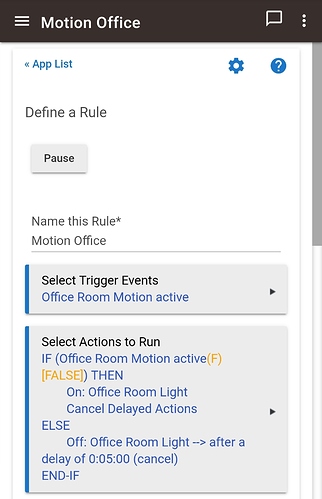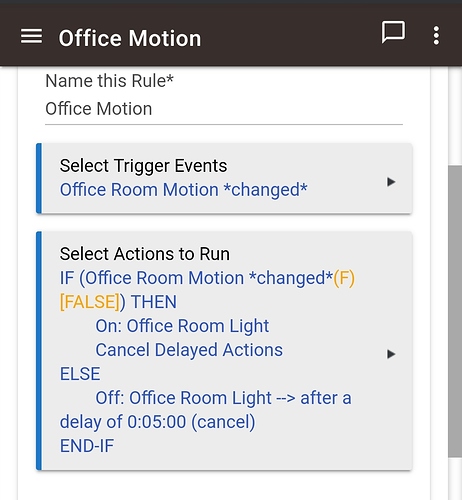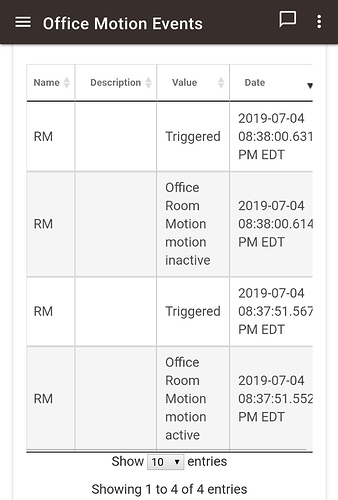You could put the current mode into a global variable in a rule that checks the variable before setting it.
I deleted the RM-4 rule, paused the RM-3 rule, rebooted my hub, and rebuilt the RM-4 rule. All with same result.
Scott
OK, I will look further... Could be I missed something. It looks like its calling the method first with one param, then two, then three. Hmmm.
Ah, found it. Next release. At least it works. In the next release it won't throw the errors.
Awesome. Good job as always! Yeah, the rule worked, but my OCD did not like the red error messages 

There's a bug with using lock-codes in RM4. The same automation created using RM3 works.
The relevant discussion is linked to below - I thought it was more likely you would see it here:
OK, I'll look into it.
Update: Bug found and fixed --> next release.
You guys are the best! Where do I send pizza? ![]()
perhaps it should be:
IF condition 1 (TRUE)
IF sub-condition 1.1 (TRUE)
THEN do action 1.1
ELSE do action 1.2
END-IF
END-IF
IF condition 2 (FALSE)
IF sub-condition 2.1 (TRUE)
THEN do action 2.1
END-IF
END-IF
IF condition 3 (TRUE)
THEN do action 3.1
ELSE do action 3.2
END-IF
END-IF
Without the added endif for each condition, cond 2 and 3 would only be evaluated when cond 1 is true (as 2 and 3 would be under the con1 if .
Way too many posts here to read all, so maybe this has been said already, but it's worth saying again.
Thank you @bravenel for moving the choice 'Conditional' to the top of the drop down. I use a MS Surface in touch screen mode so that saves me about 10 screen flicks per rule. I didn't know how badly I wanted that change until you made it. Thanks, I appreciate you and your work.
I also am grateful for this minor change, not to mention the rest of the fantastic 4(.0)
The changes are nice, but the interface still needs work. It took me a bit to figure out that after the conditional is made it shows above the editor but the editor still shows the conditional as well.
Having a dropdown to select the action you want to edit also takes a bit of getting used to.
If the interface could be improved to have an edit and delete link or button next to each action/trigger, I feel this would be a very solid release.
There are some things imposed by our current UI framework that don't really support doing this without a major rework of the platform app UI. We are well aware of these limits, believe me. Such a rework is not in the cards for near term, as there are higher priority things to focus on.
Hi Bruce
I tried this rule but it doesn't work, it turned on the light but never turns off, why? Thanks
Probably because you never see the motion go inactive the way you have it.
For your Trigger Event, use Motion changed.
can we get an option to select all devices of a certain type? For instance if I want something to happen on all contact sensors, I'd prefer not to have to select each one individually. It would be much easier to select "all of this device type".
The first condition must be "active" not "changed". The condition "changed" will always be true if your trigger is also "changed". So if you modify the condition it will work.
The trigger needs to be "changed" just the condition needs to be "active"
Good point, but how I change the condition if it is generated by RM? Thanks for helping
Below the action sections is the option to manage/create conditions, you can edit it there.
Below action section or inside action section? I don't have anything to edit below action section