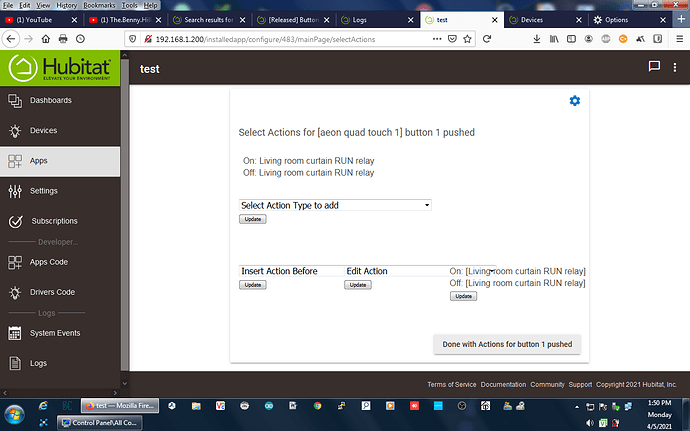You have it backwards. Button Controller came first as a stand-alone app. Then it became incorporated into Rule Machine to obtain more functionality. That was too much for some people, so it came back as 3.1. Rule Machine still has Button Controller embedded: use a Trigger Event of Button Device, and that will bring up the full Button Controller functionality.
Ok, for some reason I was thinking it was better to use the dedicated apps, I will leave the existing buttons in RM:-)
I have two button controllers myself still in RM because of this.
The difference is that the RM version supports the full set of actions in RM, while the Button Controller version only supports a subset. There is a plan to change the RM version to make it easier and more obvious how to get it setup, instead of buried under a specific trigger. But, we will keep the simpler Button Controller also.
I don’t have any issues with how RM is set up now ...
I am using BC 3.1 on a C7 with firmware 2.2.6.137.
It seems like just what I wanted for certain things, but when I create a controller, and want to delete an action, the delete is no where to be found!
Is this a bug?
This is what I see (a test controller for testing only).
I am using Firefox 87.0 64 bit, win 7 (yes I know...), on a PC.
I have tried changing the screen resolution (currently 1280x800) to 1920x1200 with no change.
I have also tried Chrome (PC) with the same results.
I went through this thread and didn't see any clues to the problem.
Ideas?
Thanks!
Did you enable TTS-friendly mode? This is under Settings > Hub Details and shouldn't be used unless you're using the UI with TTS software (like JAWS). It looks like you did.
I'm not sure if this would explain your problem, but it's possible that this would put the "delete" actions somewhere that isn't visible in the page rendering by most browsers but is still accessible to screen readers. (Of course, if you are using Hubitat with a screen reader, that's a separate issue; does it not "see" the delete functionality, either?)
WOW! That WORKED! And yes I had enabled TTS for some strange reason.
The delete button is NOW there and the strange listing is GONE!
Thank You so VERY much!
Just wondering why that would make a difference if TTS is enabled and a screen reader is NOT being used?
Turning on TTS mode applies some UI adjustments that help screen readers, often with unexpected results if you are not using a screen reader. The recommendation is to keep this mode disabled, as it is by default, unless you are using one.
Portions of the UI have to be rendered completely differently to accommodate the screen reader navigation.
I see!
That would explain why the fonts/bolded text/drop down boxes looked different, and some of the dropdowns weren't even there!
Thank you all for your FAST help!
I am merrily making Button Controllers now, and have used the "delete actions" and "edit actions" dropdowns a few times, with excellent results!
Thank You Bravenel and bertabcd1234!
Is there a way to use flic buttons with Button Controller?
Yes. I use my flics with button controler. It works great.
Just had an odd and confusing issue in BC and thought I'd leave it here in case someone ran into it and went searching.
I had button on a Pico set up in BC to trigger a device, and it just would not work...the logs showed the button getting pressed, but the device never got the command.
I was starting to think there was an issue w/the device driver and about to post about it, when I noticed that when I assigned the same action to a different button on the same Pico, it worked fine.
-
So I used the Delete option to delete the action and then recreated it, but still had the same issue.
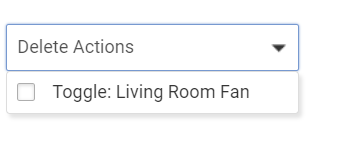
-
I then removed the entire button rule for that button using the red Remove option for the button action...
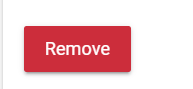
-
...and recreated the action for the button and then everything worked fine.
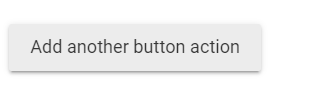
So obviously not sure how I managed to get the app in an odd state, but using Remove for the action for that one button and starting over did the trick.