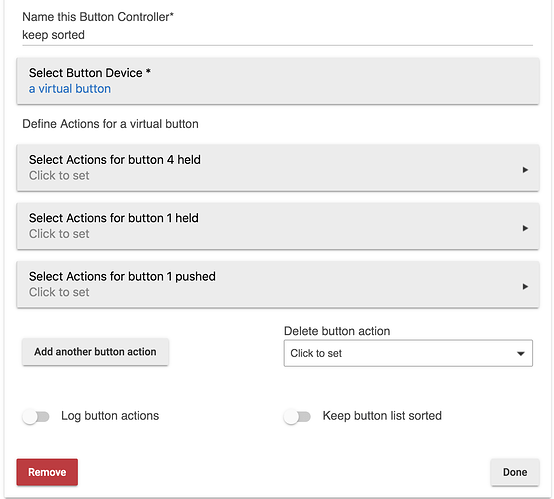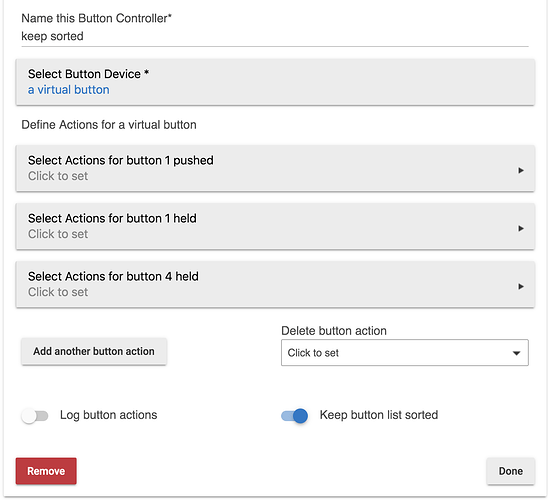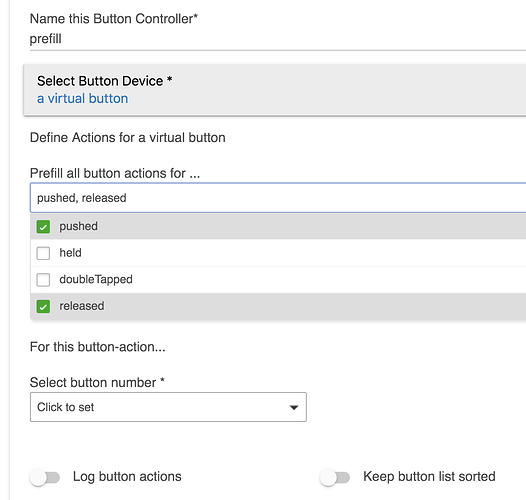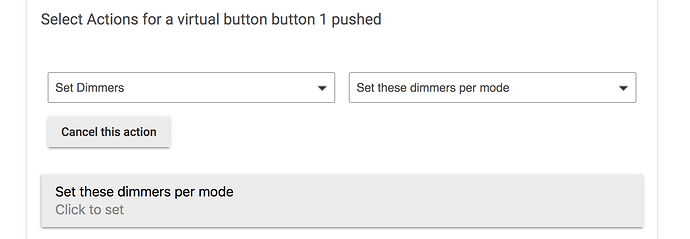What do you mean by "out of order"? You mean the displayed order in the app? Is that what you're concerned about?
This was how the previous UI worked. You selected which action besides Pushed you would use, and then it created all of the possible inputs. I'll look into this...
Thanks! This will save sooo much time in my life.  As I was pre-creating my buttons for a 4 button device I was thinking "there has got to be a better way, this is so boring".
As I was pre-creating my buttons for a 4 button device I was thinking "there has got to be a better way, this is so boring".
So what's wrong with my life????
Posted this in an Inovelli switch topic -
The buttons exposed by the Inovelli driver are available in Button Controller 1.6, but not in Button Controller 3.0.
Any suggestions?
Little bug in the Button Controller app.
I we delete a button and later try to add the same button with another action, the system keeps bringing back the deleted action.
See bellow. I've deleted the Button 1, and when I tried to add it again, the system automatically restored the same action without allowing me to change for the new type of action I wanted.
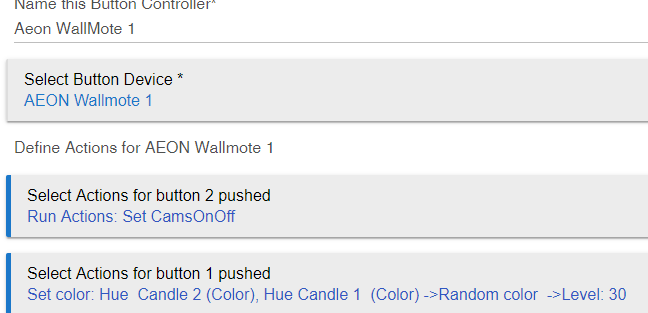
Can't you simply delete the unwanted action in the action section?
I did, but when I try to add the same button #, I get the same deleted action automatically.
The system should let me pick another action since I've already delete the button.
I understand that when you delete the button, it doesn't delete the corresponding action. What I'm asking is if you go into the actions for that button after you've re-adding it, can't you delete the actions you don't want?
Oops!
Yeah that works!!!
But we shouldn't get back the deleted action in the first place, right?
Also, are we now allowed to use %global variable% in Button Controller?
Thanks
I'm a little torn on this one: Suppose you deleted the button by mistake?
I could fix this "bug", looking at that now.
No, Global Variables are specific to Rule Machine. However, stay tuned on that concept...
I think it’s a nice feature. If you change the button’s function and decide to revert back to it, it’s there waiting. On a different topic, can the CT settings be expanded in Button Controller like they are in RM?
I really like that the same info pops back up when things are re-selected in both RM and the button controller apps. please don’t change that behavior.
that’s my vote anyway.
While on the subject of Button Controller and Rule Machine (and I'm sure this one was asked before).
It would be nice to have a "Duplicate" function for Action/Rule/Trigger.
That way, we could easily create a "local" backup of a rule/action/trigger, make changes and revert back to the original if needed.
I know there's always the "backup/restore" operation (globally), but a more "local" method would be nice.
It would be great to be able to duplicate a rule and just change the lights and Button Controller.
This is in the works... Not sure on timing.
Thanks!!!!
Would it be possible to have modes in button controller? I was thinking something like a pushed button that could toggle a dimmer to full brightness during a mode, then be set to toggle to a lower brightness during another mode. I know that I can do this in rule machine, but it requires multiple rules for modes, as well as multiple rules for the held and double tapped modes, or am I missing something?