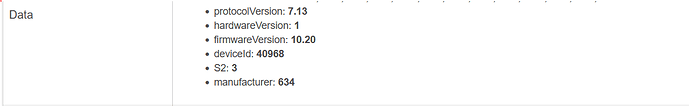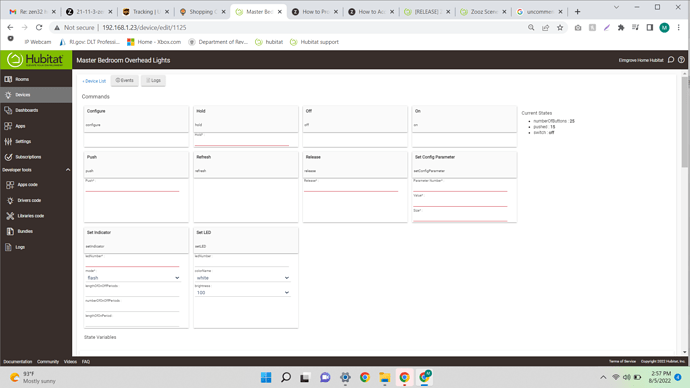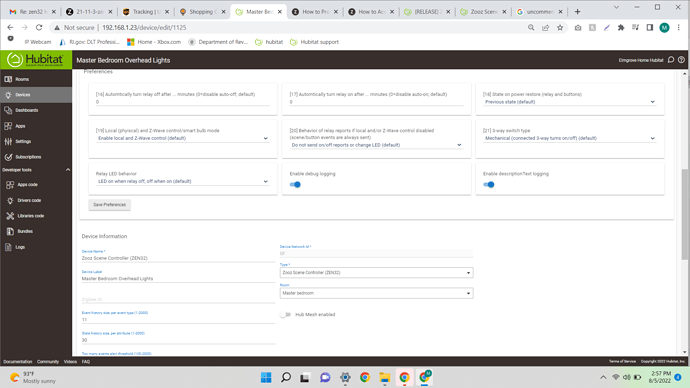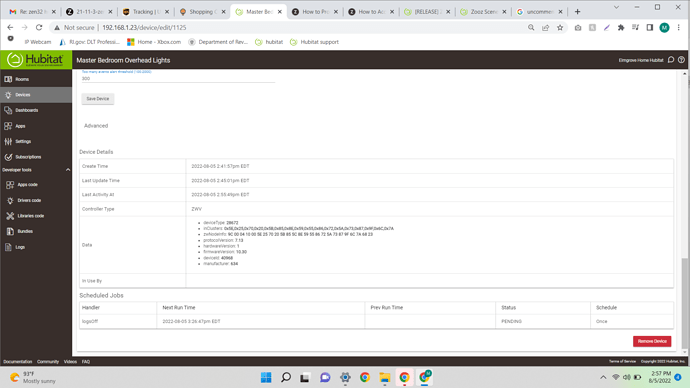I emailed them again, thanked them for sending the file, but told them I already had 10.10 and was really looking for (at least) 10.11. They sent me 10.11 tonight. I flashed it to one of my Zen32's, but haven't had a chance to try it out yet.
im on C-7 latest hub firmware. My zen32 firmwar is 1.01. I obtained updated file from Zooz support ZEN32_V10R20P01.gbl i specifically asked for 10.11 and referencing this thread and it is what support sent.
I having the toughest time updating that firmware. I've tried Firmware Updater driver, which tells me to wake the sleepy switch. I attempted to power cycle at the breaker level didnt help. I also tried the firmware updater app and it took 24hours to send the file but ended up in error. i have a zwave dongle and using PC Controller it gives me " OTA Firmware Update initialization failed"
@jimhim how did you get yours to update?
This should be 10.20, I am guessing they finally finalized the 10.11 and upped the version for production. I will have to ask for that update.
Using the PC Controller is the best bet for now on a C7, once the next Hubitat release is out the 7.17 zwave update allowed me to finally do a firmware update from the hub reliably. Anyway, if your device is paired with security, the stick needs to be paired to the hub as a secondary controller with S2 as well so it can talk to the S2 devices. I have never had issues using the PC controller for updates except on battery devices.
That is weird. I have the controller paired as S2 Access Contol and the switches are S2 Authenticated. I'll try to exclude the switch and include w/o authentication to see if it works.
If all else fails, you can reset the stick and switch, and pair them directly to each other.
Then you can use the zwave replace to pair them back to the hub in their original node ID if you want.
That is the same filename I got (ZEN32_V10R20P01.gbl) and after flashing that file to my Zooz, it reports 10.11, not 10.20. Just FYI
Also, I used the Z-Wave firmware updater on my C7 without any issue.
I could email the file to you if you want.
I didn't want to waste any more time on attempts so I did if all else fails method @jtp10181 mentioned. it is 10.20
I have tried everything that has been suggested. Obviously there is a problem on my end, so I found out how to soft reset the hub. When I do, the code loads fine. But if I restore my hub obviously the problem also restores and I cannot load the code again.
So does anyone know if there is a way to backup just your apps and rules? This might help me not have to manually recreate everything?
You could try exporting all of the apps from the App Status page, then restore them to a reset hub? You'll have to match up the old and new devices on import, but a lot easier than totally starting over.
https://docs.hubitat.com/index.php?title=App_Status#Export.2FImport.2FClone
Thank you!
Thanks again. I backed everything up then when I soft restarted I noticed all my devices are gone. I thought they would remain, but I guess not - trying to decide how bad I want this switch to work...from what I can tell I am going to have to re-add all my devices?
Most likely, yes. But: your Z-Wave database is separate from the hub database, and it's possible you'll still have the devices in Settings > Z-Wave Details and can just select "Discover" to get a Hubitat device re-created. (I haven't tried this, so it may not work.) This assumes you do not reset the Z-Wave radio or do a full reset (soft is fine). If you do, you'll have to start over pairing, even with a hub backup (unless you have the Hub Protect subscription). I don't think there's anything like this for Zigbee.
Either way, it might still be easier to re-pair (unless Z-Wave does work like that). The hub database can't be split into devices vs. apps--you get the whole thing (and the Z-Wave database is entirely separate), so I'm not sure what else to suggest.
All - I have confirmation from Zooz that 10.20 is public and you can request it here: New Ticket - Zooz Support Center
Excited to announce also that per the requests of users on this forum (and my continued harassment) they added a setting in 10.20 to disable the LED flashing when the parameters are changed. This lets you seamlessly change LED colors and settings without the large button LED flashing every time! It is parameter 23, and you can set it manually using the command in this driver, see below.
If anyone wants to make a quick video showing some LED color changes (without flashing) and indicator command flashing it would be awesome to add to this post for people to see what you can do.
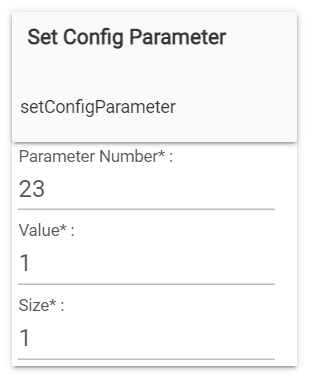
I've playing around with the driver. I noticed doing a triple tap on button 5 (equivalent to button 15) will attempt a Z-Wave Inclusion each time. Obviously with the device already added, this probably (?) won't cause any problems and the correct scene gets applied, but is there a setting to prevent re-inclusion of an already included device?
Nope, just a quirk of the device.  (But as you note,not a problem unless a nearby controller is in exclusion mode at that time. Inclusion mode won't be a problem for a device already included on any network.)
(But as you note,not a problem unless a nearby controller is in exclusion mode at that time. Inclusion mode won't be a problem for a device already included on any network.)
EDIT: See below -- apparently there's a way now? I know this was something that was asked for in the past, so maybe it's new...
Ah, that makes sense. On another note, I saw some additional posts on the thread about turning the LED indicators on and off based on changes to another switch. I was hoping to tie buttons 1-4 indicators to the status of my Zen16 relay, which has a parent and 3 children nodes. I'd imagine B1 being lit if the parent is in an ON state and B2-4 being lit if the any child node is in an ON state. Would that involve a lot of Rule Machine rules?
Yeah, or really anything else too (e.g., a custom app) that can run the custom commands to set the LED status. I thought about writing one that could tie them to a real switch's state but ended up just using a rule, so I'm not sure I will haha.
I am sure I did it the “wrong” way, but I create virtual switches for each button I want to have lighting control for…the upside is that using Alexa/Google to turn something on or off…or the zen32 buttons (which also “flip” the virtual switch) ends up changing the status led to the correct color based on status. Hopefully that makes sense.
Has been working well for a few months now.
Check Parameter 22 you can set it using this driver, size 1, value 1 will disable it. I set this on all my Zooz switches.
https://www.support.getzooz.com/kb/article/608-zen32-scene-controller-advanced-settings/
Enable / disable programming on the relay button
Parameter 22: Enable or disable programming functionality on the relay button. If this setting is disabled, then inclusion, exclusion, manual LED indicator change mode no longer work when the relay button is activated (factory reset and scene control will still work) - that means you can now use triple-tap triggers on the relay button for scenes and remote control of other devices.
Values: 0 – programming enabled (default). 1 – programming disabled.
Hey guys. I really tried to figure this out on my own but Im not sure I get whats going on. I managed to update the device to 10.30 but I can figure out how to get access to the extra 4 buttons when using it in an app like Simple Lighting Control. The option for the extra buttons just isnt there. Heres some screenshots of the setup device. i am using the community driver.