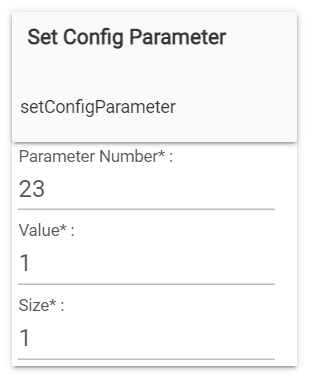All - I have confirmation from Zooz that 10.20 is public and you can request it here: New Ticket - Zooz Support Center
Excited to announce also that per the requests of users on this forum (and my continued harassment) they added a setting in 10.20 to disable the LED flashing when the parameters are changed. This lets you seamlessly change LED colors and settings without the large button LED flashing every time! It is parameter 23, and you can set it manually using the command in this driver, see below.
If anyone wants to make a quick video showing some LED color changes (without flashing) and indicator command flashing it would be awesome to add to this post for people to see what you can do.