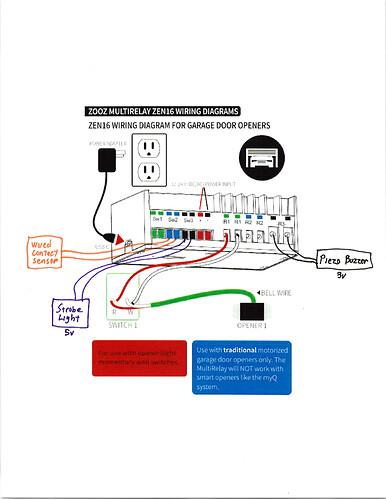The log only starts at 8:21 so it would be great to see the switch state prior to the power outage to see if the relay was on for some reason just before the outage (the relays are in the off position at all time in the garage door application with the exception of the few seconds the turn on to activate the garage door motor to start opening or closing the doors).
Who knows the exact scenario.
I think off is best...for me.
That's definitely the safest setting for garage door opener functionality! ![]()
@krlaframboise Thanks for the work on this. I have not gotten the relay installed yet but with the sensor in place I got everything ready to go and seems to work great. Sending you a PM as well.
I set up your app tonight and was very pleased with the way it worked. I added a third garage door and could not get it to display so I'm assuming it is not in the app's capability. For the time being, I have my basement garage door set to just display the status of the door sensor. I may look at your code later and see if I can add a third garage door.
Thanks for the great app. i wish I was a good enough programmer to do something like that!
Tony
You should be able to add as many doors as you want...
What happens when you try to add the 3rd door?
Would this configuration work? It would allow me to use my wired contact sensor and also have the door movement warning. I am trying to avoid any devices that need batteries.
That's a question for @agnes.zooz
I have also been checking with Zooz. I thought you might know more on how the app would interact with the Zen16.
The SW connections are inputs, when those get closed, it will cause the corresponding R connection to react (close or otherwise depending on your parameter set). You could possibly put the contact sensor on one of the SW that is not being used as shown and monitor it that way but I don't think this app would support that as is. You would probably have to setup a virtual contact sensor and then make a RM rule to change that virtual sensor based on the status of the SW2. Then you could use the virtual sensor in the app as the contact sensor. ** As I was re-reading this, I realized you might not be able to see the status of the SW and only the corresponding R which would pose a possible conflict with what I said below **
The strobe I am assuming would need to be on an output (R) somehow not on a SW. If the buzzer and the strobe take the same voltages they could maybe be wired up together on the R3. Could probably also connect it to the R2 but you would need to setup the parameters so when SW2 closes it doesn't close R2 (I think that's available as a parameter). Again you would need some sort of rule to trigger the R2/3 to close when you wanted it to.
I am assuming the strobe and buzzer are NOT zwave or zigbee or otherwise able to connect to the hub on their own? If they are able to then just connect them to a power source and not the ZEN16, use rule machine to turn them on/off as needed.
Thanks for the input. How are you using the Zen16? Do you have anything besides the opener attached? Do you use a warning light and Siren?
I only have the opener and an ecolink tilt sensor. I mostly just wanted to be able to see if it was open or closed from the dashboard and close it if needed. I added a rule to send me alerts if it is left open more than 10 minutes. I have not automated anything, siren seemed like overkill.
I can help with that part, I'm just not sure what's safe because I thought you weren't supposed to use more than one power source and I'm not sure if USB could power the strobe and buzzer.
When it comes to the app, you need to create a virtual contact sensor, sync the open/closed state with Relay 2's on/off state, and then use that virtual sensor in the app.
I'm pretty sure you won't be able to connect anything to R2 unless you you're OK with it turning on every time the contact opens because i think disabling that manual parameter would prevent you from detecting when the contact opens.
Like @jtp10181 said, you can't turn on the light/strobe from SW, but I'm not sure if you can safely connect both to R3.
Thanks, for the information. When corresponding with Zooz they were unsure about how to activate the strobe/buzzer before the door movement. If I connect them both to R3, would you app handle triggering the strobe/buzzer before the door closes?
Assuming it's safe to connect both to R3 then yes you can do that, but not entirely within the app.
When the Operating Delay setting isn't disabled the app delays turning the relay on, but the child garage door's opening/closing event is generated immediately.
You can use Rule Machine to setup an automation that trigger's when the child garage door device's door state changes.
The action should turn the ZEN16's R3 child switch ON when the door changes to opening/closing and OFF when it changes to open/closed.
That will work when you control the garage door from the hub, but I doubt it will turn them on when the garage door is manually activated because of the way it's wired...
If it was me
I would probably get one of those zwave/zigbee siren or buzzer that plug directly into the outlet and set a rule to trigger it when garage door SW is activated or a rule to alert when it been opened for c amount of minutes.
This way you still can use the same device to alert you on other set of rules like refrigerator door left open etc
Lot less hassle and more use to it
You can do same with multicolor bulbs too
I think you are right. This is looking like a bigger project than I wanted. I will try to find separate sirens and light instead of trying to get the Zen16 to operate them.
Thanks,
Here a few example on Amazon
@krlaframboise. Just finished my installation. Zero problems. Everything works perfectly, including Alexa.
I can't remember when I had a project go so well. I usually turn a 15 minute project into a 15 hour one.
Thanks for developing this!