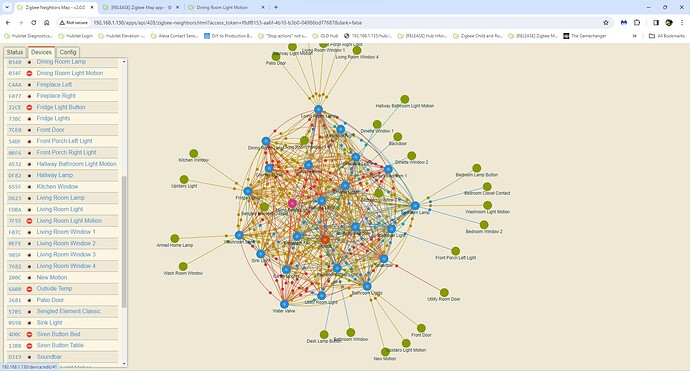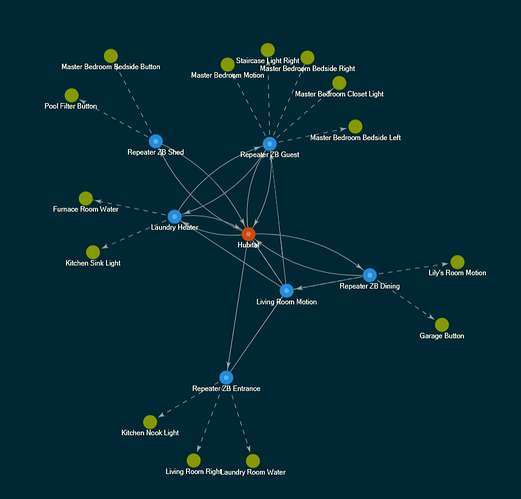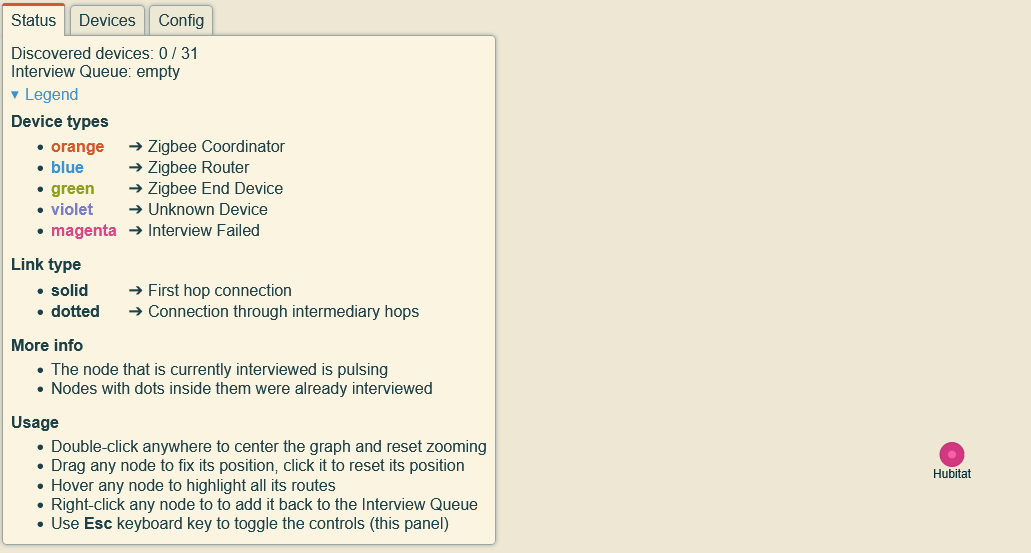Yes, this flag is set when the device is created. Changing the code won't affect those created earlier.
well .. that may be true .. but in my case both are grayed out i have ( 2 ) of them
and I have the isComponent: true < in the apps code area.
I wonder if paging thebearmay can take a look
and see if he as an idea ? how to remove a device that's grayed out. thanks !
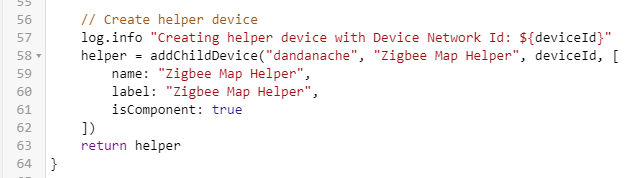
Should be "false" to enable the button. (for subsequent installation)
Sorry mis read it ...
The suggestion was to set them false.
Edit: nevermind, I see that I am late to respond.
@jimhim did you try to manually completely remove the app and then see if the forceDelete would work?
Yes
I added a How to uninstall section in the original post and also a I cannot remove the "Zigbee Map Helper" device entry in the second post. Hope this helps.
Finally got them removed. One seemed to delete itself overnight, and the other I eventually got forceDelete to work.
It's all cleaned up and reinstalled and working. I did edit line 61 before installing so I have a working Remove button on the child device in order to avoid any future hassle.
I have noticed a pattern. It never gets my Sonoff devices. Temperature, motion and buttons, however this time it did find one of the motion sensors. Found every other device.
Interesting what ZB does when it's freaked out.
I only had 2/3 of my devices show up in the Routing map. Had a power bump last night in a storm.
Now I only have 20/61 devices showing.
Did a ZB network rebuild and now I have 3! ![]()
Everything is working just fine though.
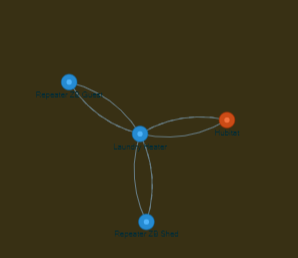
Yeah... You really fixed it now, didn't you? You and your button pushing fever... ![]()
Jokes aside, I think that this is normal after a reboot (seems like also after a "network rebuild"). The routes will be added on a need-to-use basis. If you walk around the house and trigger different sensors and push different buttons, it should create more.
At the moment of the picture, the Hub seems to only need 3 routes and the 3 blue devices only needed to talk back to the hub. Keep in mind that those routes are constantly changing.
Look at you admonishing him for pushing buttons and then telling him to push more buttons!
LOL .. Now thats funny !
Hey I'm a beta tester.
That's what our DNA does, push everyones buttons! ![]()
Edit: Disregard. This worked to fix the below problem: [RELEASE] Zigbee Map app - #157 by WarlockWeary
@dandanache Maybe I missed something in the above thread, but the Zigbee Map app hasn't worked on my C-8 since I upgraded to v2.0. The stock zigbee graph still works, but I get "Interview Failed" on my Hub every time I try to use the map. Do I need to tweak something? I've tried on FW 2.3.8.133 and even tried on an older 2.3.8.125.
Other troubleshooting:
Uninstalled App and reinstalled multiple times with and without reboots in between (following your instructions above)
May have to goto the devices tab and click a few of the red devices ..
for me it jump starts the app into working ..
What does "Interview Failed" mean? I have 5 out of 81 devices showing that message; those are Leviton switches or dimmers, all of which seem to still be working.
Just realized I never got around to thinking you for this. Thank you! Really appreciate the update and the app in general. It's genius.
Yeah I am curious as well. I have 3 GLEDOPTO GL-C-008P Zigbee 3.0 RGB controllers that all state "Interview Failed" as well. These are the only devices that are displayed this way.
They are also the only Zigbee 3.0 devices I have.