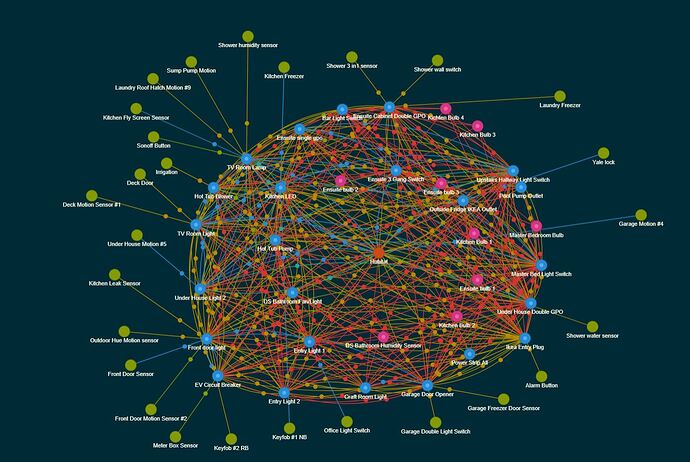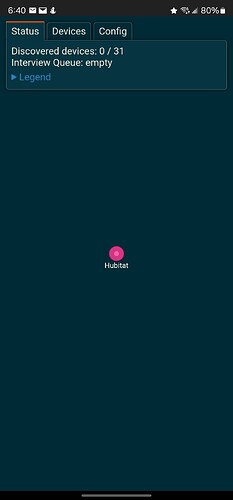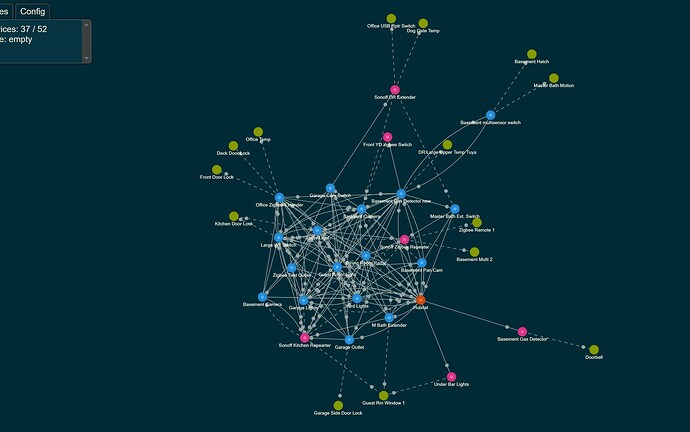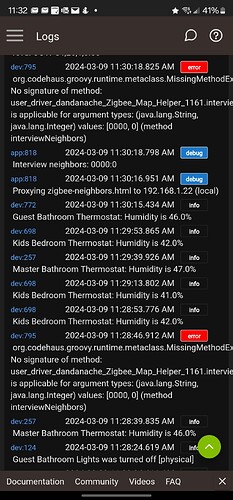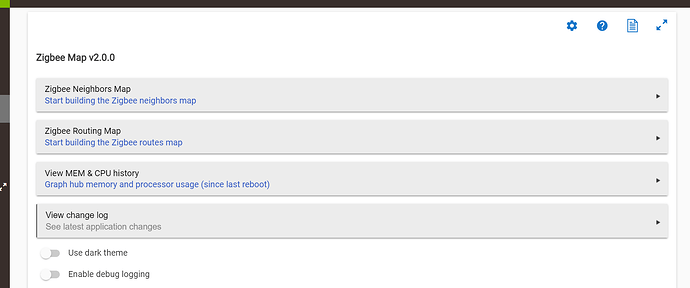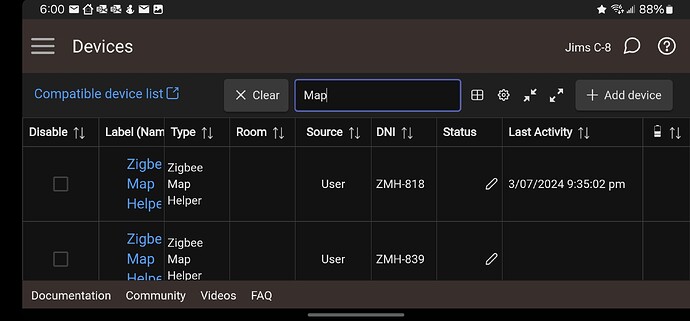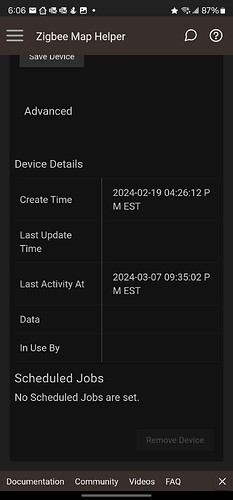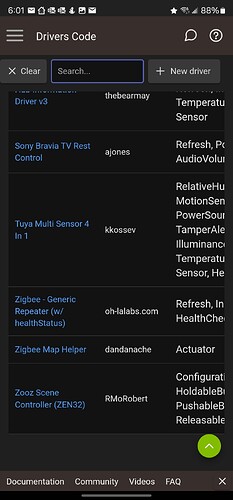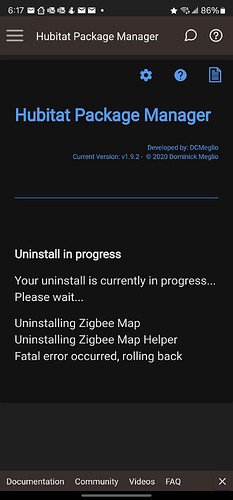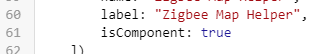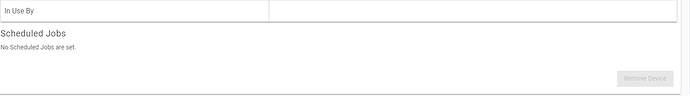I think the latest update enabled the 'esc' key to turn those controls on/off.
Released version 2.0.0 with the following changes:
Changed
- Breaking change: Some files were renamed therefore your bookmarks or PWA installs might be broken
Added
- Add Zigbee routes map - @Tony
- Fade-out the nodes tooltip to see better how things are connected - @danabw
Have fun!
some questions about the zigbee routing stuff. does it hit each device and get routes..
- sonoff dongles are not reporting or working for some reason. (they respond fine for the neighbor report interview)
- many of the devices are missing , not sure why that would be.. unless maybe they are the ones direct to the hub? and they are not just sleepy end devices?
thanks again.
Nice! Appreciate the addition of memory & CPU history graphs!
I notice that with mine the 'Neighbors Map' seems to discover the full complement of devices while 'Routing Map' finds about half the total.
Looks like the helper driver code was not updated by HPM as it does not have the new methods. Can you check in the drivers code?
You can try to use the "Repair" option in HPM, maybe it will fix it.
I had already tried a repair after it failed. Same result. Then I did a HPM uninstall and re-install. Same result.
Yes, interesting it left off 1/3 of my devices.
Mostly ST devices and some Aqara but still lots of Aqara showed up.
Works great! Thanks!
Also, after uninstalling from HPM, I am left with 2 Zigbee Map Helper devices that I can not remove (Remove button not active), and the Zigbee Map Helper drivers code that I also can't delete (because in use by the two devices).
Try to use the match option .. in HPM
first delete the app in apps and anything you can delete ..
then do a match up .. worked for me ![]()
app:1062024-03-09 04:43:00.034 PMinfoRefreshing repository list
app:1062024-03-09 04:43:00.006 PMdebugPerforming Package Matching
app:1062024-03-09 04:42:55.867 PMdebugprefPkgMatchUp
app:1062024-03-09 04:42:49.625 PMdebugprefPkgUninstallConfirm
app:1062024-03-09 04:42:06.987 PMerrorjava.lang.NullPointerException: Cannot get property 'apps' on null object on line 2918 (method performUninstall)
app:1062024-03-09 04:42:06.407 PMinfoFatal error occurred, rolling back
app:1062024-03-09 04:42:06.368 PMinfoUninstalling Zigbee Map Helper
app:1062024-03-09 04:42:06.291 PMinfoUninstalling Zigbee Map
app:1062024-03-09 04:42:06.051 PMinfoUninstalling hub-a-dashery.html
app:1062024-03-09 04:42:05.939 PMinfoUninstalling Zigbee Map
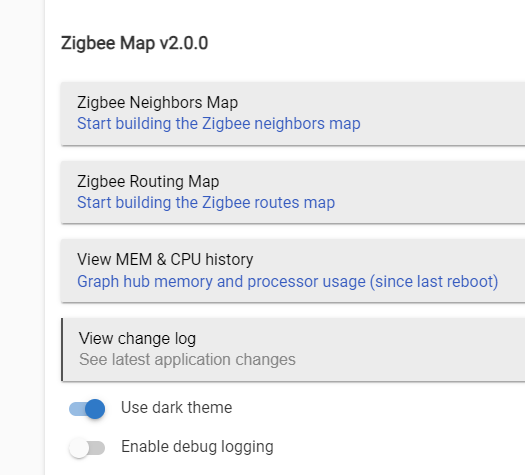
I tried that. It finds it, but then get a fatal error when trying to uninstall...
I haven't found a way to get rid of that Zigbee Map Helper in order to start over.
@Slate had the same problem a few posts up. He was kind enough to also post the solution:
http://hubitat.local/device/forceDelete/12345/yes
Can you explain how to use that? I can not delete the child Zigbee Map Helper devices.
Edit: found this -
http://yourIP/device/forceDelete/deviceID/yes
But adding my Hub IP and device ID did not work. Just brings me back to the Hub device list and device still there.
@dandanache on line 61,
isComponent: false
would enable the remove button... Unless you feel it should not.
So I edited that line and re-installed. Yes, it enables the Remove button for the new child, but the 2 previous ones still have a greyed out Remove button, so it doesn't help rid me of them. (However, if it was set like that by default, it could help people avoid this problem in the future)