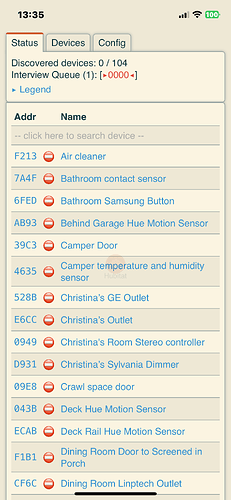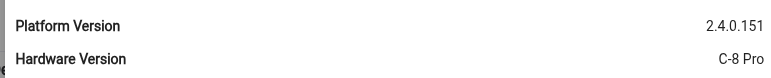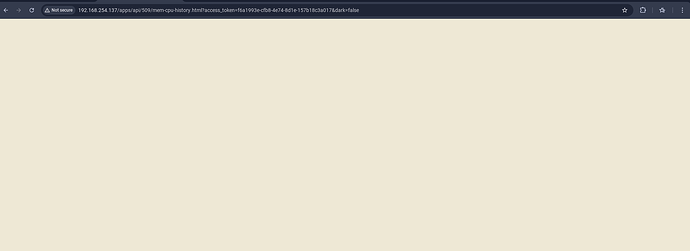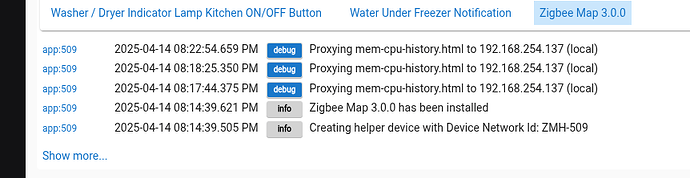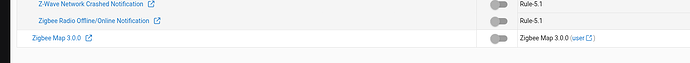This is all I can see on 2.2.2 on both C-8 hubs from my iPhone. Everything seems to be on one page. If I scroll down the settings are at the bottom.
Had to : Delete and re-install via HPM and it downloaded 2.2.2
Seems to work just fine now ![]()
Looks like if you installed it with 2.2.1 the repo file was incorrectly pointing to a manifest that was tagged for 2.2.1, so it will never see an update: https://codeberg.org/dan-danache/hubitat/raw/tag/zigbee-map_2.2.1/zigbee-map-app/zigbee-map.groovy
Now the repo file has the correct manifest: https://codeberg.org/dan-danache/hubitat/raw/branch/main/zigbee-map-app/packageManifest.json
Instead of deleting and reinstalling it, an Unmatch and Matchup should also fix it.
That did fix it, but then you have to run an Update, so delete and reinstall will be slightly quicker.
FWIW I did an unmatch and match, and then update, and it didn't update. Then I did a repair and it did update. ![]()
Released version 3.0.0 with the following changes:
Changed
- Make maps 100% offline (remove CDN imports and use NPM)
There should be no change in functionality, just in the way the package is built.
Have fun!
Updated through HPM, trying neighbors map now, no issues so far.
Seems faster too.
That didn't work for me. I had to do the full uninstall/reinstall. ![]()
I just ran the repair option, and that solved it for me.
Odd issue with 3.0.0 on Firefox 137.0.1 on Windows 10 (which was released on the 8th of April) - if I start the mapping and try to zoom in with the mouse wheel the map relocates to the top left of the window and can't be dragged back.
Double clicking on a node (after closing the status panel) brings the map back to centre screen, but still can't be zoomed in on.
Works fine on Chrome, and was working in Firefox 136 (can't remember the minor version) on Linux.
Not seeing anything odd in the console log.
I cannot test this specific configuration, but I tried with FF 137.0.1 on Win11 and Linux Mint 22.1 and could not reproduce the behavior, sorry.
You can double-click anywhere inside the window and will center the map, no need to hunt for a node.
This also happens if you keep the mouse pointer near the bottom right while zooming with the wheel; you're probably not doing that, but the map behaves like you do ![]()
Maybe it's my FIrefox configuration, plugins etc.
I'll play with disabling them.
Thanks for taking a look - as i say I can still use Chrome. My main regular use case is finding uncommunicative devices, and that still functions for me.
@dandanache I have ran into an issue with the Zigbee Map App. It may not be an app issue but if you could help I would greatly appreciate it. Well it is two issues actually.
Below is my hub platform and hardware:
The first item that I had is when I go into Zigbee Map App 3.0.0 and try to open the memory / cpu usage screen it goes to that screen but it never loads either of the graphs. I was accustomed to seeing the memory on the top and cpu load on the bottom. Neither of those are loading now. It was working fine yesterday. I turned on debug logging and below is the screen I get when trying to open and also the debugg logs.
In an effort to try and fix the issue myself I tried to uninstall application and reinstall. Below is the steps I took.
(1) Manually deleted the apps code for Zigbee Map App.
(2) Manually deleted the drivers code for Zigbee Map App.
(3) Went into HPM to uninstall the package and when I chose uninstall it has Zigbee Map App listed twice like I have it installed twice but I did not. I chose both of those and it starts out saying uninstalling. Then it comes up "fatal error, rolling back". Sorry I did not get a screen shot of this.
I then went back into HPM and chose repair and to repair the Zigbee Map App. It repaired everything back to its original condition except the memory page still does not work. The mesh graphs all work fine. It is just the memory page that does not work.
Below is a screenshot showing in only have one child device with the app.
Below is a screenshot showing that in the applications section I only have one Zigbee Map 3.0.0
I also only had one app code and driver code listed for Zigbee Map 3.0.0.
My apologies for such a lengthy book but if you could guide me in the direction of (1) getting the memory / CPU page to work correctly, (2) understand and get rid of one of the Zigbee Map App listings when I go to do uninstall and, (3) if need be get it to uninstall the app with a "a fatal flaw" it would be greatly appreciated.
@dandanache my apologies. I done a reboot of my hub and the memory / CPU usage screen is populating again without issue.
However, I still have the listings of Zigbee Map App when I go to choose uninstall. Below is screenshot of what I am saying.
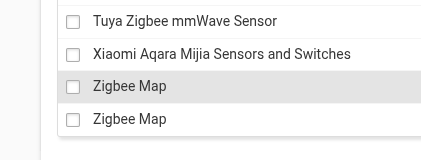
I'd uninstall both of those, and then install it again from the "add user apps". There seemed to be an issue with the one version that it got disconnected from the ID in the Hubitat (why you got 2).
Is there a way to uninstall them without using the uninstall button in HPM? When I tried this I get "Fatal Error, Rolling back".
You should just be able to open each app, and then there is a "remove" button, bottom right.
There is just the one app on my actual app list. It is just on the HPM uninstall button that there shows two. I will delete it by the remove button inside the APP and see what that does. Thank you.
Ohh... Hmmm... Usually a repair or match up should fix that, I think? Or just do a full remove from HPM, repair and reinstall.
When I try to do the full remove via HPM uninstall function that is when I get "Fatal error, rolling back to previous" or something like that. Then it just sits there.