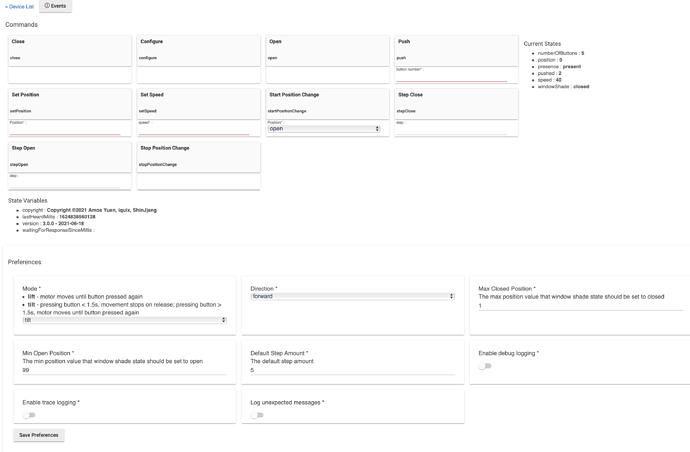Hmm, your logs show you aren't getting any message from the device after clicking the step button. Can you confirm whether your setPosition() command works? Also might be good to turn on Log unexpected messages to see if you are getting other messages.
I'll give it a whirl and post later today 
Figured out what it was. I hadn't set the upper or lower limits. Once I did that stepping worked brilliantly! Wish they made battery reporting on this though. It would be helpful.
Would it be possible to add some kind of battery indicator for the AM43?
It seems Zigbee2mqtt could have some pointers to where the data is located.
Please, add this to the state variable, so we can see it direcly on the driver. By the way, i love this driver, Thanks man!
When I emailed zemismart they said that battery reporting is not in the firmware and they are unlikely to add it
When I press "close" in the device details page, the blinds open, but when I press "open" in the same page, the blind close. Did I do something wrong? How do I fix this?
well what's the orientation of the cord? left or right?
Not sure how to answer that... here is a picture of the setup. Does that help?
In this setup, the top button closes the blinds while the bottom button opens them.
your blind is right oriented, if it were left it would be fine. I wouldn't worry about it. when you create your dashboard. buttons you can label them up and down. I use a pico go to control mine anyway.
What tile type do you use for the dashboard, and how do you label them differently?
@amosyuen, can you tell me what I'm doing wrong? My vertical blinds are open but under Current Status it says "windowShade: Closed" and "position: 0." When I hit "open" it closes the blinds and when I hit "close" it opens the blinds. So it seems I have right-oriented blinds but... is there a way to make it understand that open position is truly "open" and vice-versa?
Also I'm using the "shades" tile type in dashboard for this device - 100% unfortunately is "closed" and 0% is "open" - it should be the other way around.
Whatever solution we come up with, I do eventually want to import this and other blinds into Alexa and tell Alexa to open/close blinds and get the right result.
All you do is create virtual buttons that say up and down in your dashboard. I also have step up and step down (don't forget to set your upper and lower limits ) Again i wouldn't worry too much about the buttons on the unit itself
That would require two tiles for each blinds motor, right, one for up and one for down?
I use 4, up/down step up/step down
That would not be practical for my dashboards, which are getting congested as it is. I was hoping for a one-tile solution that would do both open/close.
Did you change the direction on preferences?
I forgot about that... Don't forget to hit configure
@jesusmanuel80 is correct. In device settings set direction to reverse, click save, then click configure and the physical buttons will be correct for you...I just tested on mine
Anyone using this with Zebra Style roller shades? How did you configure it to have the blinds open just enough to let light through without opening all the way via a single button and if it's consistent enough to be repeatable.
I'm looking at buying a few of them but would like to know if anyone is using it with this kind of blind.