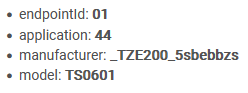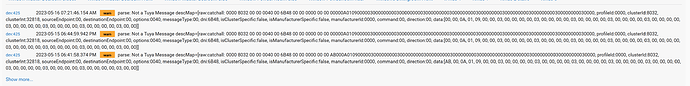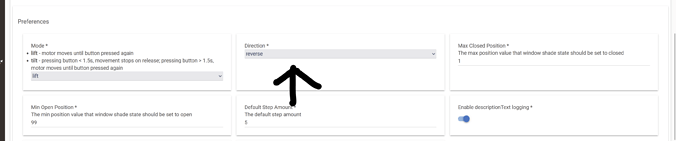Nothing as far as I can see, other than model number.
@kkossev Started noticing this on my AM43 the last couple of days
Is it the same message you’re getting @rlithgow1
No very different than the one you posted
Hi @kkossev, reporting back as promised. In the past three weeks I think the blind failed to move only two or three times (I have RL rules that changes its position 4 times a day).
Looking at the logs, the main difference I see when the blind doesn't move is that the sendTuyaCommand() is not acknowledged by a parse (02): received target message (which usually comes less than a second following sending the command).
Could it be the battery-powered blind is sleeping or missing the command somehow? I wonder if it would it be possible to add some kind of retry logic in that case.
How in the world did you get this connected to the Tuya Smart app so you could set the upper and lower limits? Maybe my instructions are messed up, or i am just doing something wrong, but it says to add the "Magpie app" and use that as a gateway in the tuya smart app, in order to add these blinds so i can set the upper and lower limit?
- That magpie app does not exist as far as i can tell
- There isn't even an option for zigbee blind motor in the tuya app, the closest thing is 'Curtain Motor Ball Chain BLE', or 'Curtain Motor Zigbee'. Neither of these sound right for blinds, but maybe its just poor translation.
I'd appreciate any help!
I wonder if it would it be possible to add some kind of retry logic in that case.
It could be possible (I have done something similar in Tuya wal thermostat driver), but it will be a rather complex implementation, because of the different behaviour of the different 'Zemismart' labeled devices. Some of them report the current position during the movement, and some do not...
In the logs sample above the device has confirmed the reception of the Close command . However, the timer expires 2500 milliseconds later. There is an additional delay of 800 milliseconds between sending the Close command and the confirmation received from the device.
So probably the 'Position report timeout' value is still low. The timings depend on the momentary status of the Zigbee network, so you can try increasing again the timeout value to 5000 or even 10000 milliseconds. Maybe the default timeout value is set too low, it works for me but I have a very stable Zigbee network and this problem doesn't show up with my blinds.
Started noticing this on my AM43 the last couple of days
![]()
This is a Zigbee connectivity system response message related to the routing tables, something that should be handled on HE system level.
I have added in the TODO list to downgrade the log message from warning to debug level.
It could be possible (I have done something similar in Tuya wal thermostat driver), but it will be a rather complex implementation
Never mind then, in my case at least it’s fairly straightforward to add redundancy in my RL setup.
Maybe the default timeout value is set too low, it works for me but I have a very stable Zigbee network and this problem doesn't show up with my blinds.
I seem to have a very stable mesh as well but in any case it won’t hurt to try a longer timeout and see. Thanks!
I can't get the speed setting to work. 1-100 all give me the same speed but i dont see the current speed listed anywhere either
I'm hoping someone can explain this behavior on a recently installed TS0601/TZE200_r0jdjrvi Tuya curtain motor on the most recent driver. I am able to pair it with my C8 hub and it allows me to open and close the curtains once. It then becomes unresponsive. Any tips on how I can troubleshoot this?
Change the driver to the inbuilt one named ‘Device’.’ Click on the ‘Get Info’ button. If the device is connected to your C-8 , you will see the fingerprint in the live logs.
If nothing in the logs, pair the device again to the hub, keeping the Device driver. Click on the Get Info button several times again.
If the fingerprint logs stop to appear after some time, this is the Hubitat platform Zigbee connectivity problem, that is reported by different users for other devices as well.
Do you keep your old HE hub operational? Is the problem with the C-8 hub only?
I went back to my C5 hub. When I pair and switch the driver to 'Device' the logs show this entry every 3 minutes:
"Zigbee parsed:[raw:AAC40100001801002046E2FF2036E4FF2000, dni:AAC4, endpoint:01, cluster:0000, size:18, attrId:0001, encoding:20, command:0A, value:46, clusterInt:0, attrInt:1, additionalAttrs:[[value:36, encoding:20, attrId:FFE2, consumedBytes:4, attrInt:65506], [value:00, encoding:20, attrId:FFE4, consumedBytes:4, attrInt:65508]]]"
When I switch over to the zemismart driver there's no check ins.
Interestingly, it reports position in the logs when I manually move the curtain. Although it reports 'open' when the curtains are closed and 'closed' when they are open.
Prerequisites
You should follow the instructions that came with your device to set the open and close limits. Some models set the limits using the device, others require the remote. This driver cannot set limits. This is needed in order to open or close properly.
I would change this part of OP as it threw me for a loop. Setting the open/close limits can be done in hubitat now. I spent hours trying to figure out how to do it through the app and it just doesn't work there.
Update: I went back to the C8 hub and clicked the 'Pair while trying to avoid Zigbee 3.0 repeaters - try if a device is found and initialized but is unresponsive and no attributes are displayed.' option in the 'add device' menu. The motor paired immediately and works perfectly aside from the fact that the open/closed functions are reversed.
I was never able to get it to pair with the C5 hub.
The motor paired immediately and works perfectly aside from the fact that the open/closed functions are reversed.
Enable this setting
Not working after migrating to C-8. Model details as below:
- endpointId: 01
- application: 44
- manufacturer: _TZE200_5sbebbzs
- model: TS0601
The traking of blind position seems to be correct when I manually adjust it using the remote. However commands send from Hubitat has no effect (nothing happens with the motor).
And part of the logs:
[dev:1456] 2023-06-14 05:31:33.380 PM[info] Master Room Blind is partially open 18%
[dev:1456] 2023-06-14 05:31:33.376 PM[debug] Master Room Blind updateWindowShadeArrived: position=18
[dev:1456] 2023-06-14 05:31:30.848 PM[debug] Master Room Blind setPosition: target is 50, currentPosition=18
[dev:1456] 2023-06-14 05:31:30.846 PM[info] Master Room Blind is opening
[dev:1456] 2023-06-14 05:31:30.841 PM[debug] Master Room Blind updateWindowShadeMoving: position=50 (lastPosition=18), target=50
[dev:1456] 2023-06-14 05:29:26.701 PM[debug] Master Room Blind setDirection: directionText=reverse, directionValue=1
[dev:1456] 2023-06-14 05:29:25.618 PM[debug] Master Room Blind setMode: modeText=[108, 105, 102, 116], modeValue=1
[dev:1456] 2023-06-14 05:29:24.661 PM[debug] Master Room Blind updated Master Room Blind model=TS0601 manufacturer=_TZE200_5sbebbzs
[dev:1456] 2023-06-14 05:29:24.658 PM[debug] Master Room Blind fullInit=false invertPosition=true, positionReportTimeout=2500, mixedDP2reporting=true, substituteOpenClose=false
[dev:1456] 2023-06-14 05:29:24.656 PM[info] Master Room Blind Master Room Blind configured : model=TS0601 manufacturer=_TZE200_5sbebbzs
[dev:1456] 2023-06-14 05:23:24.119 PM[info] Master Room Blind is partially open 18%
end pointId
There is a space in the endpointId in the device Data section?
Do you have any idea how/when this happened?
Ooops. Mistake after copy-and-paste. This is what I see, no space.