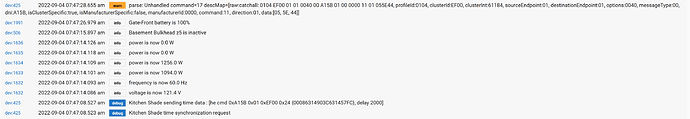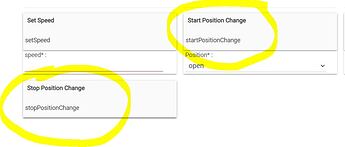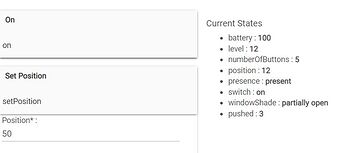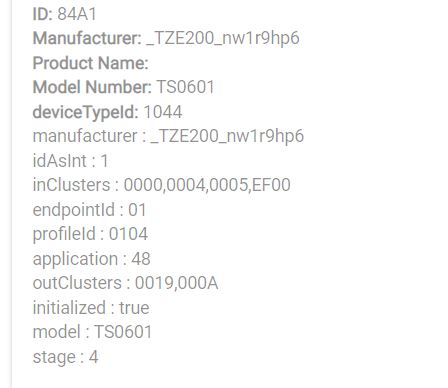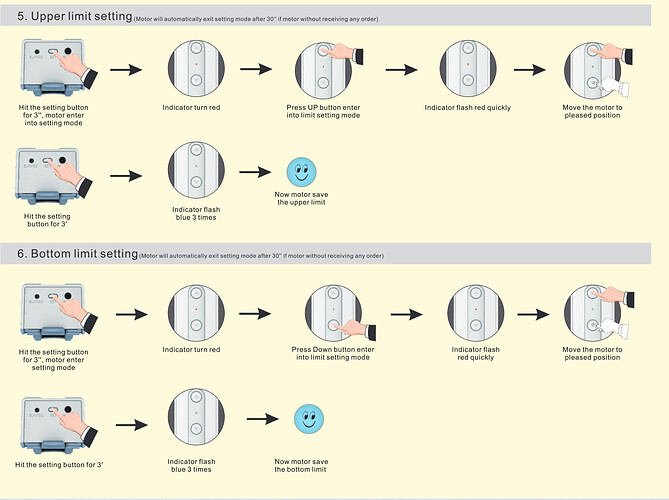I initially installed it via HPM… will need to verify device driver when I get home
No. You have to create a virtual switch for each percentage. This isn't a limitation of Hubitat, this is a limitation of the Google API. The amazon echo integration is better and I believe allows percentage commands.
That's correct, but it is overcome in this driver by presenting the blinds as a dimmable 'light' to Google Home. I just tested it this morning, it was a new Zemismart blind, I just added it to HE Google Home app, and 30 seconds later checked its working on my Android test test phone.
I can freely set any % position from the phone and the blind is partially open or closed as commanded. When home I will try GH voice commands, but I am pretty sure that 'Hey Google, close the blinds by 20%' worked before. And I don't remember if I have made any other special settings..
When you have a chance, can you test it with your blinds/shades?
didn't realize it could be set in the driver itself...
I remembered what was specific for GH - do not add the blinds to any actual room, otherwise, it will be opened or closed together when you say 'turn on/off the lights.
So you fill out info in GH community app and then add it in the google home app in HE and that’s it?
I have 3.2.2 driver
I updated the first post link.
The first post instructions are to use Google Home Community, that is NOT the same as the hubitat Google Home App
I don't use Hubitat for GH integration anymore, but it worked fine for me as a curtain if you install the Google Home Community app following their instructions at https://github.com/mbudnek/google-home-hubitat-community, then configure the curtain as specified in the first post.
@amosyuen Started seeing this in my log
I will remove the warning in the next update, its nothing to worry about - just one of the Tuya specific commands that we do not use in this driver.
I just received my Loratap curtain robot LoraTap ZigBee 3.0 Curtainbot Driver Roman Rod I Type Curtain Motors Tuya Smart Life Remote Alexa Google Home Voice Control which is identical to the Zemismart zm85el-2z. While the driver works, I hadn't realised that the end positions can't be set from HE so will need to get their remote (another 2 week wait  )
)
So the close/open/on/off/push button commands seem to be working ok. (the motor just keeps going as presumably no end positions are defined yet)
I have no idea how these commands work though (they just seem to act as start and stop buttons in the direction indicated)
These don't seem to do anything physically (motor doesn't turn):
(Set Position to x or either of the 2 Step Open/Close buttons changes the state but it always gets stuck on the 12% position regardless of what number is input:)
Other than that (hopefully someone can give me a quick run down on the above) the unit seems to be pretty decently made. I haven't installed it yet as my curtain rod is thicker than the sliders supplied so am making new ones to fit.
Please post the 'Data' section of the curtain robot web page in HE.
This is a new device, and it has some commands or parameters that are not fully supported by this driver yet.
Do you have any idea what could be the meaning of :
- Mode
- Fult ?
- Border?
- Situation set?
- Best position?
Any references to these (or similar) terms in the leaflet that comes with the device?
In all cases, setting the motor limits first is critical. Without the upper/lower (left/right for the robot) configured, these devices behaviour is usually very inconsistent
The instruction guide has no reference to any of those those terms unfortunately.
Are you referring to this? Add support for Zemismart ZM79E-DT (Tuya) · Issue #1159 · Koenkk/zigbee-herdsman-converters · GitHub which is the curtain motor?
As well as this specific post in the z2m ZM85El thread [New device support]: Zemismart Curtain Robot motor ZM85EL-2Z · Issue #11251 · Koenkk/zigbee2mqtt · GitHub
It's interesting as the instructions refer to it as ZM85EL-2x (Maybe this is the generic Tuya model?). I have just ordered the remote (which is 433Mhz based) and should be able to set the limits using that.
I usually search GitHub for the maufacturer ID _TZE200_nw1r9hp6 and found the same link, although the thread is actually for another device ( _TZE200_cf1sl3tj ). So some information there may not apply to your device...
I think that the 'X' ZM85EL-2x does not denote a generic Tuya model, as every diferent manufacturer adds its own and different oddities to the same device.. When you have the limits configured with the RF remote it will become more clear if there are any differences, when reading the debug logs.
OK thanks. Will report back in a couple of weeks when it arrives!
Dumb question (as I don't have this particular device) Does it have open/close buttons on the physical unit? The reason I ask is if it does, my unit (the am43) can set it through those. If Tuya is anything it's consistency in it's oddities like not printing something like that in it's instructions.
yes it has 3 buttons - 2 direction + stop. How do you set the end stops?